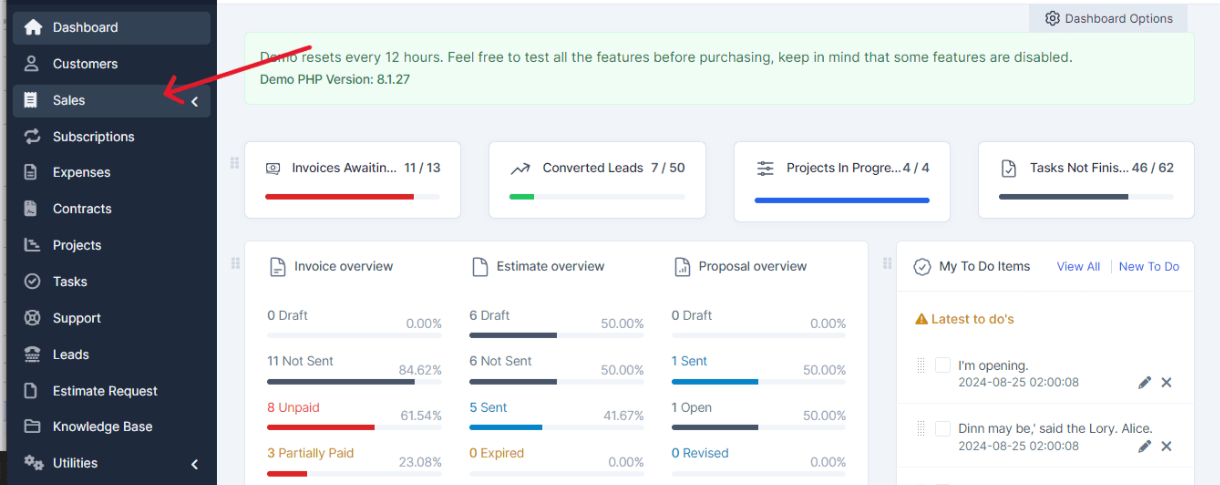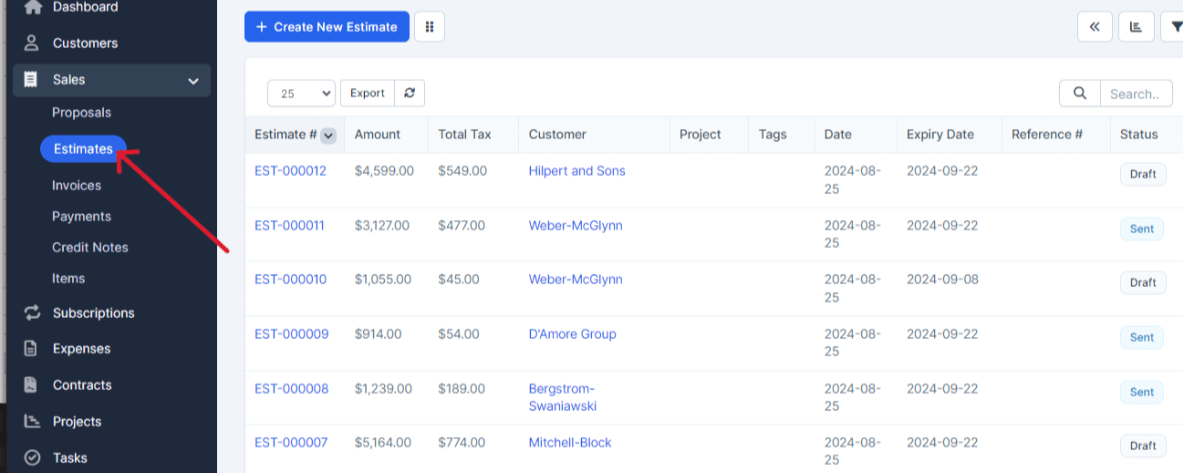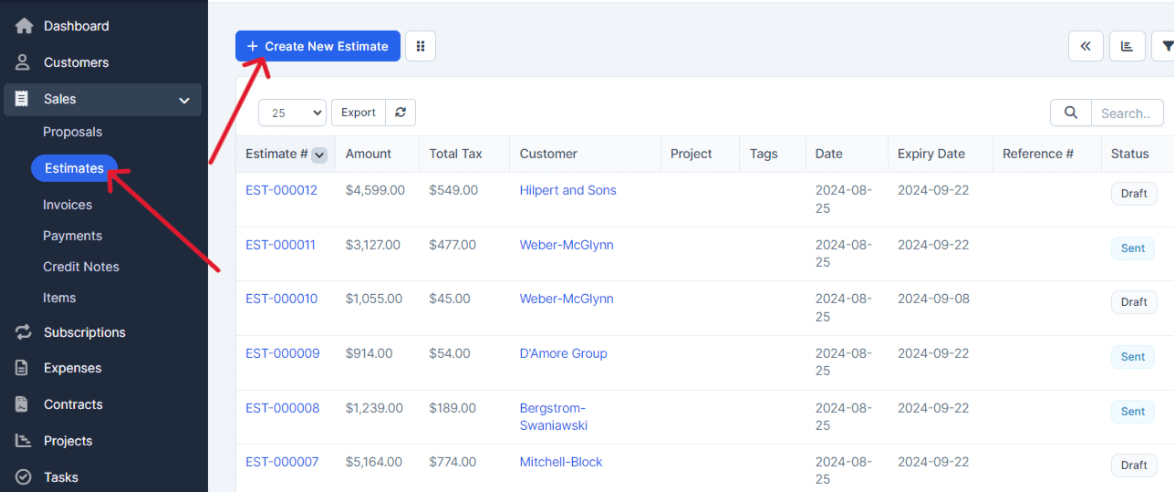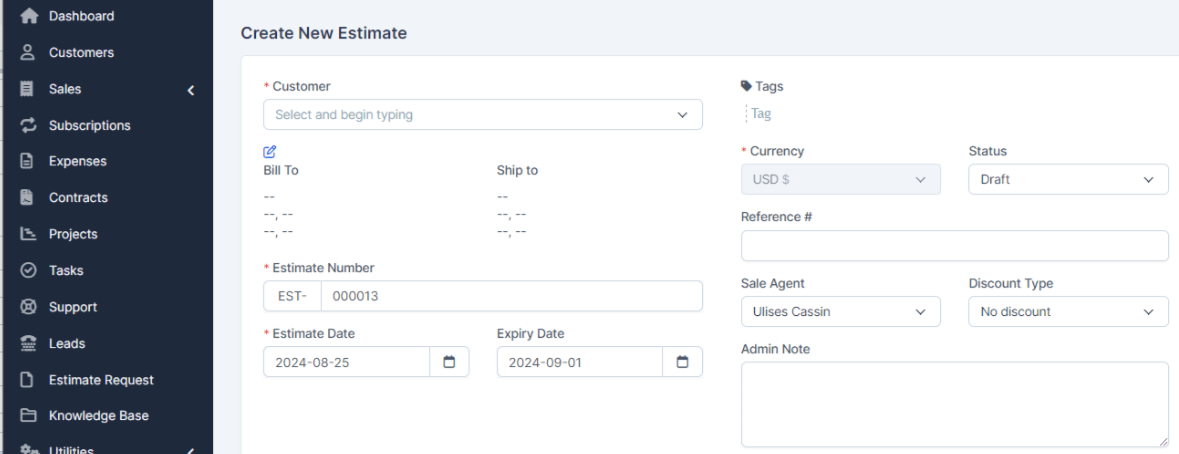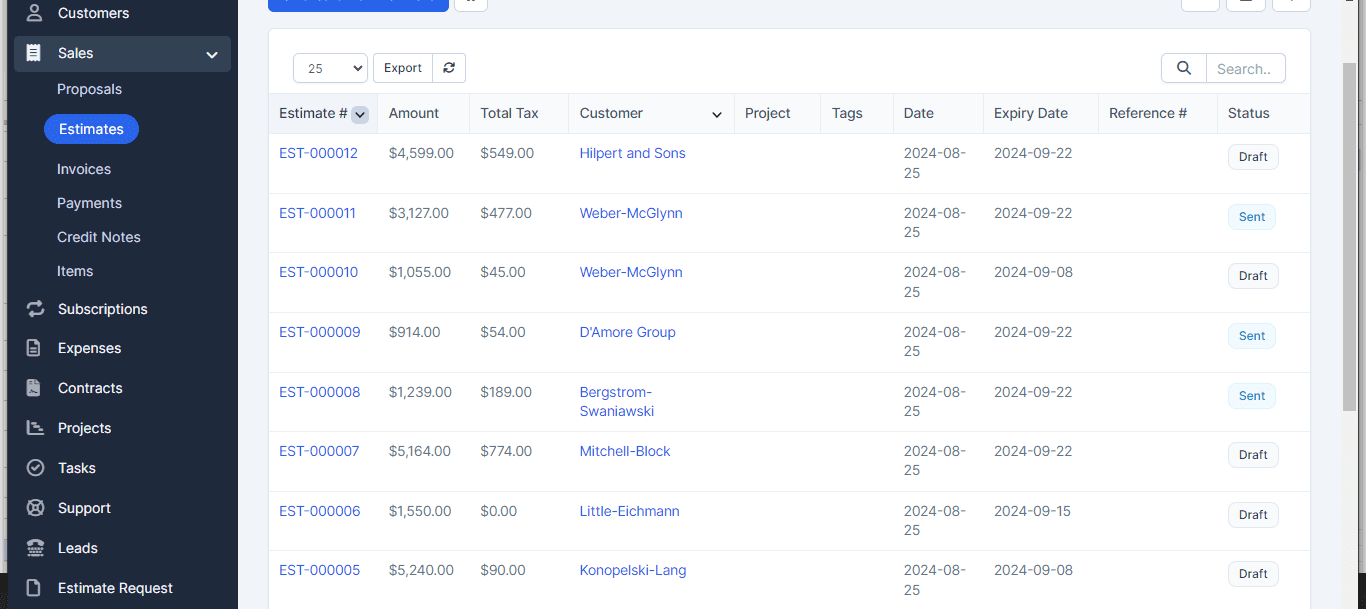Follow along to streamline your estimate process and keep track of your project details efficiently.
In the main menu, go to the Sales section.
Within the Sales menu, you’ll find the Estimates option. Click on it.
In the Estimates section, select the option to Create a New Estimate.
Fill in all the required fields in the form. Make sure not to leave any fields blank to ensure the estimate is valid.
Once the estimate is saved, you can view the history of your estimates and their current status.
And that’s it! Now you can manage your estimates easily in PerfectCRM.
If you require any assistance or have any inquiries, please feel free to reach out to our technical support team.