In this article, we will guide you through the process of creating the SMS templates you will later share with an SMS Broadcasting Campaign.
1.- Create a Broadcasting campaign. Begin by navigating to the “Broadcasting” option on the left sidebar of your dashboard. Look for the broadcast campaign icon. To create an SMS template, click on the “SMS” option under the template icon.
2.- Create a template. You will instantly be taken to a page called “SMS Template,” where you’ll find a button labeled “New Template.” Click on it.
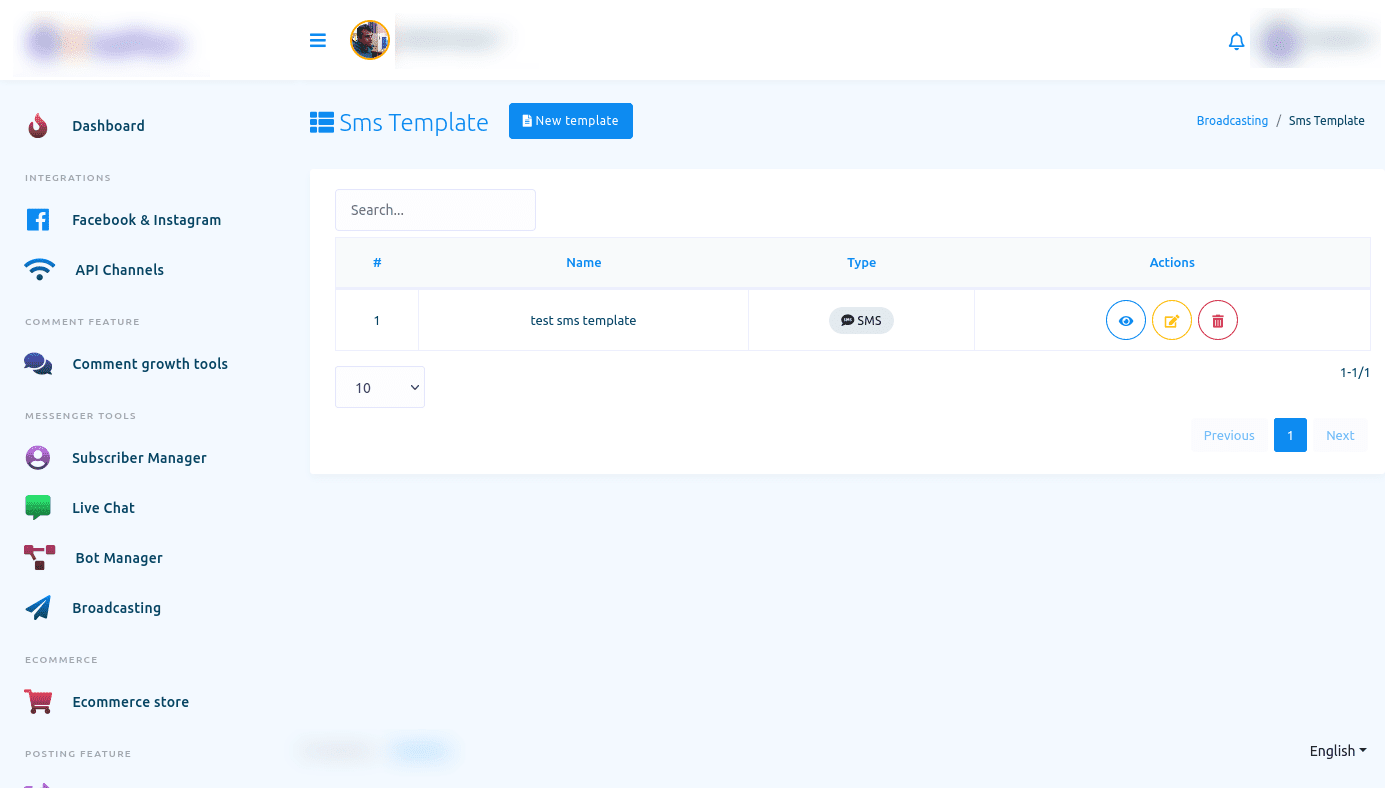
3.- Configure the template. A modal window titled “Create Template” will appear. Fill the blank spaces. Provide a name for your template in the “Template Name” field. This name will help you identify the template in the future.
4.- Add the content. Write the content of your SMS in the “Content” field. You can personalize it by including the recipient’s first name or last name if desired. Once you’ve filled in the necessary information, click on the “Save” button to save the template.
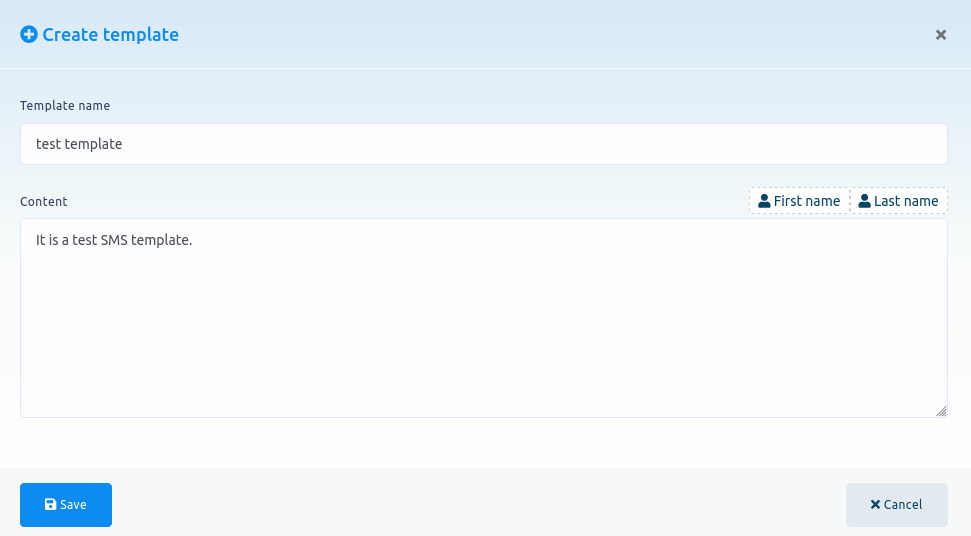
That’s it! You’ve successfully created an SMS template. If you have any additional doubts, don’t hesitate to contact us. We will be glad to help you.

