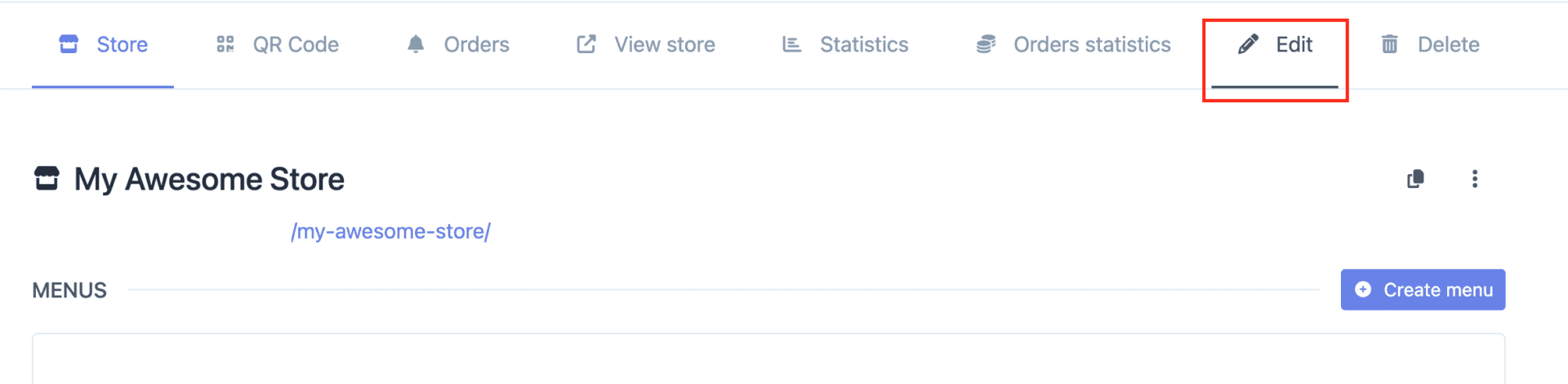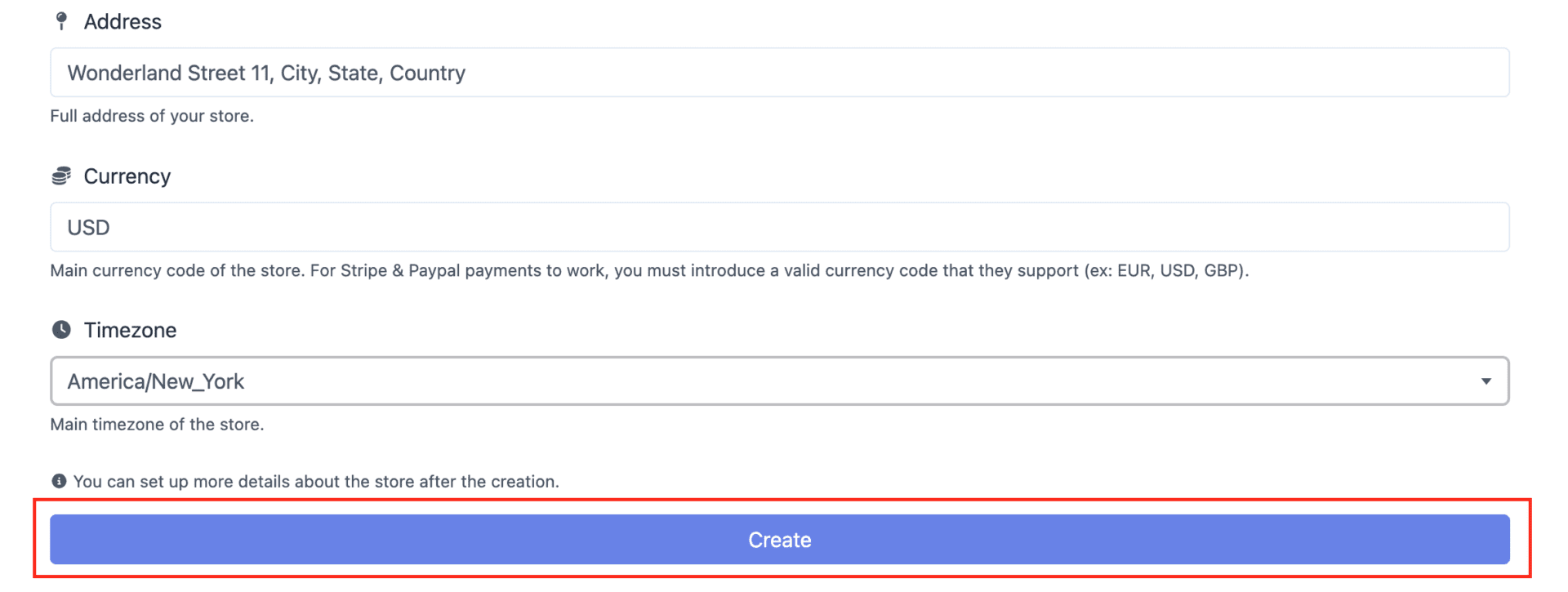1. Access the app. Click on the ‘Create store’ button in your Dashboard.
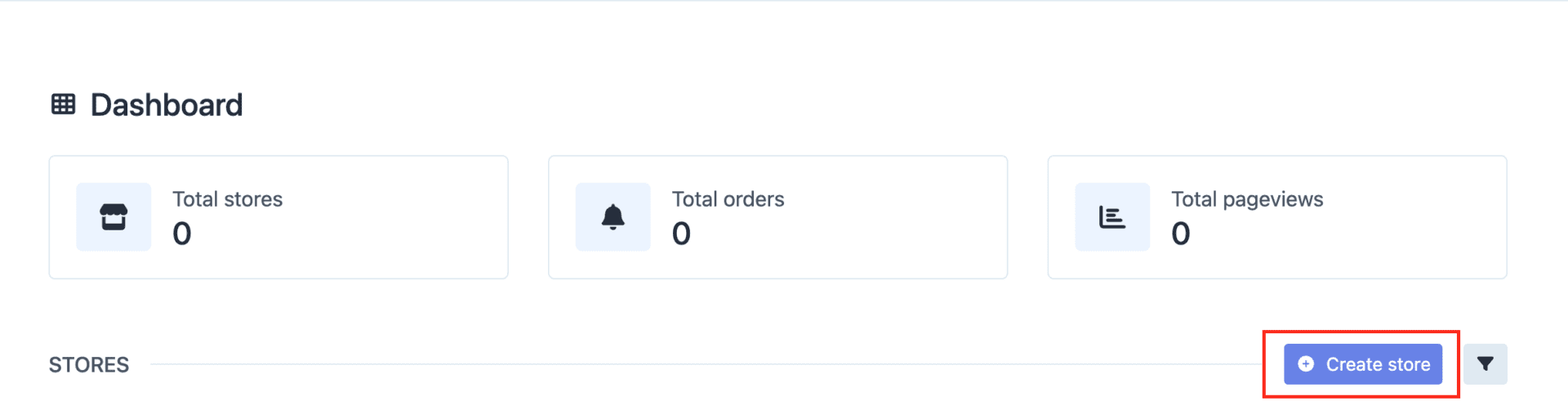
2. Give your store a name and a description.
3. Create the store’s main URL.
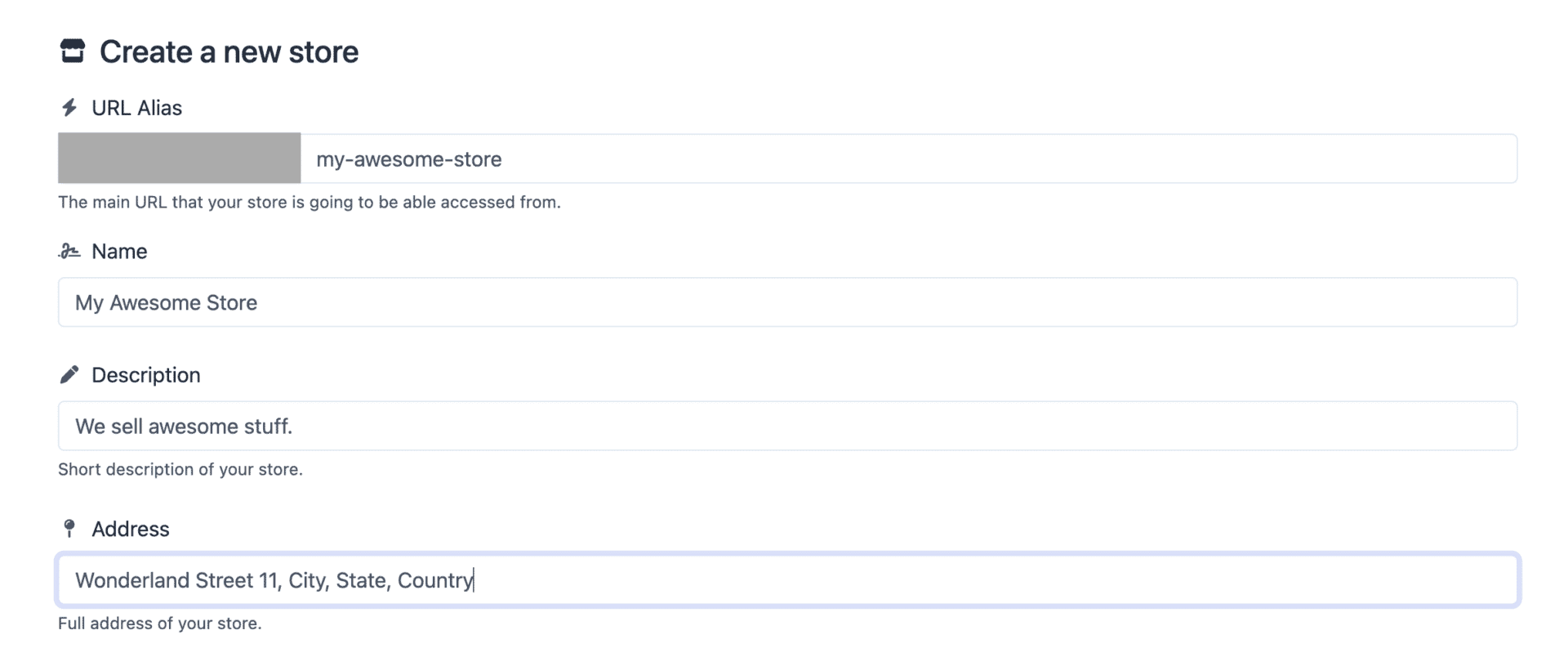
4. Add an address, currency and timezone. When you are ready, click on ‘Create’.
If you wish to modify this settings later, just click on the ‘Edit’ option at the top menu.