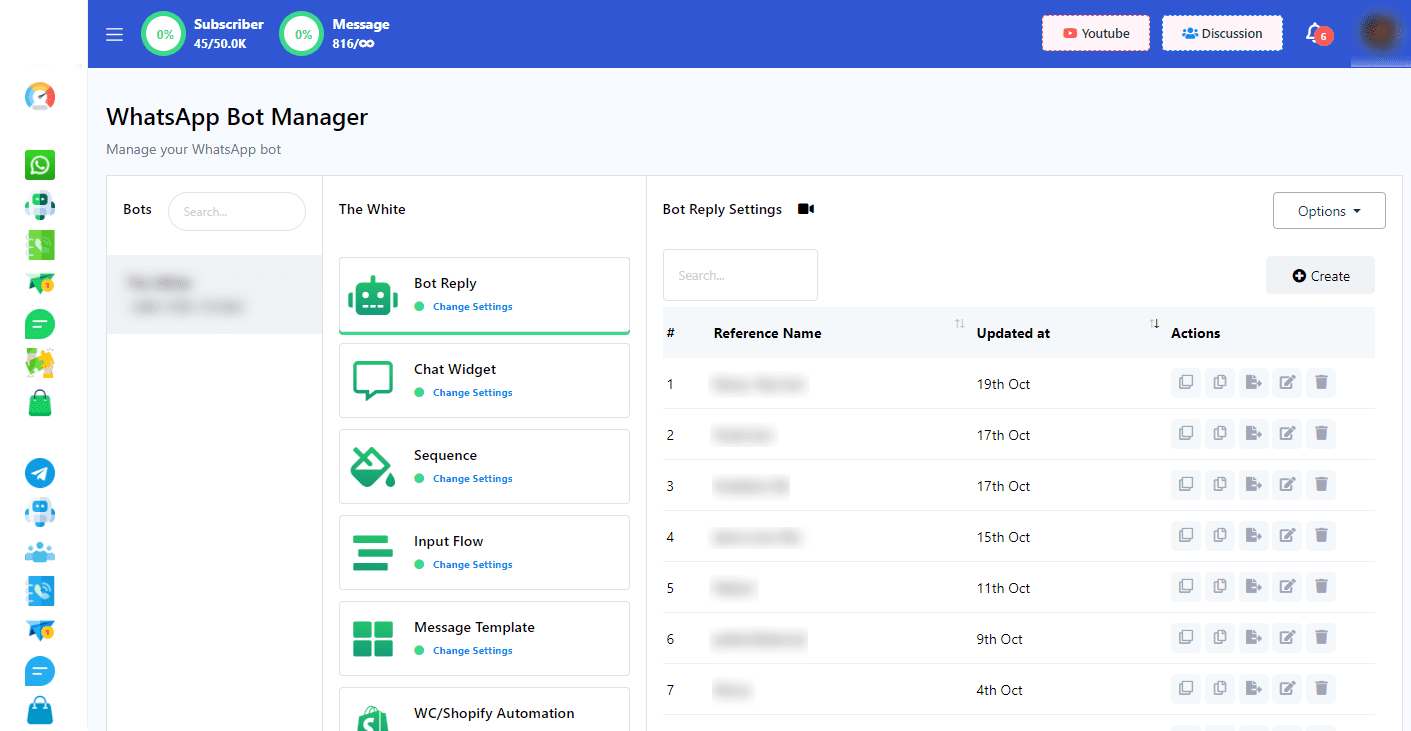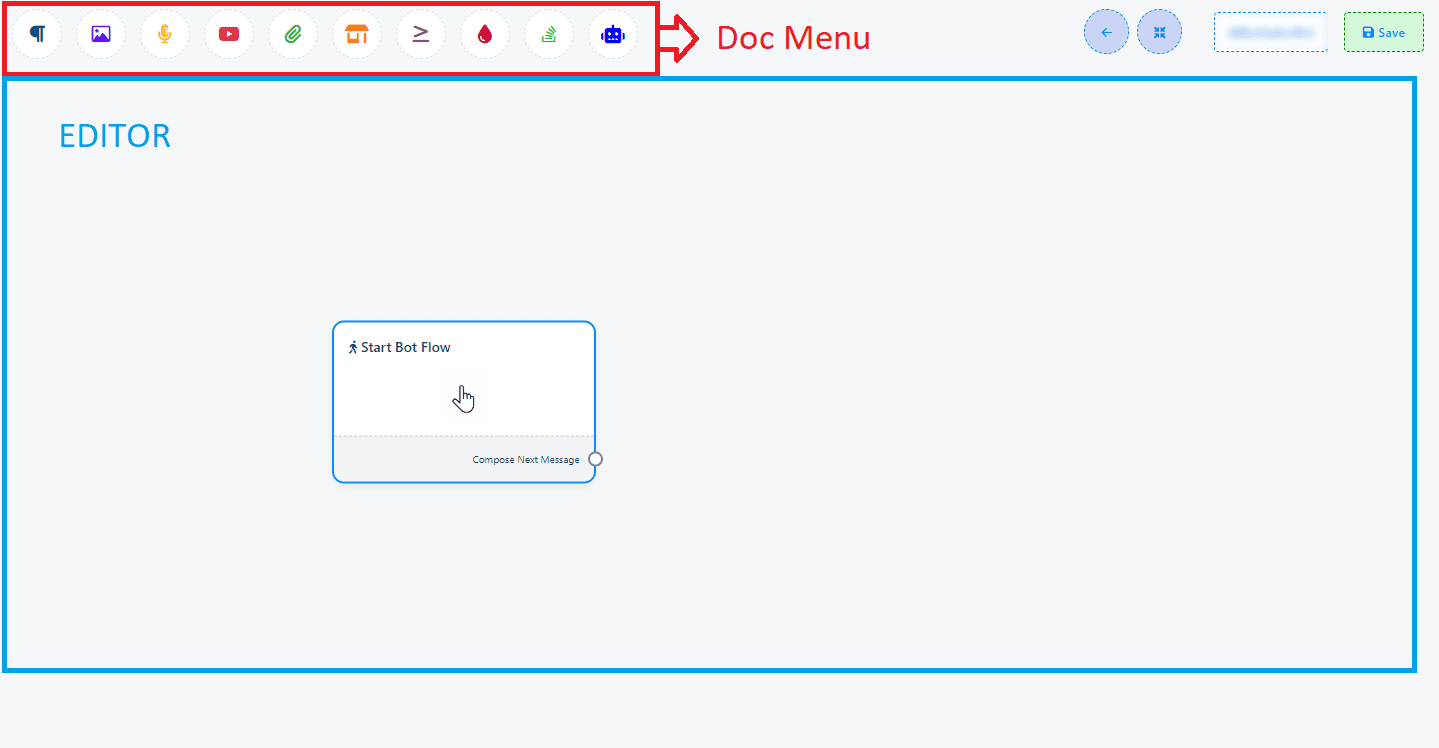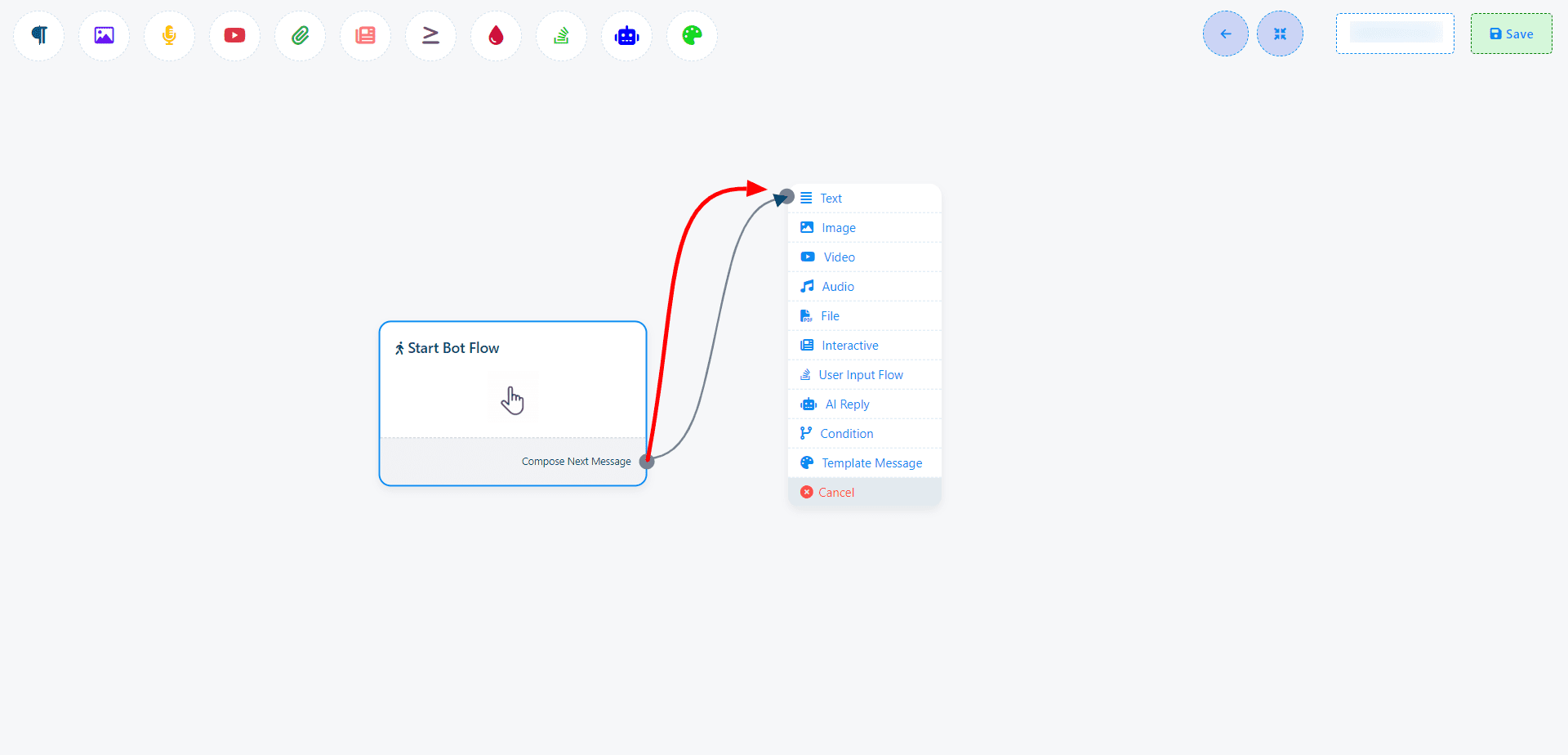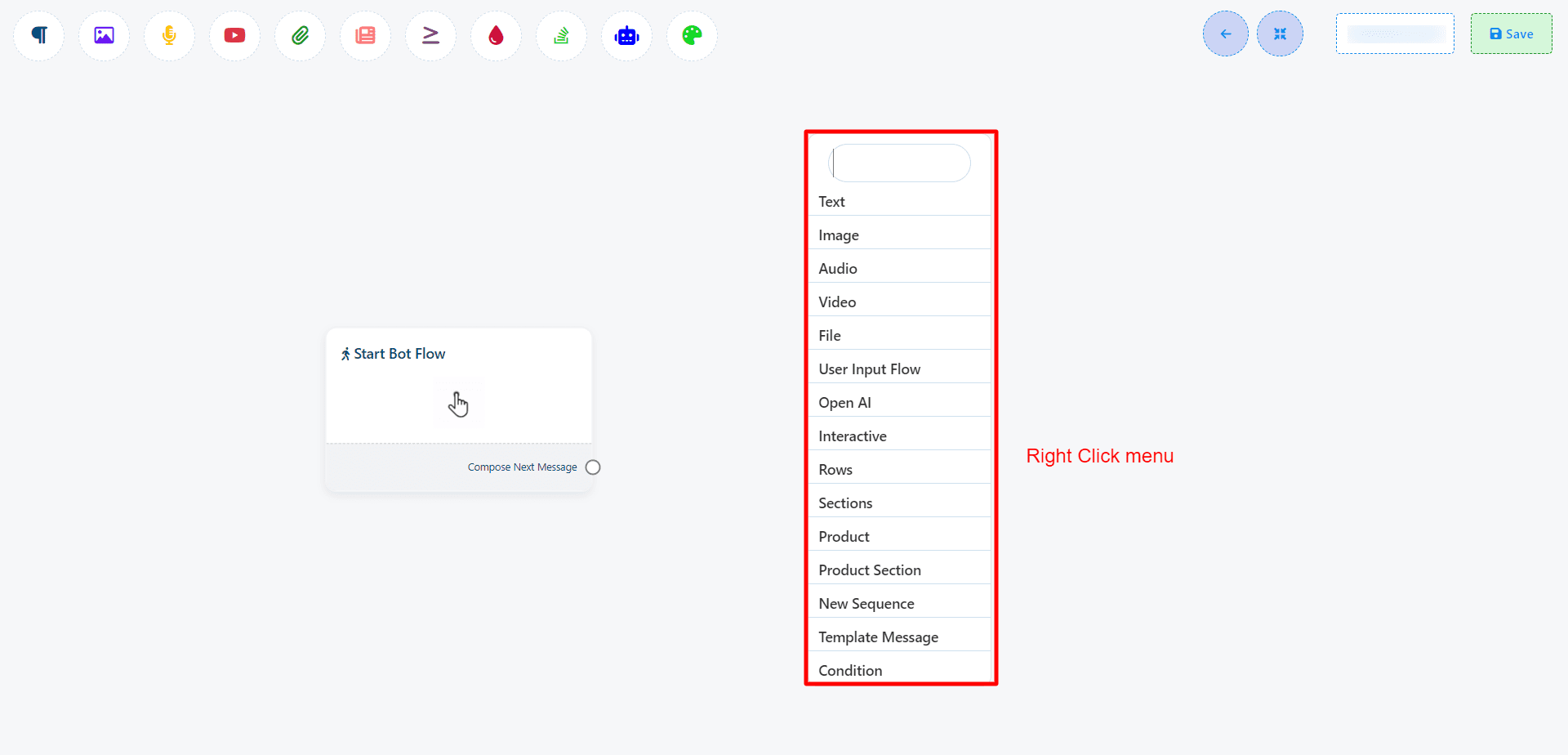You’ll learn how to add and configure components within your bot’s flow, ensuring smooth and automated interactions with users.
- Accessing the Bot Manager:
- In the left side menu of the dashboard, locate and select the ‘Bot Manager’ option.
- Navigate to the ‘Bot Reply’ option.
-
- In the upper right-hand corner, you will find a ‘Create’ button. Ensure you have selected the ‘Bot Reply’ option before proceeding.
- Building the Bot:
- Drag and Drop Components: Start by dragging components from the ‘Top Menu’ and dropping them into the ‘Editor’ section.
- Drag and Drop Components: Start by dragging components from the ‘Top Menu’ and dropping them into the ‘Editor’ section.
- Adding Components to the Bot Flow: There are two alternative methods to add new components to the bot flow:
- Drag a connector from the socket and release the cursor to find a list of components. Select the one you need to add.
- Right-click in the editor to bring up a list of components and select one. Then, this component must be connected to the previous one.
(Note: In this documentation, we have used a variety of approaches, different from these three methods, for creating bots)
- Drag a connector from the socket and release the cursor to find a list of components. Select the one you need to add.
- Configuring Components: Configure the components according to your requirements to personalize the replies and the interaction flow of the bot.
- Connecting Components: Establish connections between the components to create a functional flow and ensure coherent and automatic interaction.