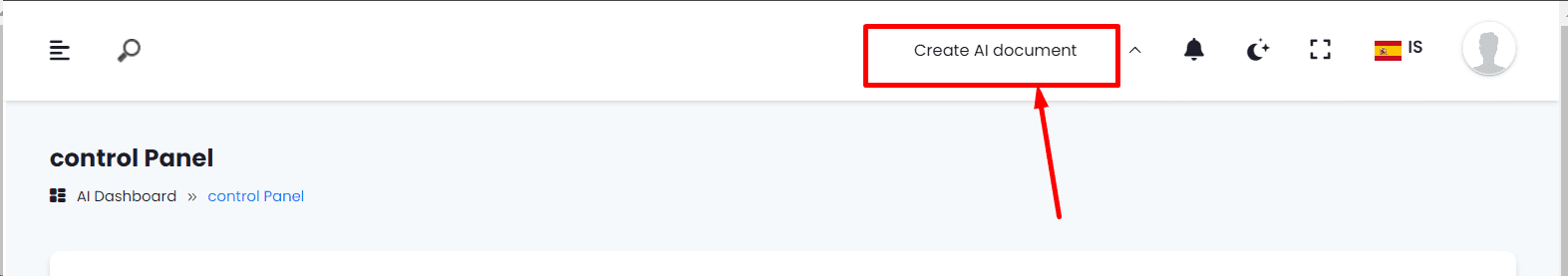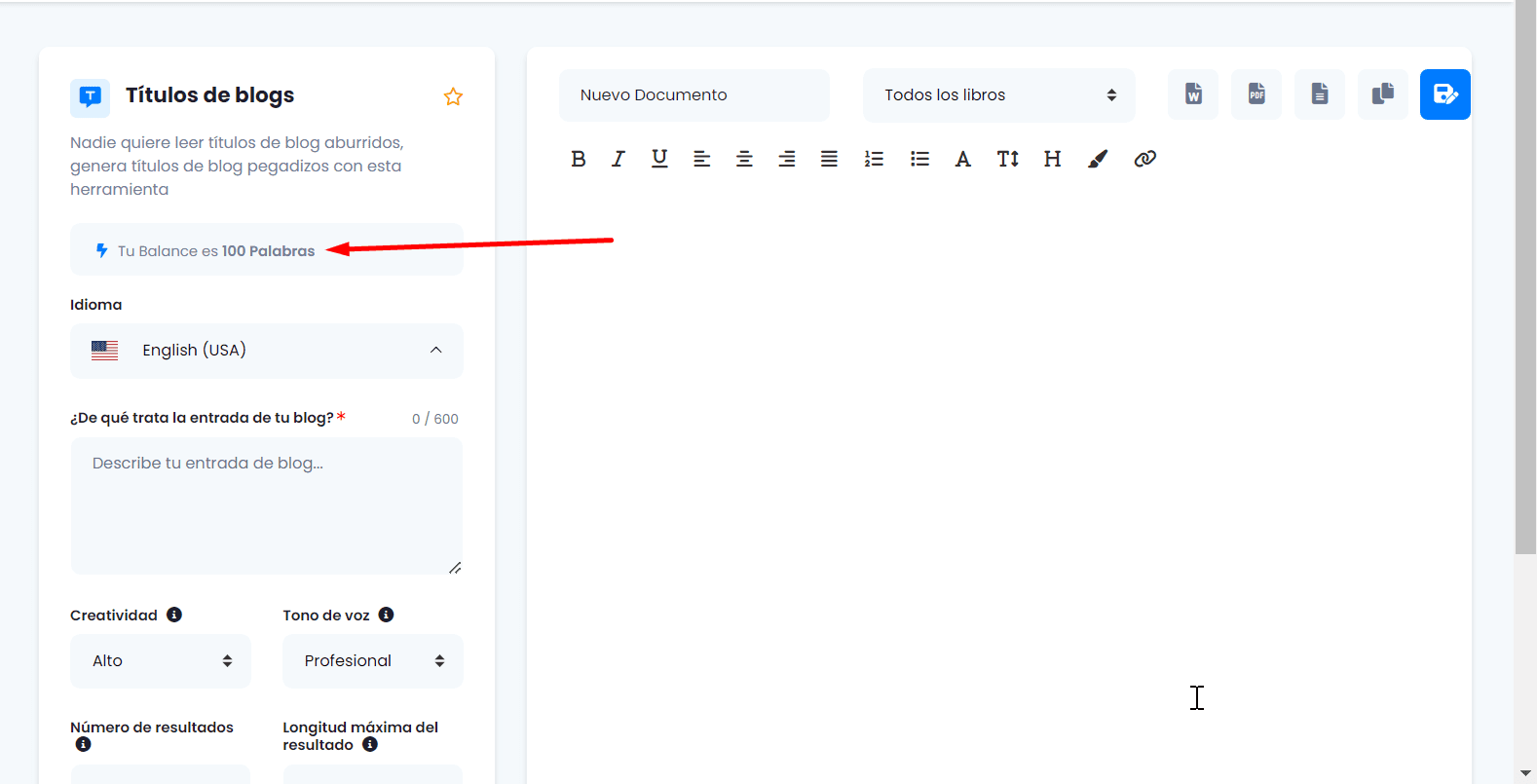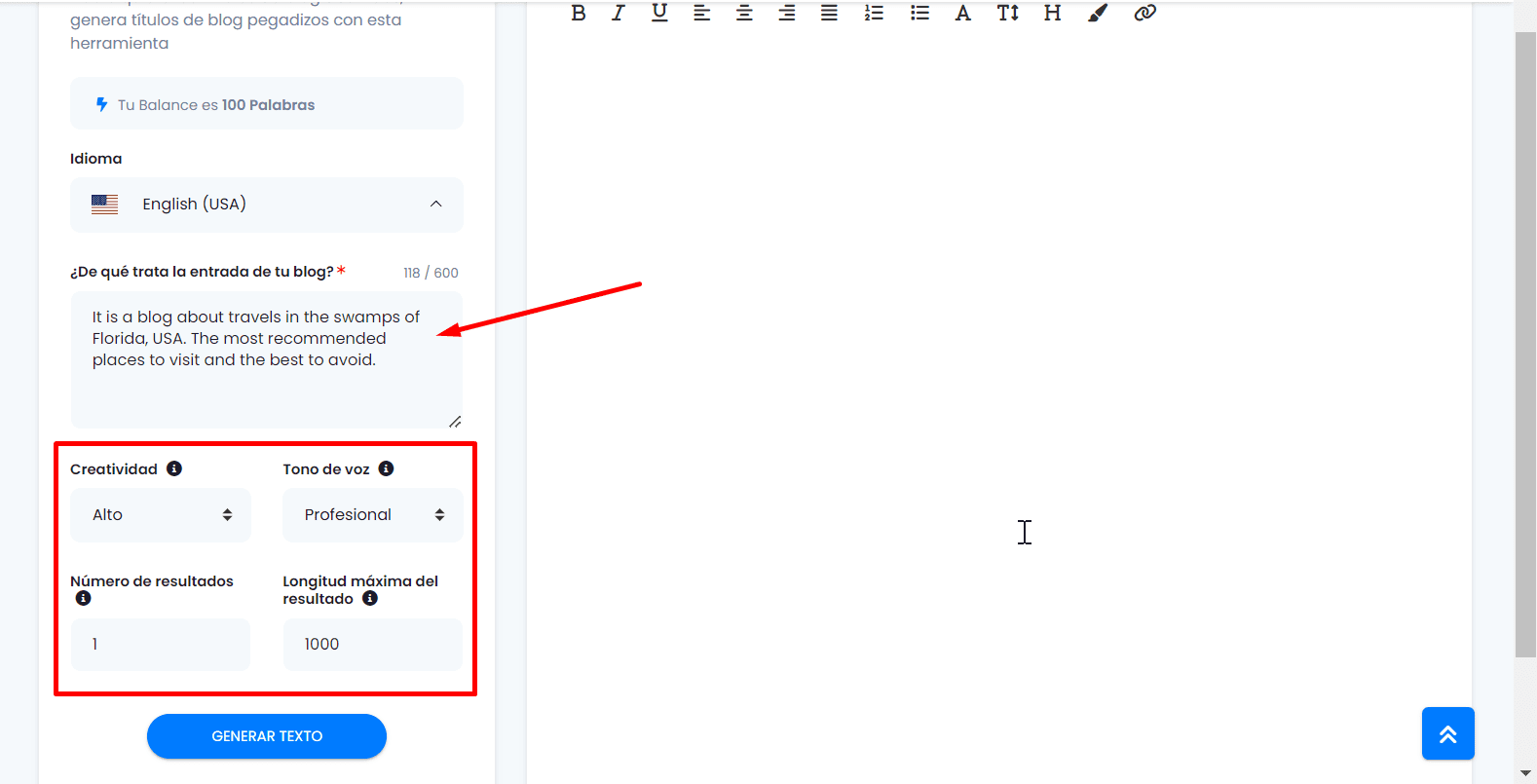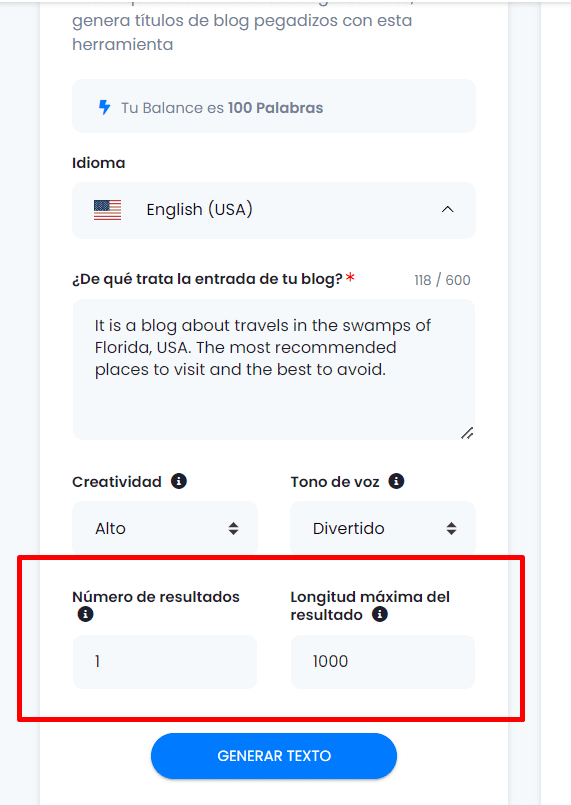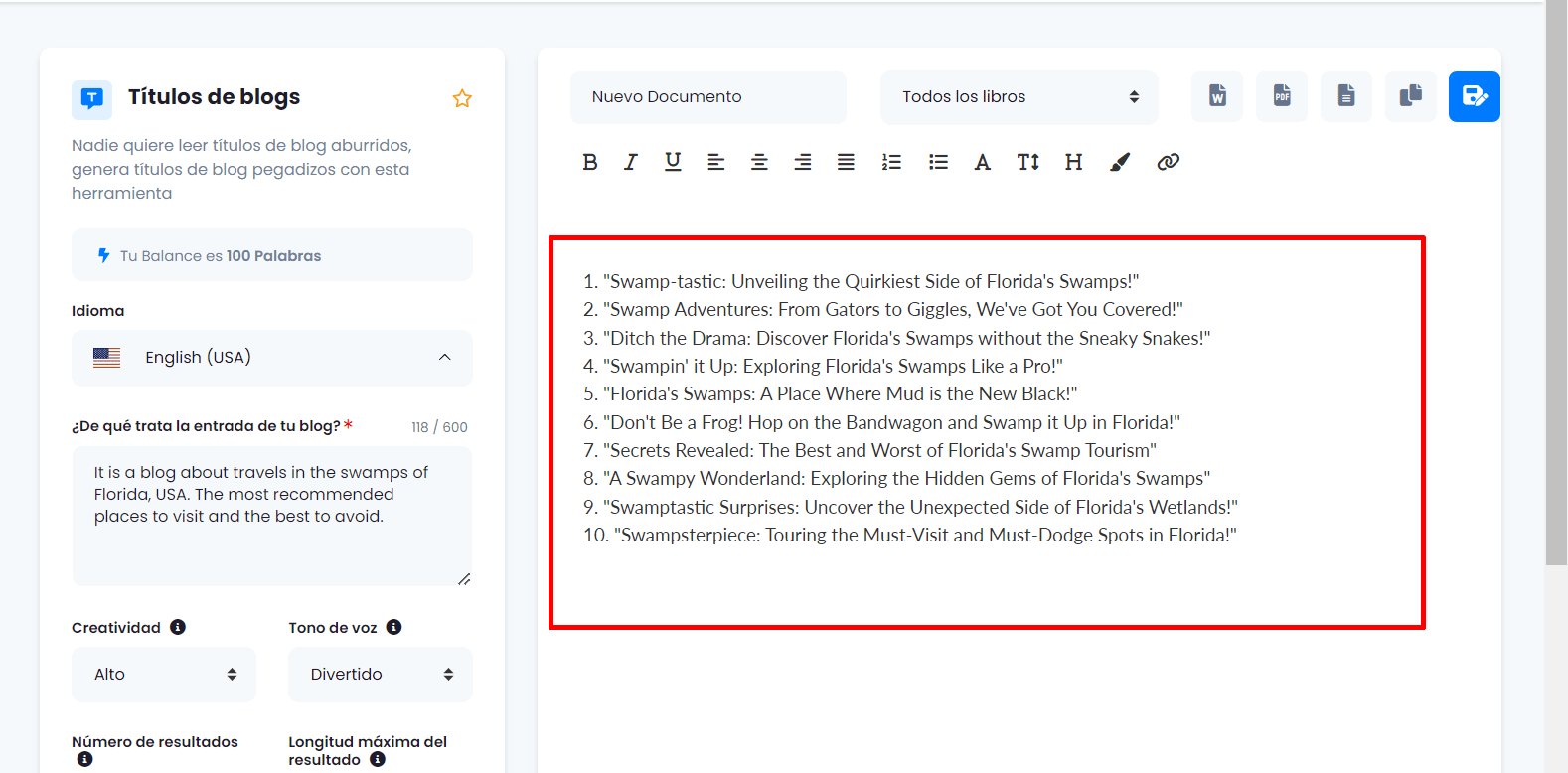1. In the top right corner, select “Create AI Document.” This feature allows you to create a complete blog from title to conclusion by selecting the appropriate option.
2. After choosing the option, such as “Blog Titles,” a space will appear to enter relevant information.
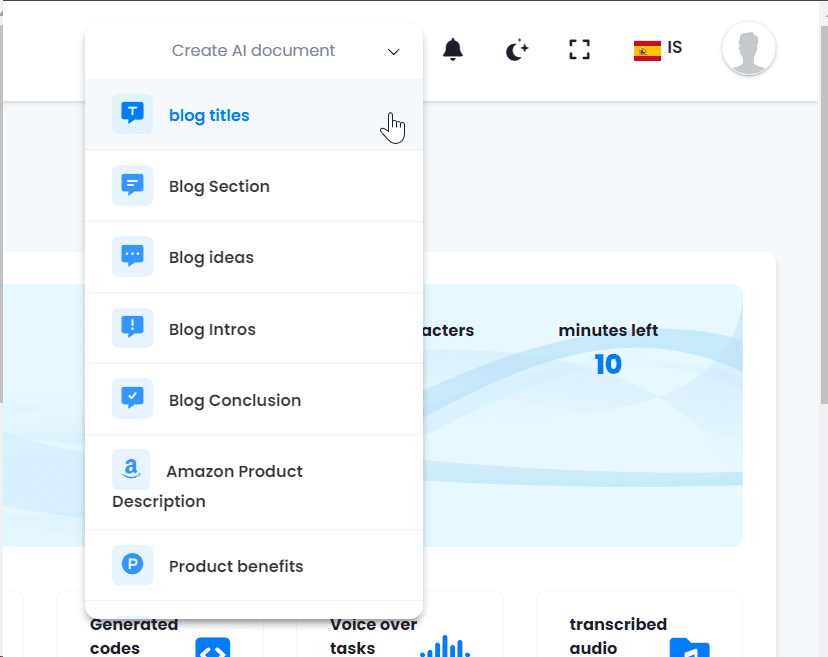
3. Identify each space and provide the correct information. Here, you can see the available “Word Balance.”
4. Select the language in which the content will be generated.
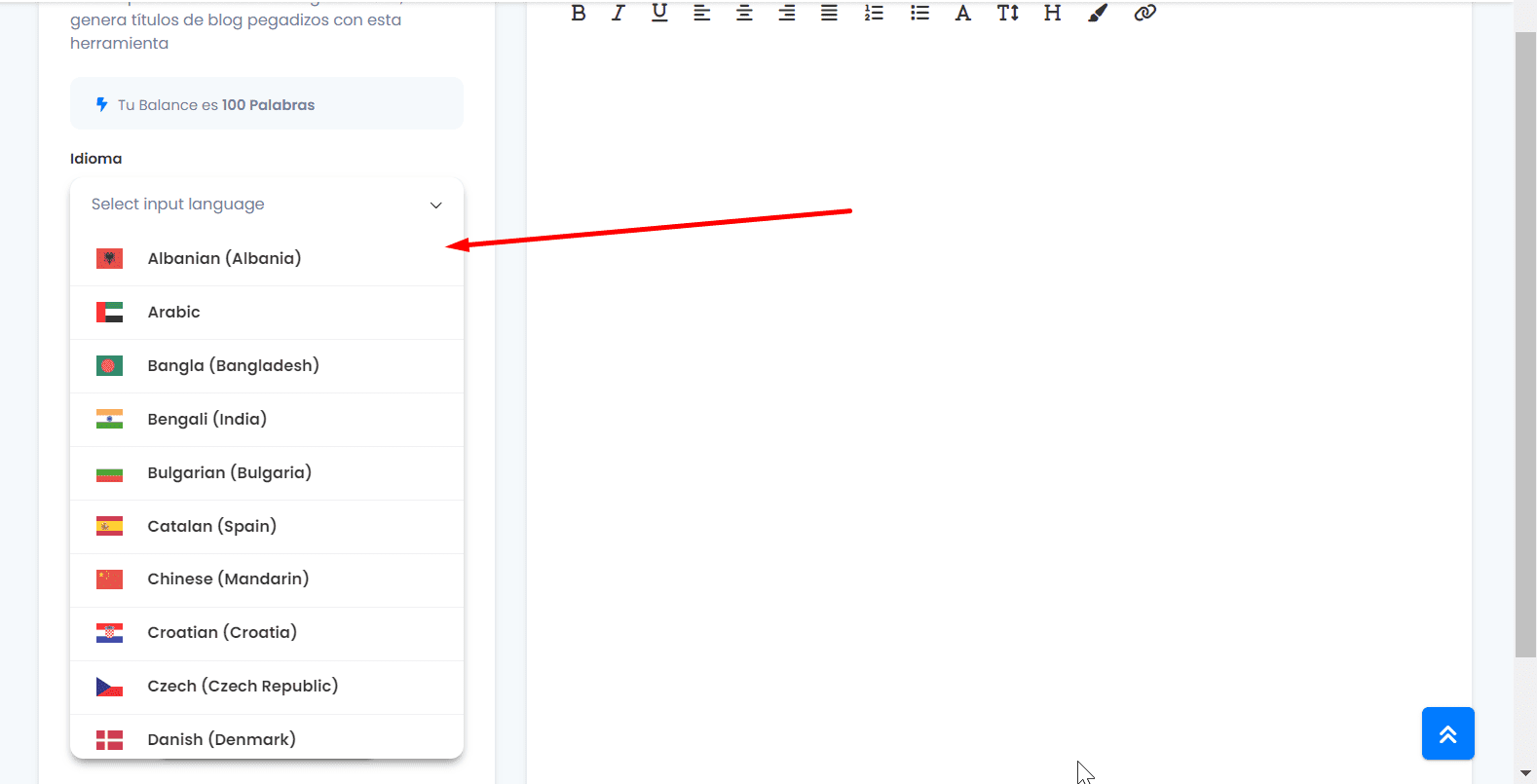
5. Provide additional details about the blog, such as creativity level and other relevant aspects.
6. You can even choose the preferred tone of voice to accompany the content.
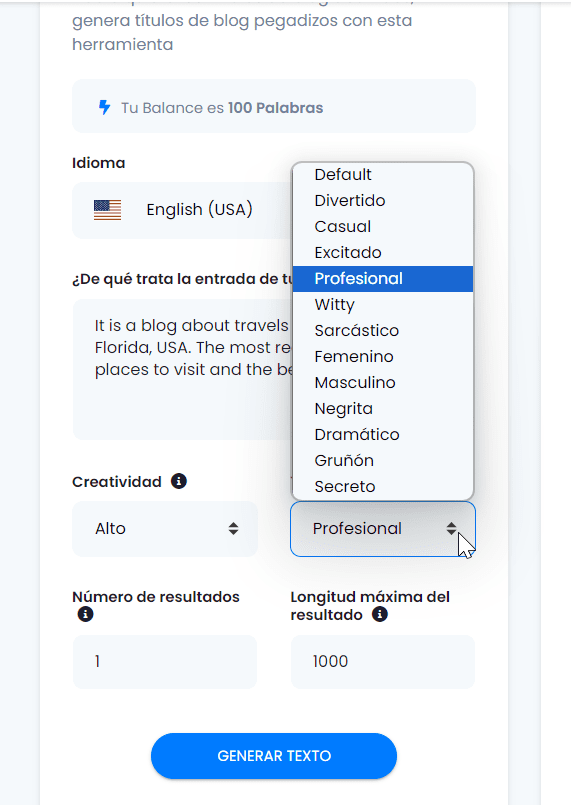
7. Finally, choose the number of results and the length of the text.
8. By clicking “Generate Text,” the AI will create options in seconds, according to the provided specifications.