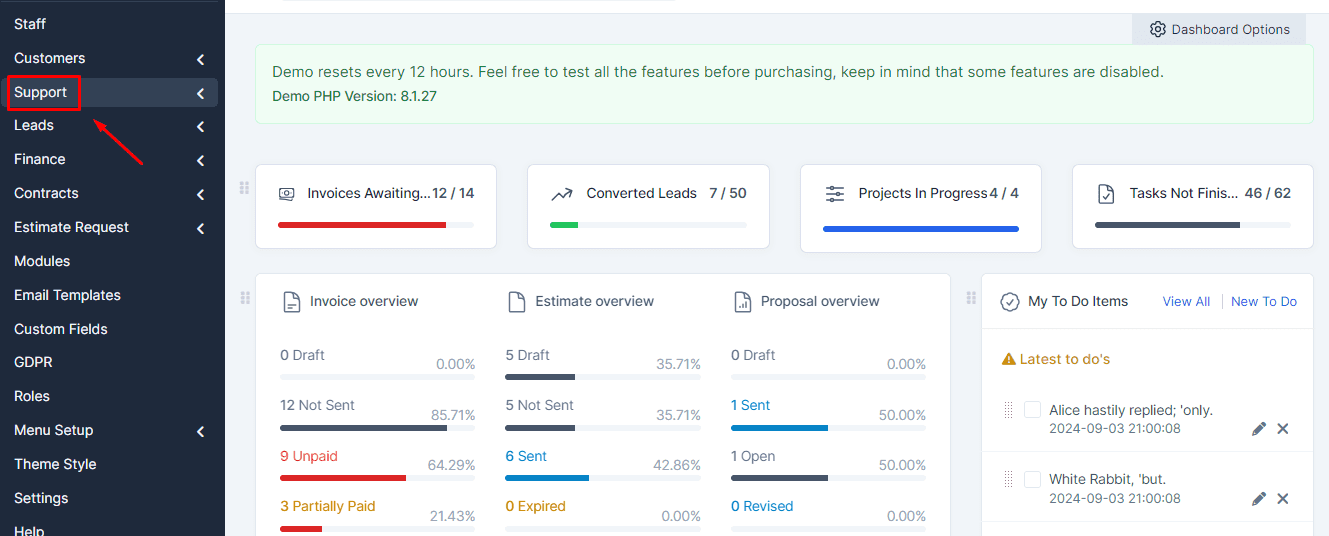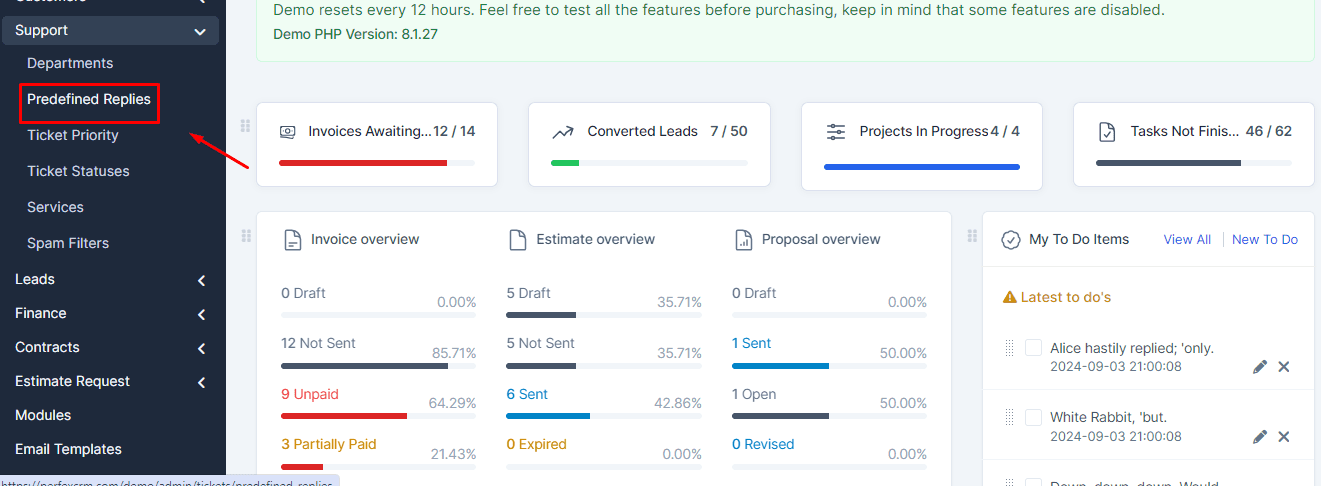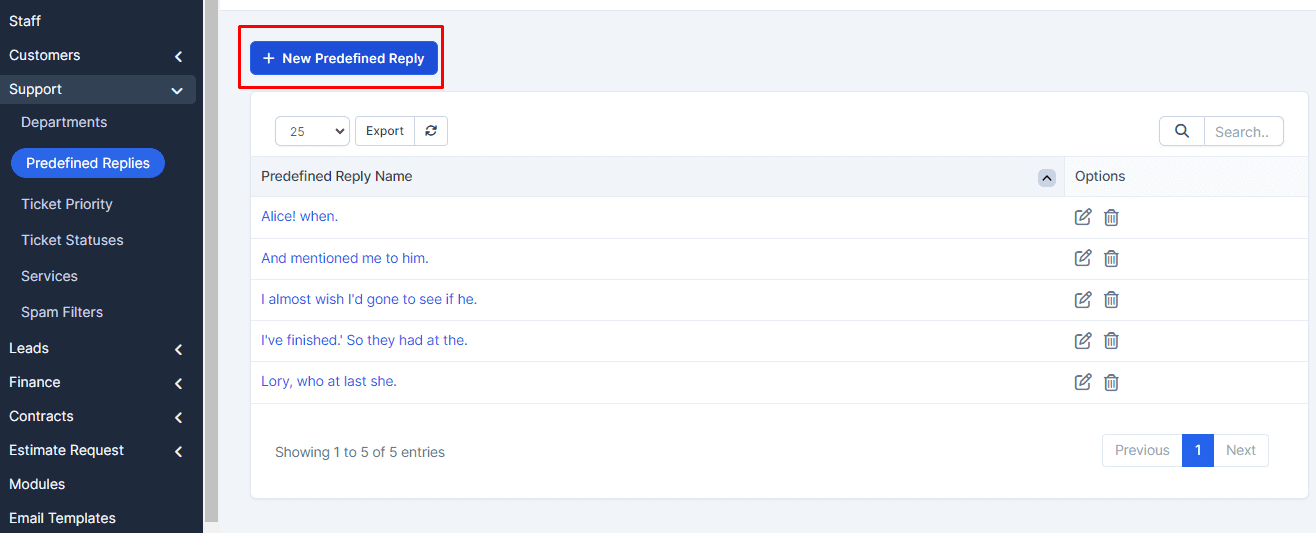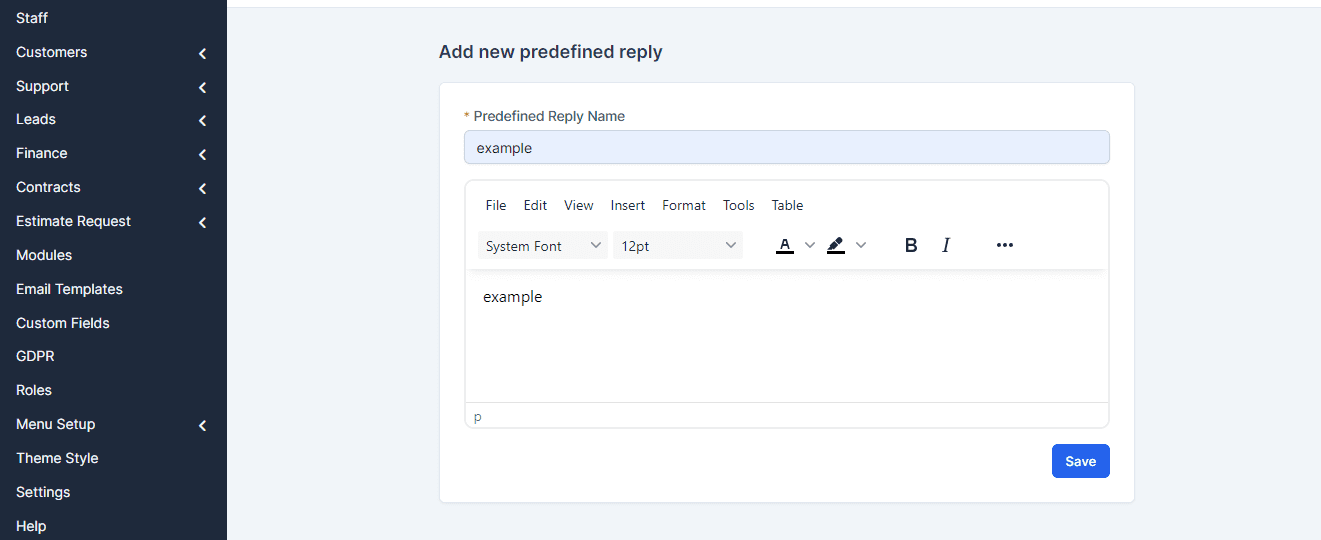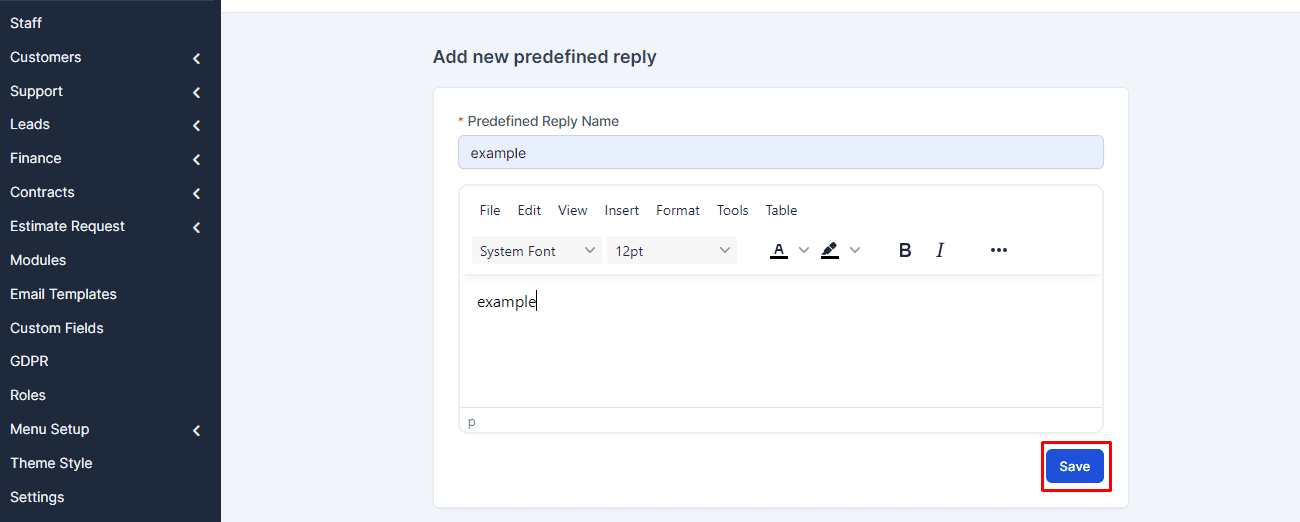This will help you save time and maintain consistency in your replies. Let’s get started!”
Click on “Configuration” in your toolbar.
In the Configuration menu, select the “Support” option.
Click on “Predefined Responses” and then select “Create New Predefined Response.”
Complete the necessary fields to create your predefined response.
Click “Save” to store your predefined response.
You have successfully created a predefined response, which is now available for quick access whenever you need it. If you require further assistance, feel free to contact our support team. We’re here to help!