Access Bot Manager
Go to the Bot Manager from the BotCommerce dashboard.
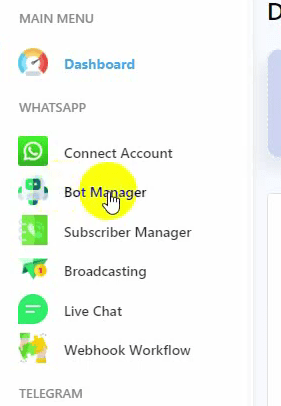
Click on Postback.
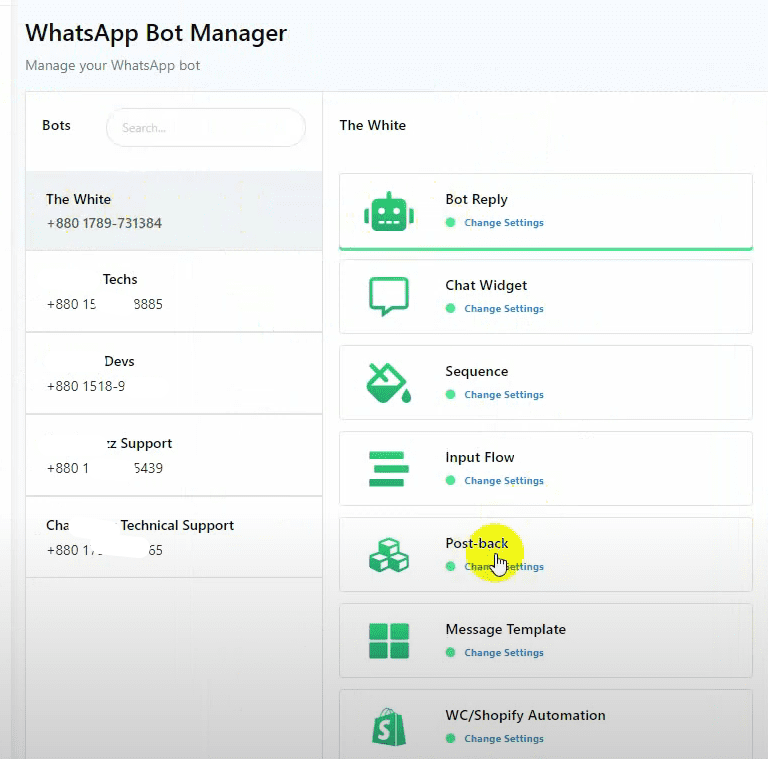
Create a New Postback
Click on the Create button to create a new postback.
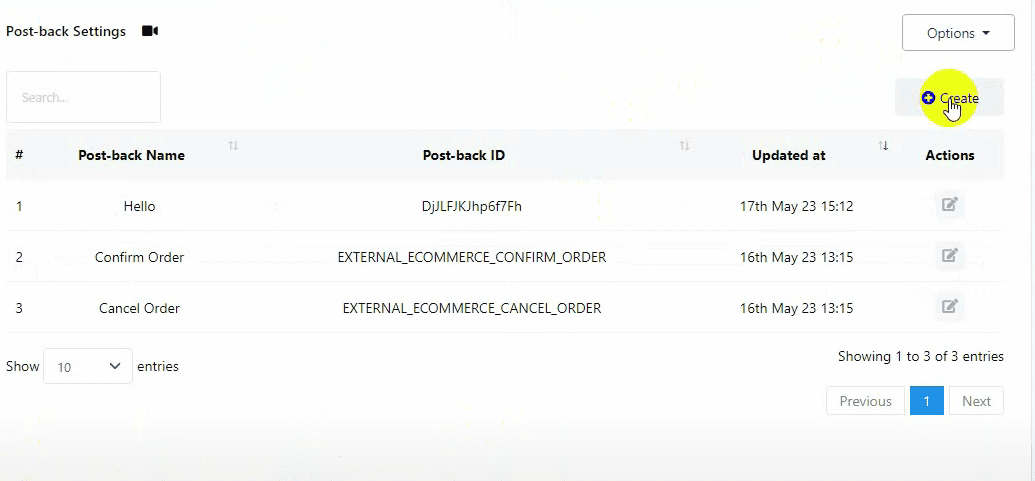
You will be redirected to the Visual Flow Builder.
Name the Postback
Double-click on the postback to give it a name.
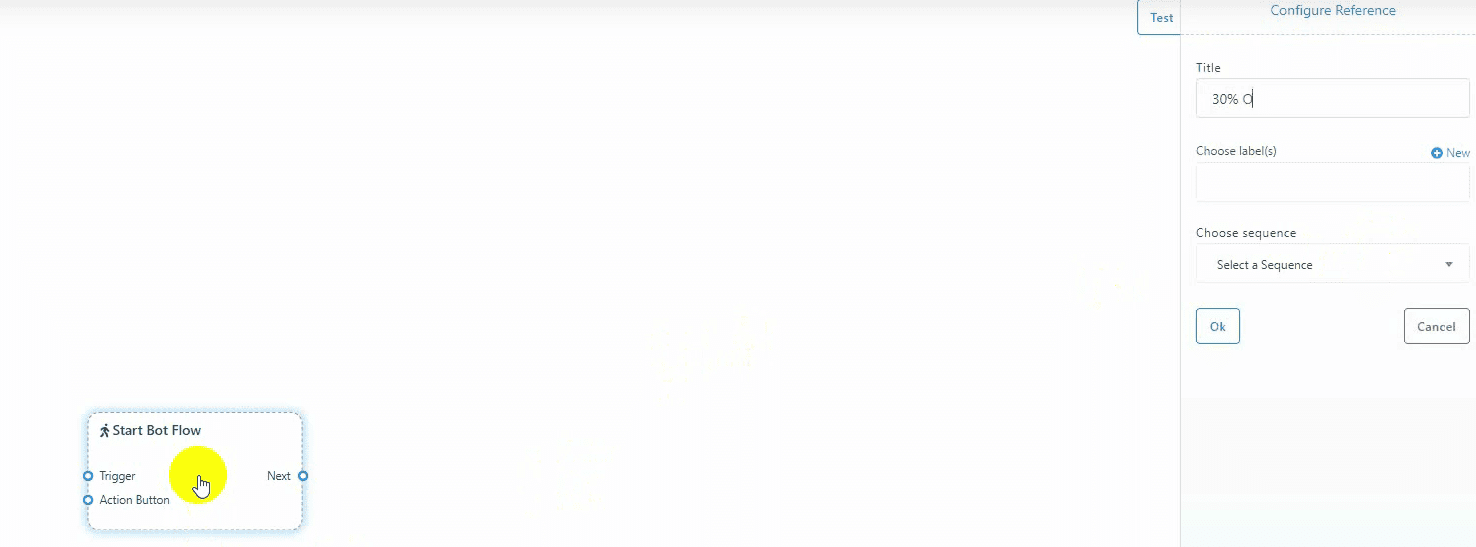
Add Replies
Add replies for this postback as needed.
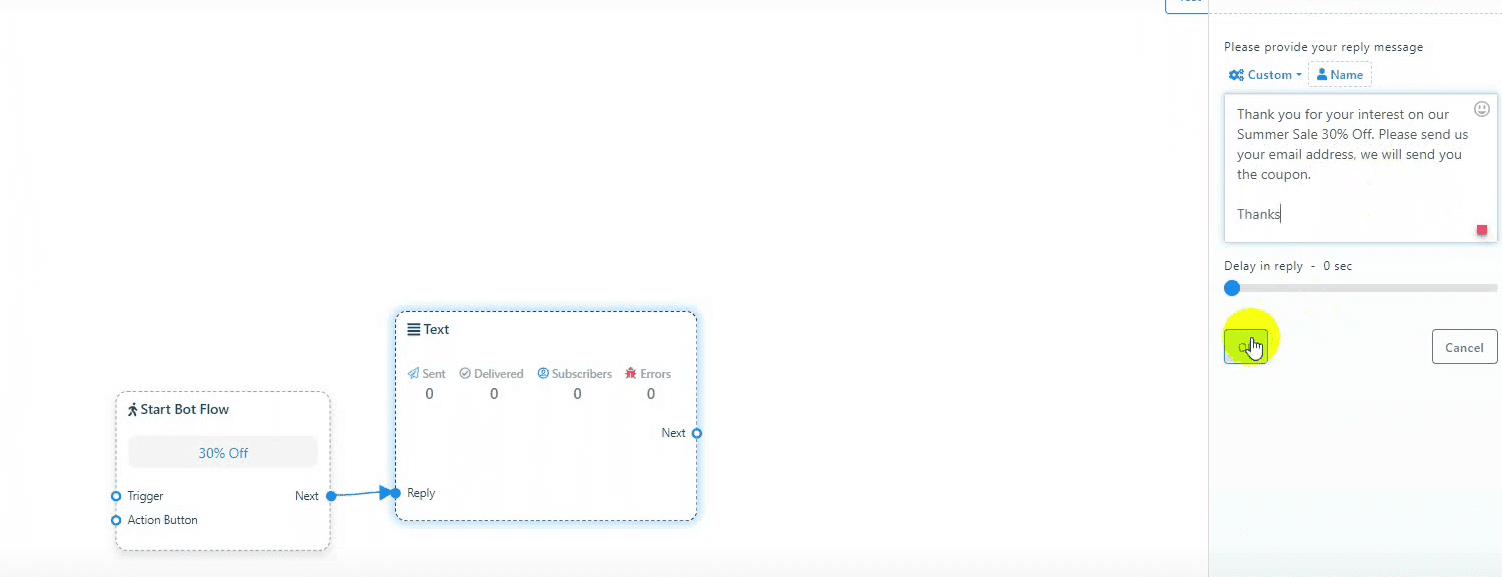
Finally, save the postback.
Use Postback in Another Chatbot
From the Bot Reply section, select the bot you want to edit.
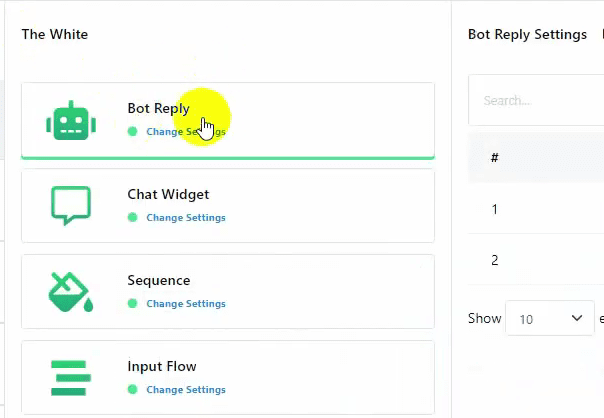
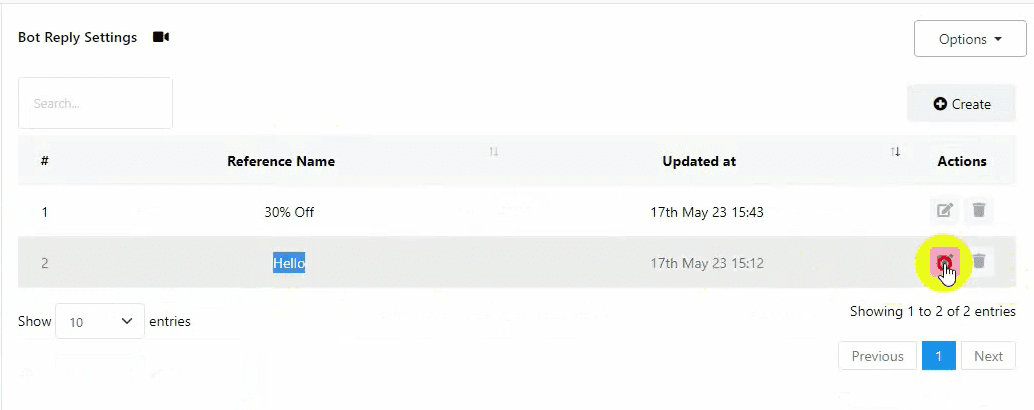
Double-click on the button where you want to add the postback.
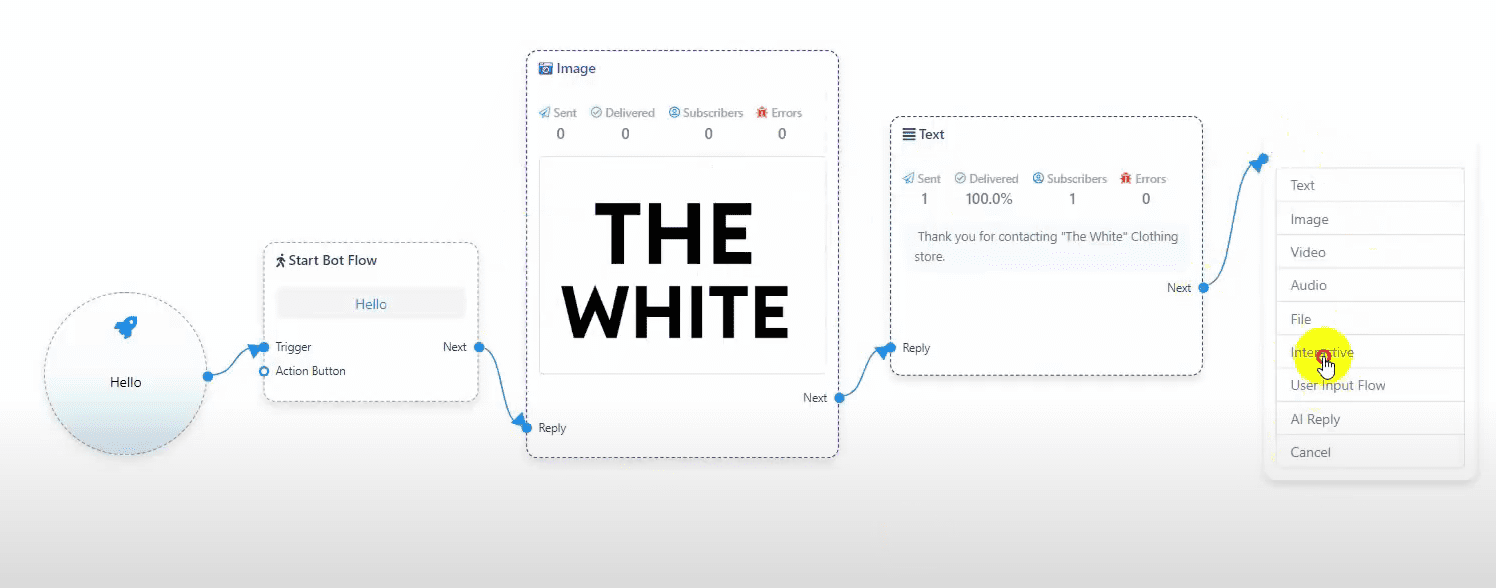
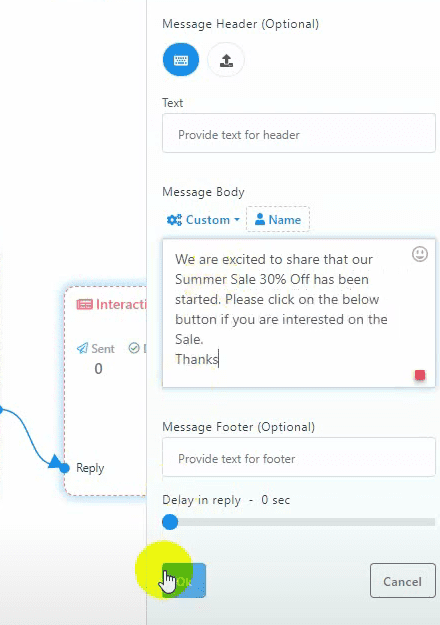
Give a name for the button.
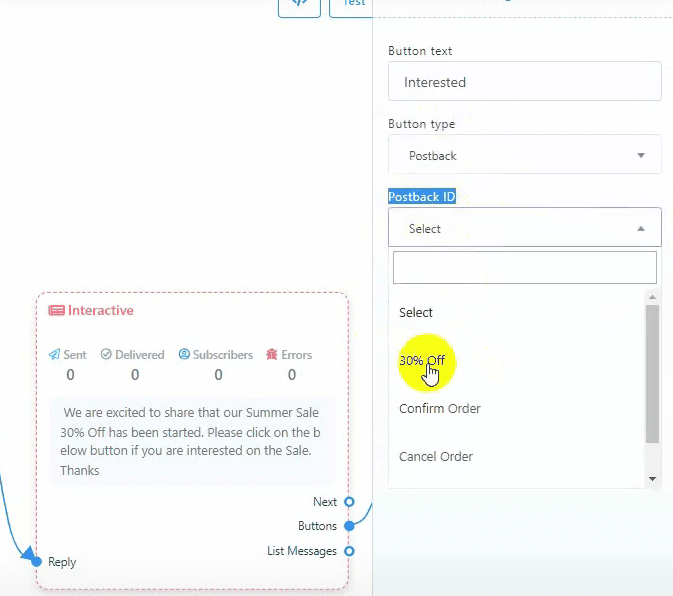
-
- Select the button type as Postback.
- Choose the postback ID from the list.
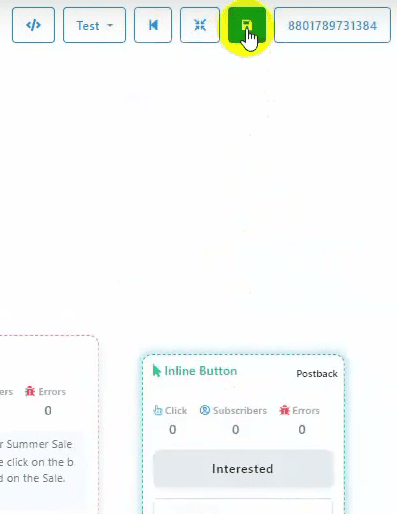
By following these steps, you can create a postback once and reuse it in any of your chatbots, streamlining the bot creation process.

