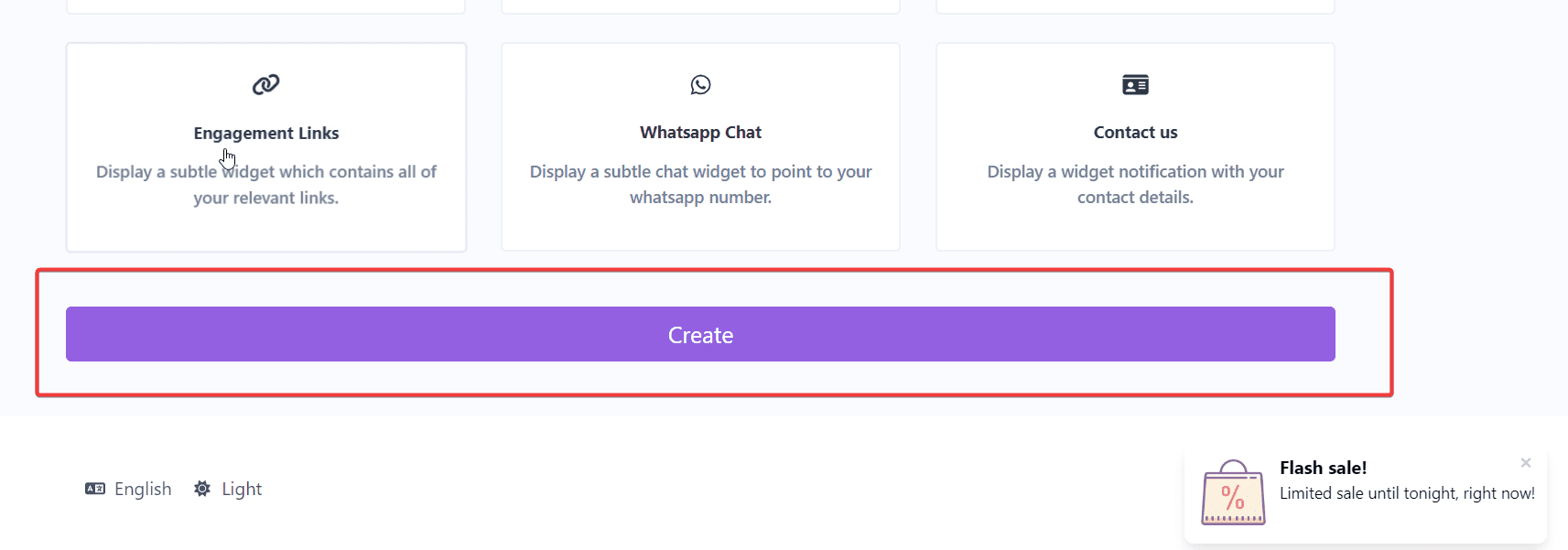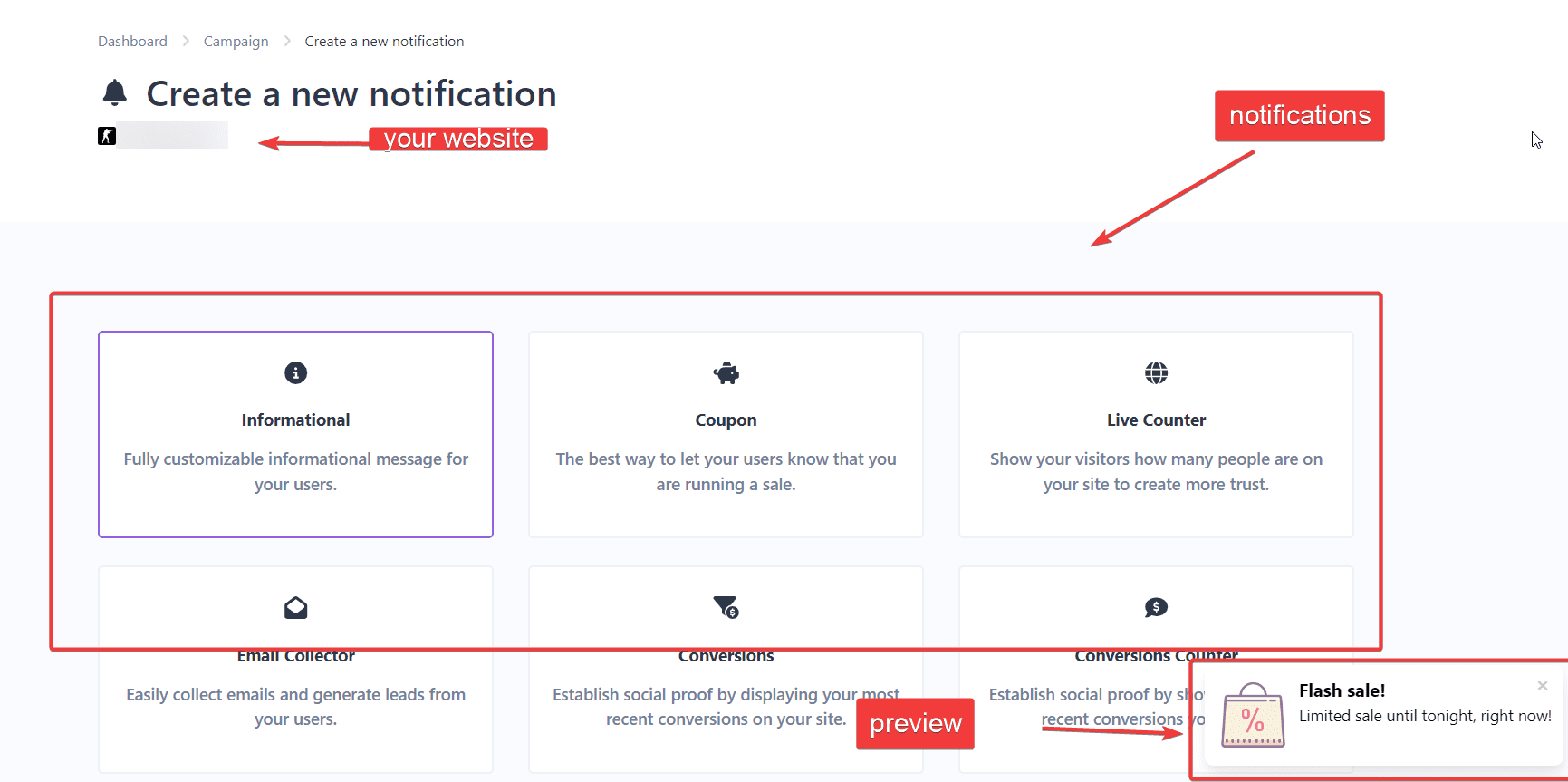After you have added your website, you can create your notifications by following these steps.
1.- Go to the Campaigns page. Click on the name of your campaign.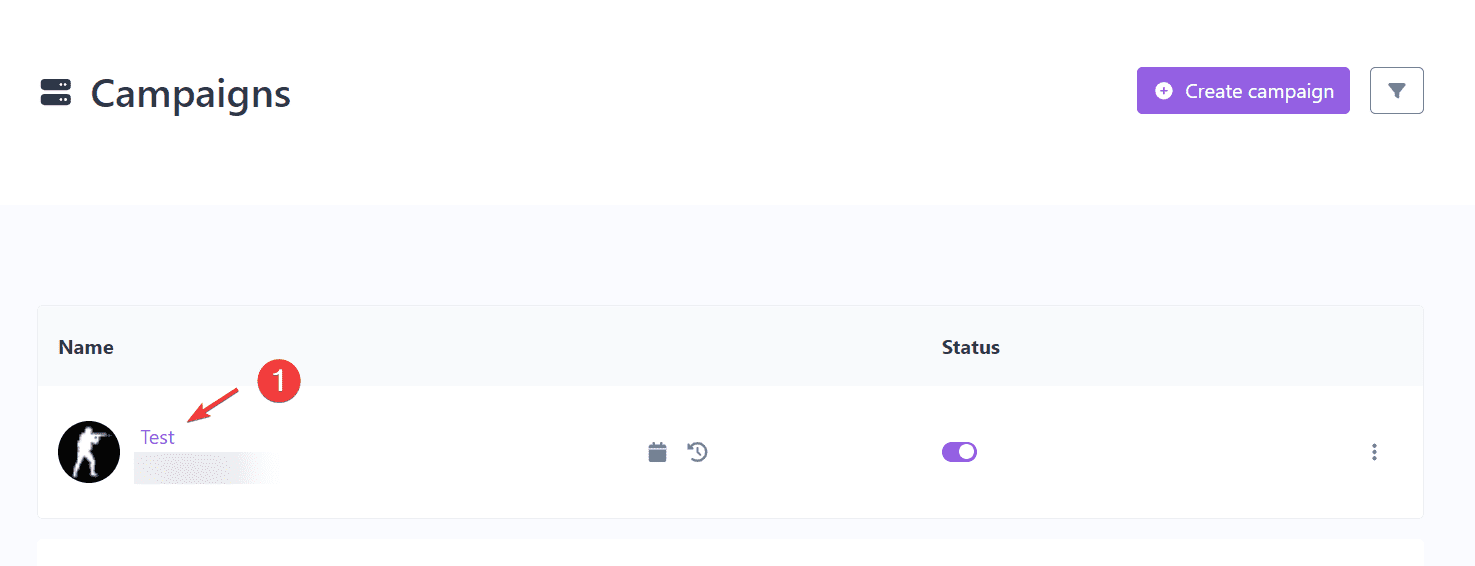
2.- You will see all the notifications configured on your site. If it’s your first time on this page, you will see something similar to the image below.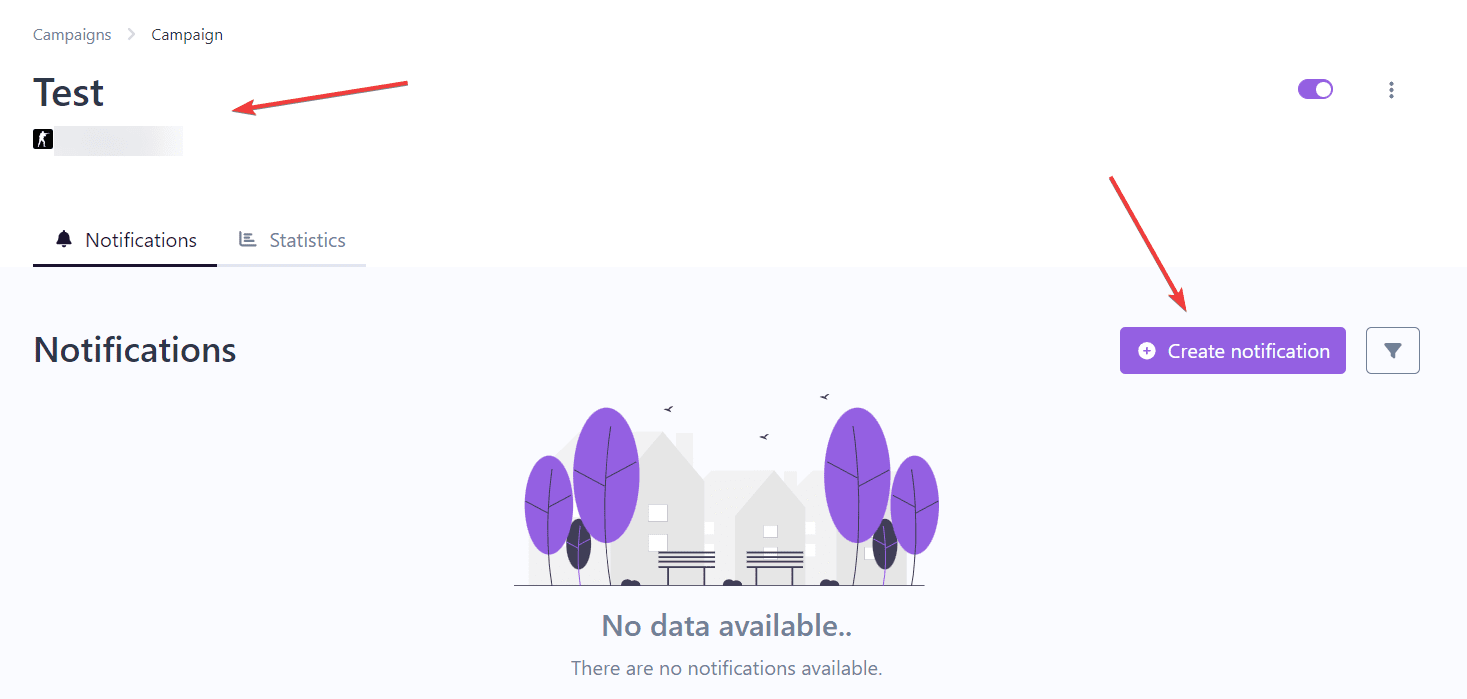
3.- Click on the Create Notification button. You’ll be directed to the Notifications page, where you can choose the type of notification you want to add. There are 27 different notification types. In the bottom right, you can preview the selected notification.
4.- Once you’ve selected the notification you want to add to your site, click on the Create button. You will find it at the bottom of the page.