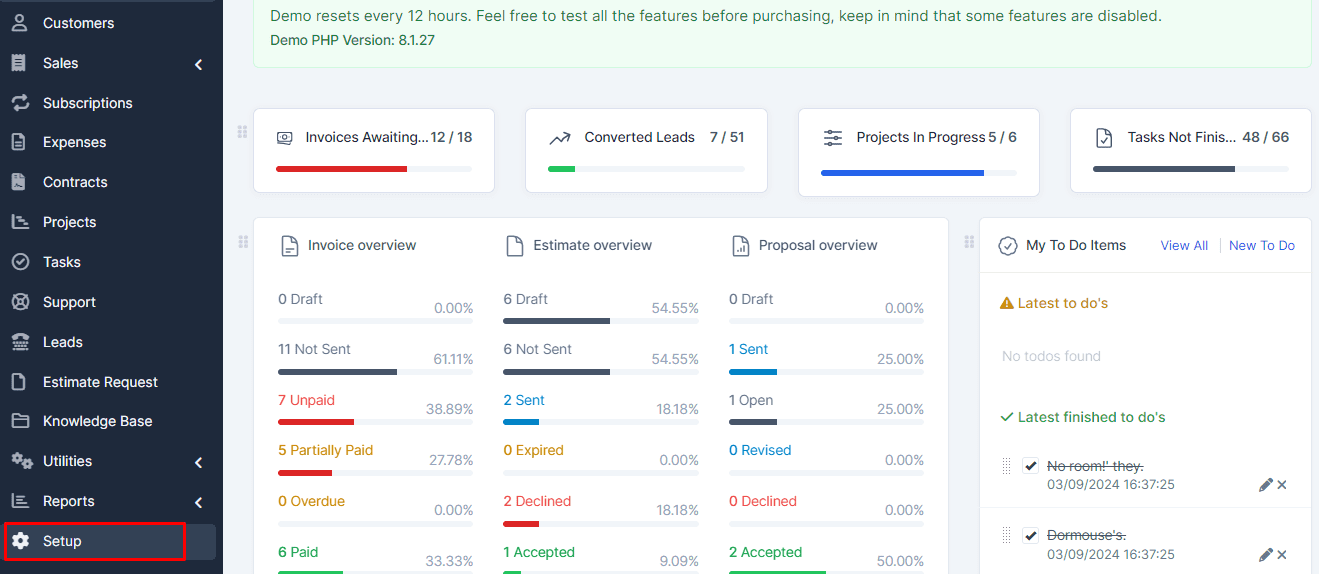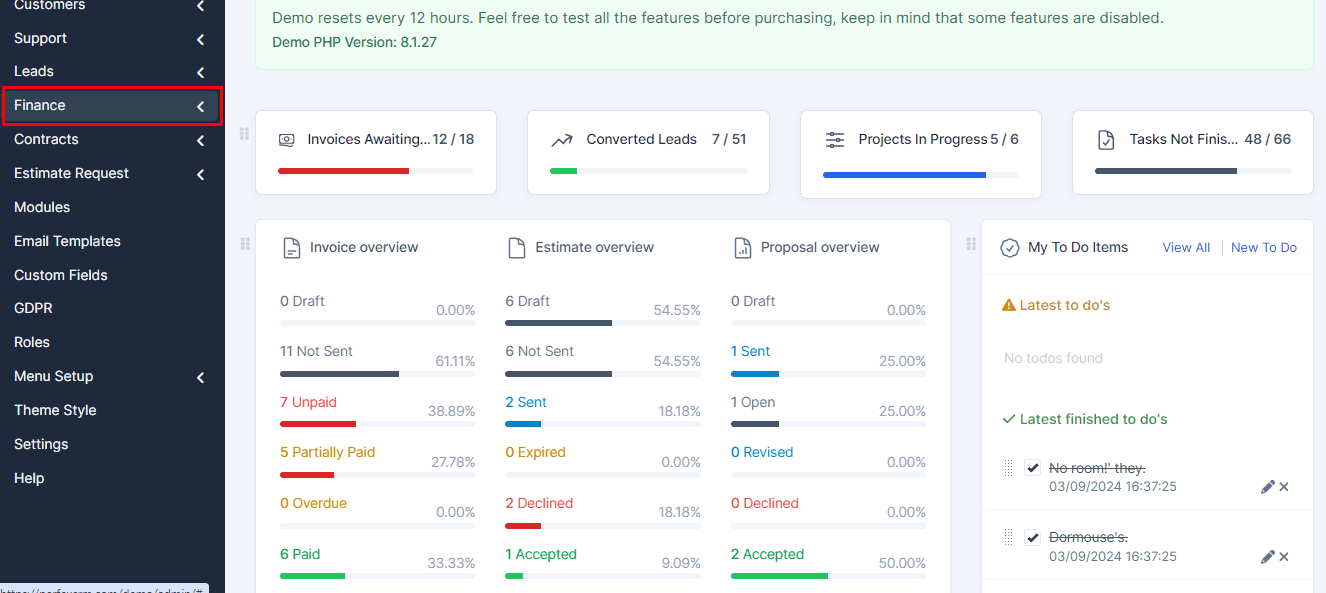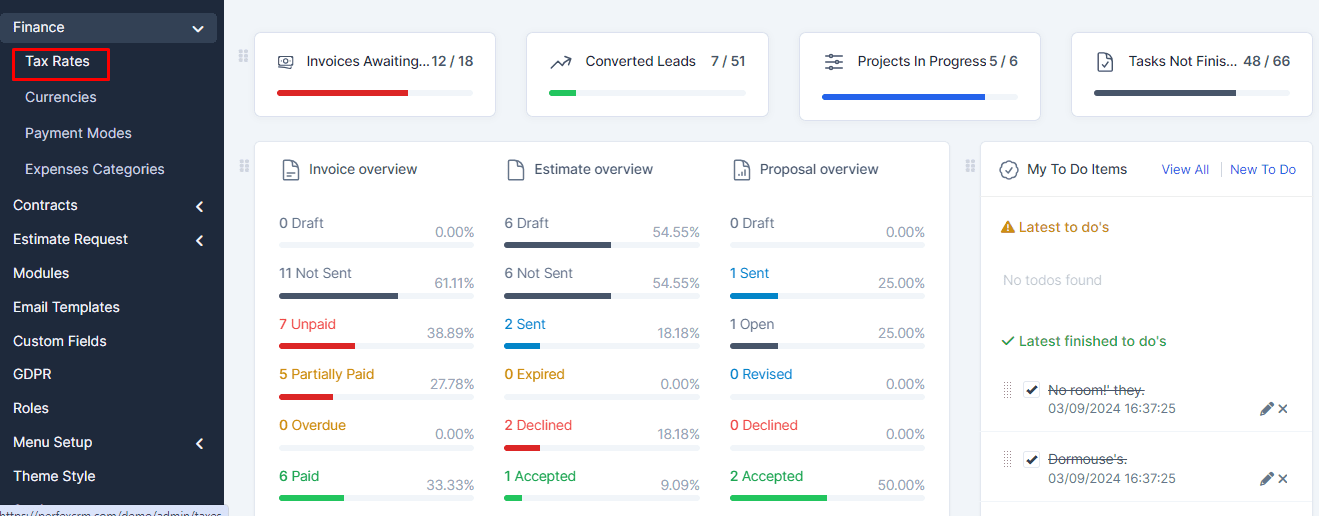By following these instructions, you’ll be able to easily add and manage tax rates for your transactions. Let’s get started!
Click on Settings in your menu.
Select the Finances option from the settings menu.
Click on the Tax Rates section.
Click on New Tax.
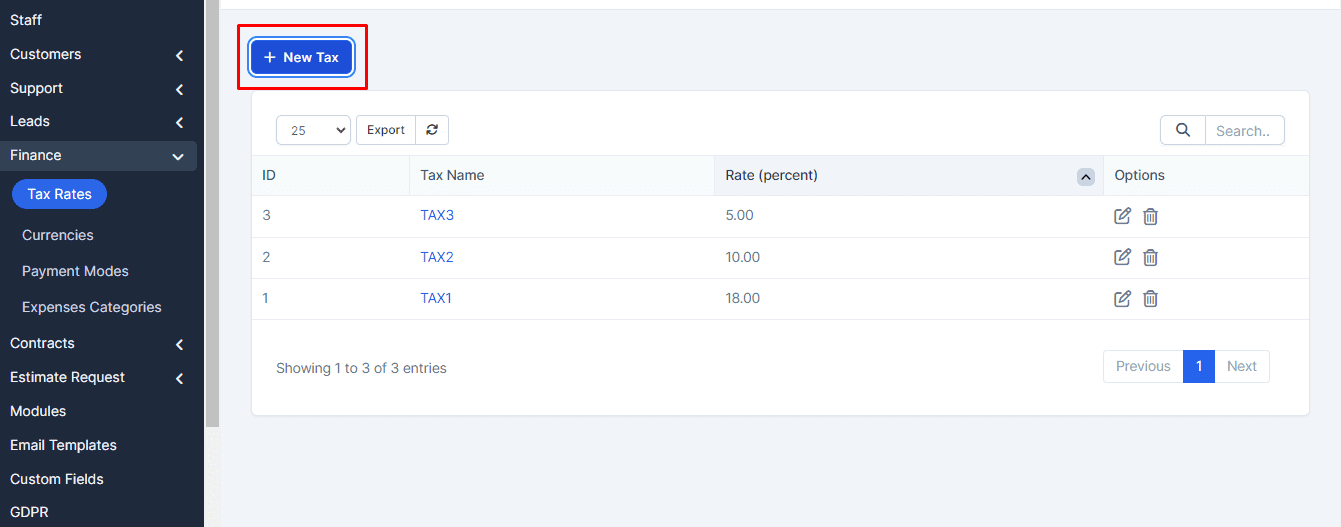
Enter the tax name and the corresponding tax percentage.
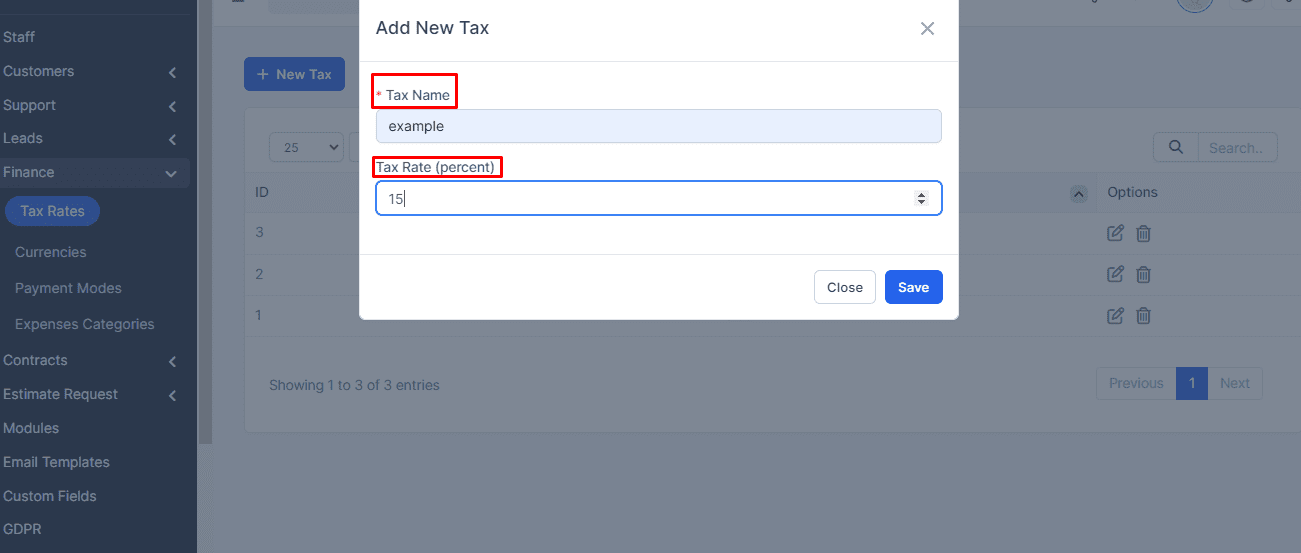
After entering the details, click Save.
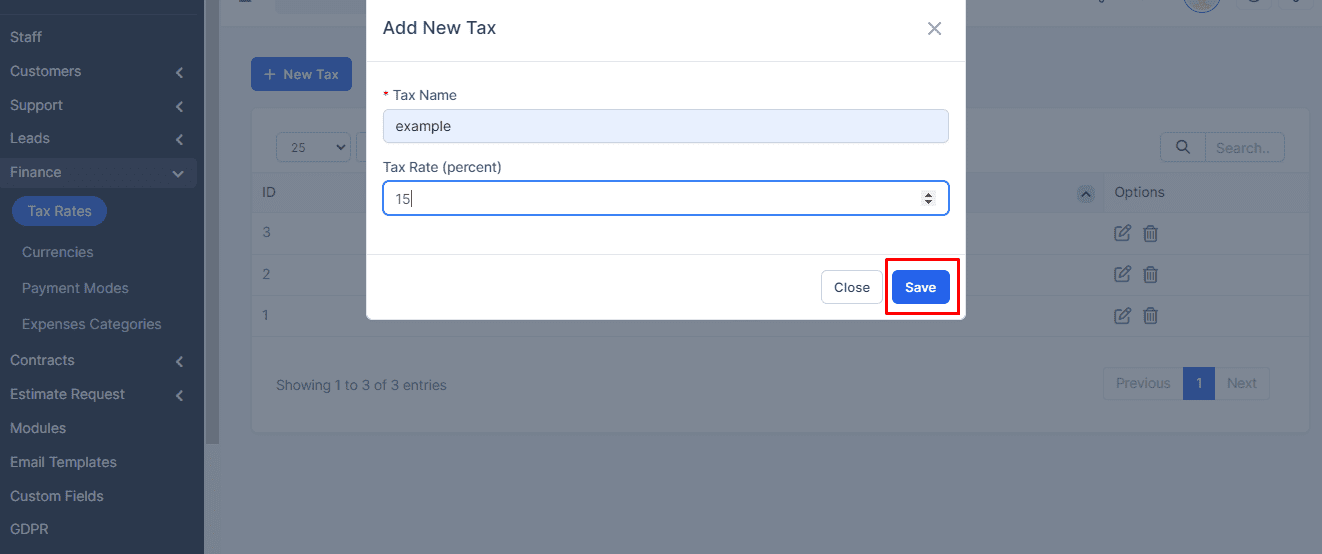
You have successfully created a new tax rate that can be applied to your transactions. If you need further help, don’t hesitate to reach out to our support team.