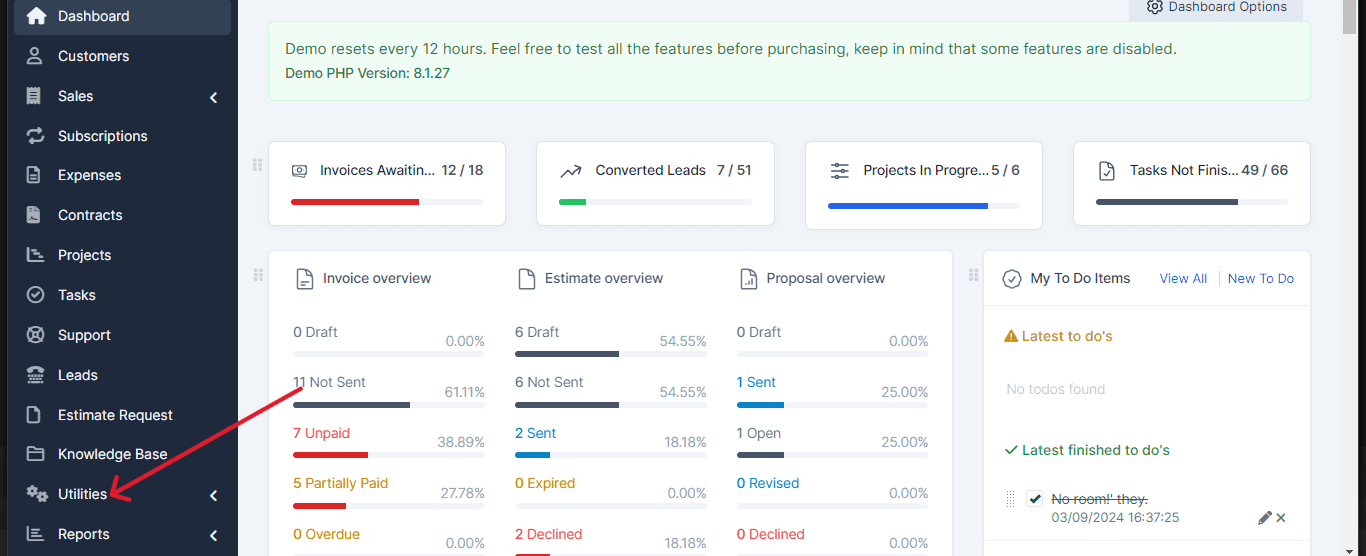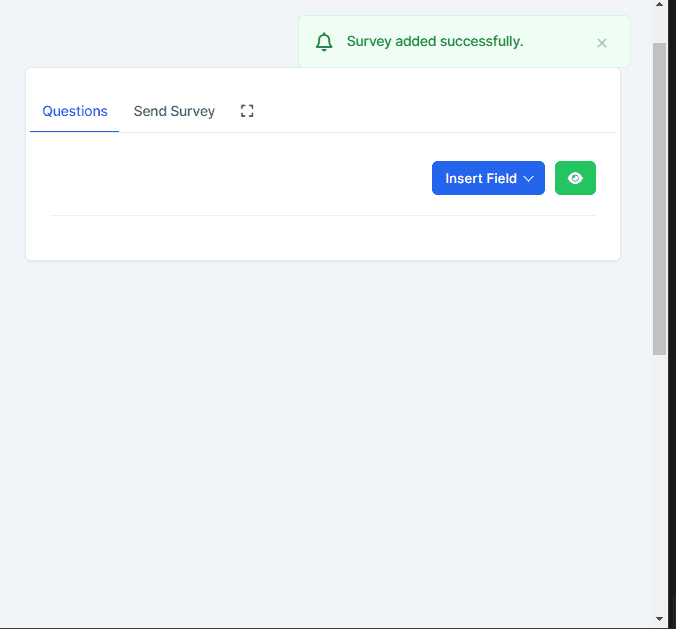Surveys are a great way to collect valuable information and opinions from your users. Follow the steps below to set up and customize your survey effectively.
In the toolbar, click on the Utilities section. This will open a menu with various available options.
From the dropdown menu, click on Surveys. This will take you to the section where you can manage and create surveys.
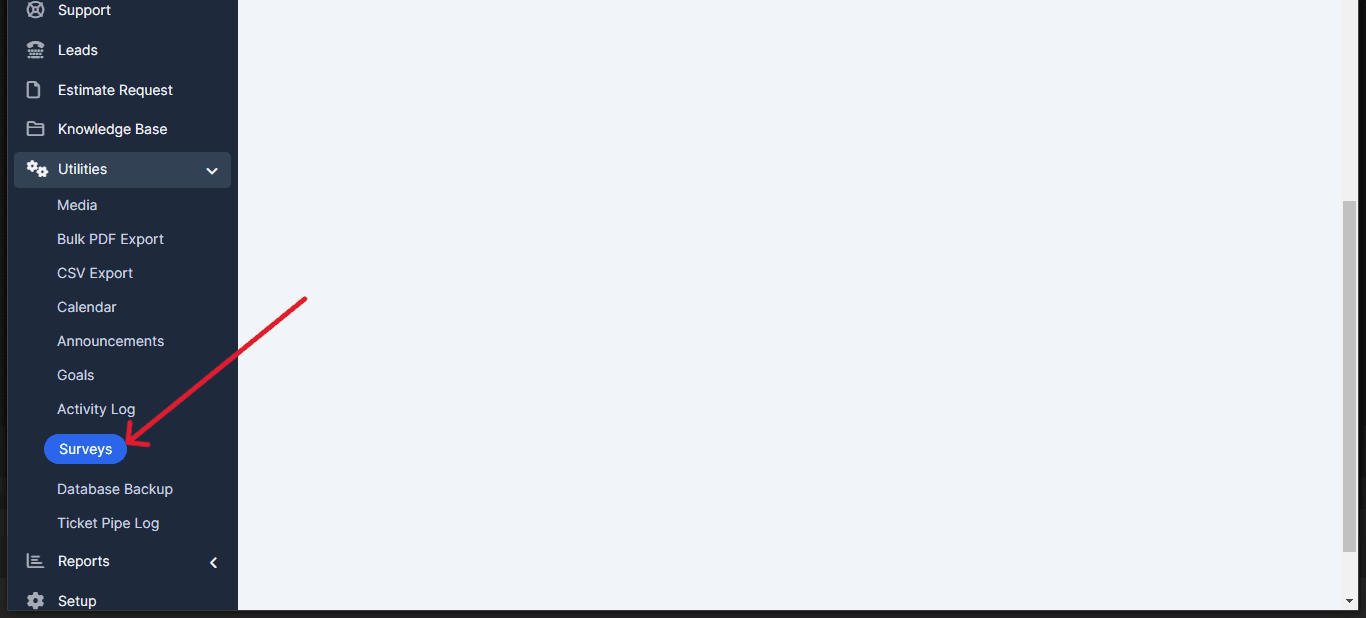
Click on the New Survey button to begin the creation process.
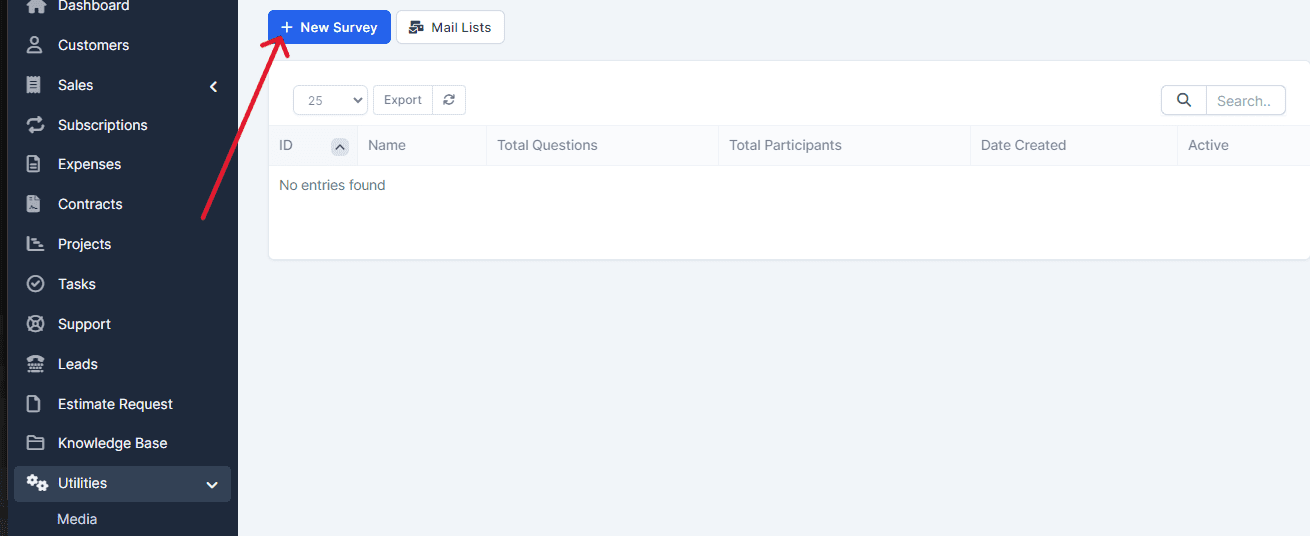
Complete the required fields to set up your survey. This may include the survey title, a brief description, and any other necessary information.
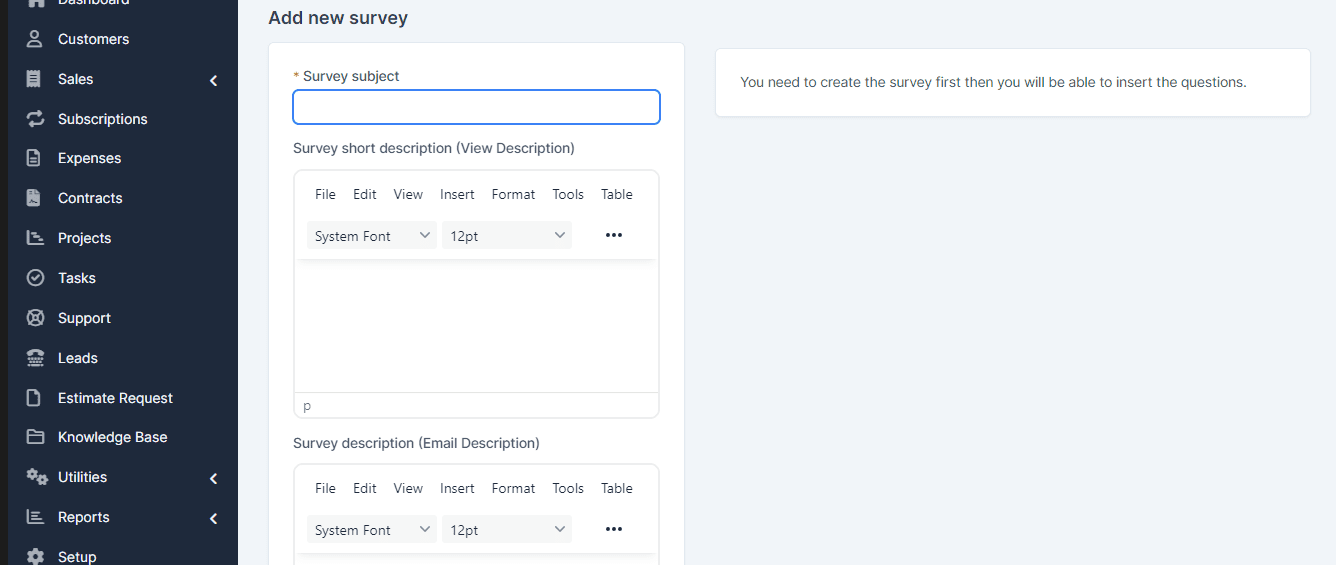
Once the survey is created, you can add the questions you want to include. Enter the questions and corresponding options according to your survey’s needs.
You have successfully created a new survey and added the necessary questions. You can now use this survey to gather valuable information and opinions. If you need further assistance or have any questions, feel free to contact our support team. We’re here to help.