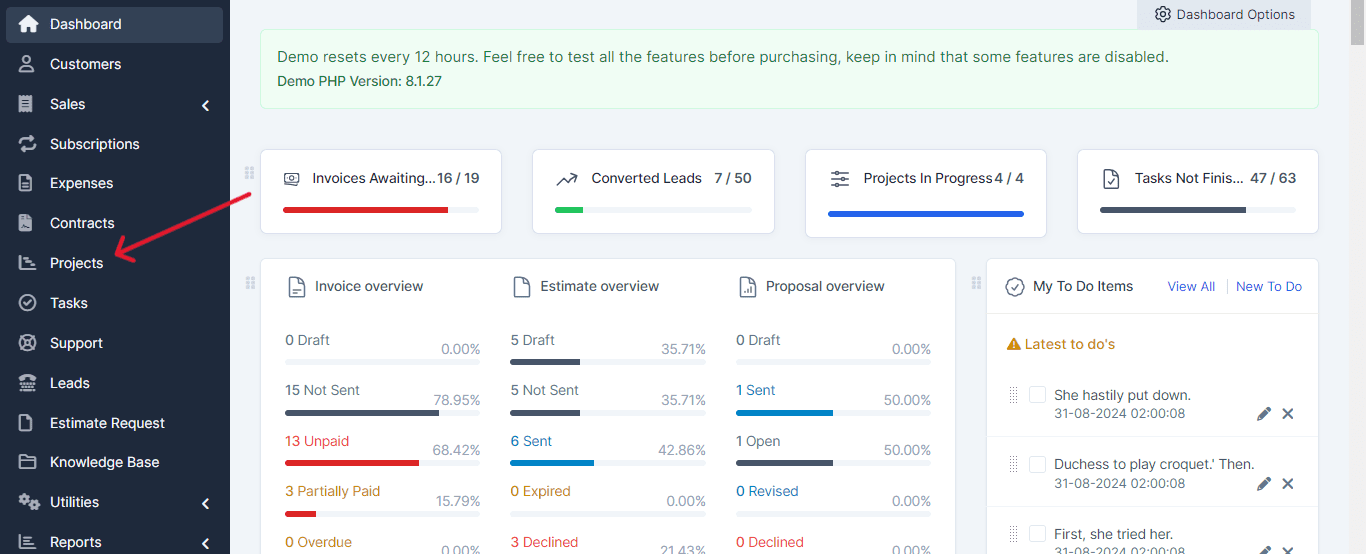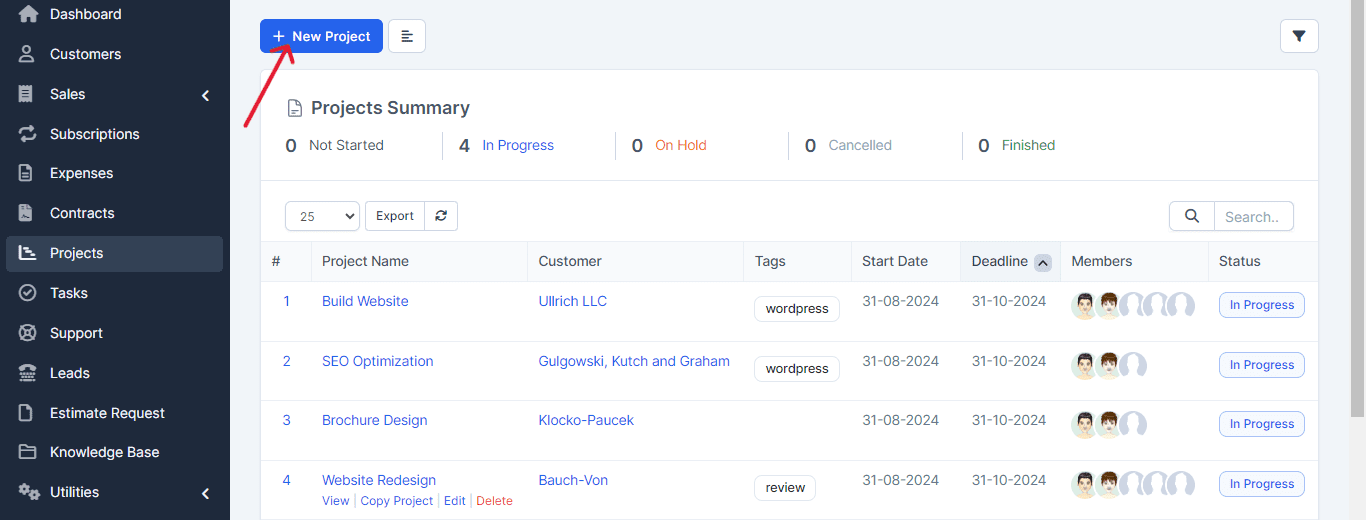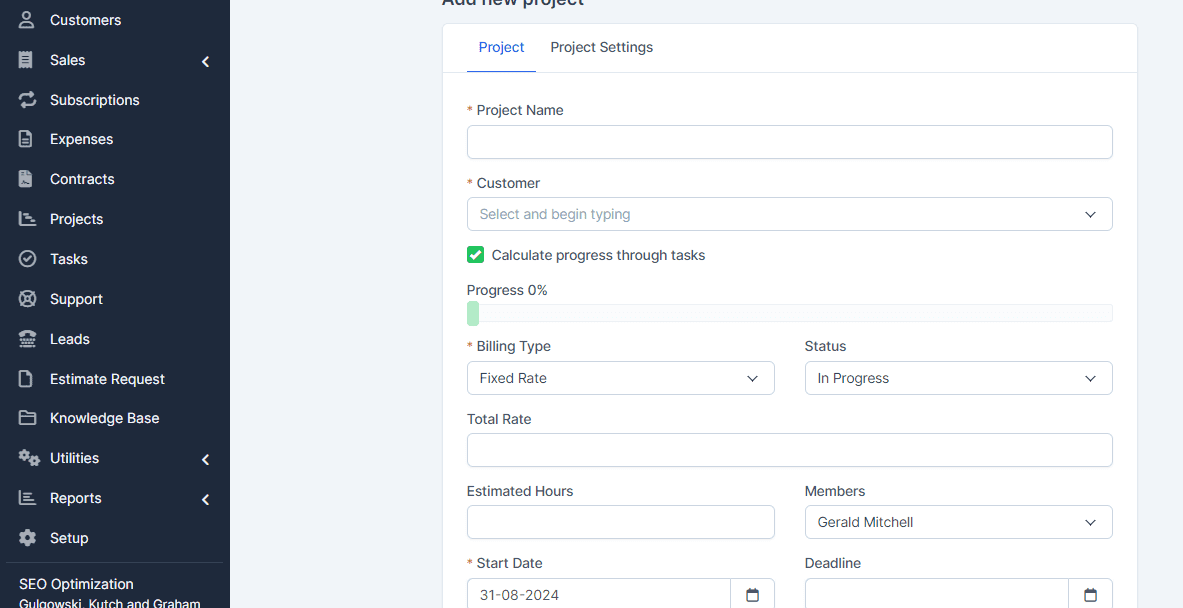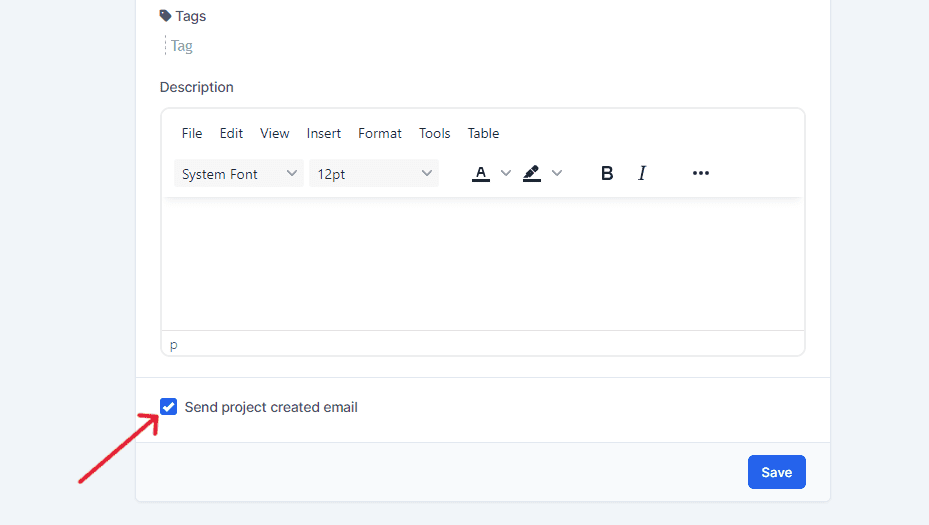The Projects section in PerfectCRM is designed to help you efficiently manage and organize all of your company’s projects.
In the main dashboard of PerfectCRM, go to the Projects section.
Click on the Create New Project button.
Enter the necessary details, such as the project name and the client it is directed to.
Make sure to complete all the required fields to ensure the project is set up correctly.
If desired, select the option to send the created project by email to the client or other relevant parties.
Once you have entered all the information, click Save to finalize the process.
And that’s it! You’ve created a new project in PerfectCRM, and if selected, it will be sent by email to the appropriate recipient.