In the digital landscape, organizing and categorizing your data or subscribers efficiently is crucial for streamlined operations and enhanced user interaction. Labels play a pivotal role in this process by acting as markers or tags that help in sorting and identifying data effortlessly.
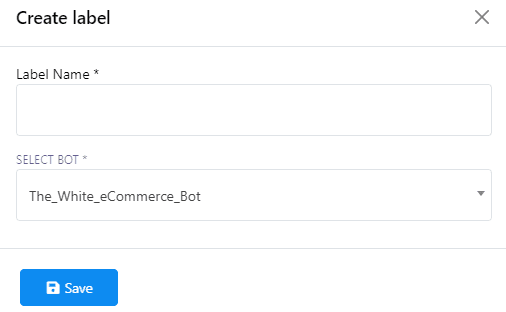
Step-by-Step Guide to Creating a New Label #
- Initiate Label Creation
- Begin by locating and clicking on the Create button. This action opens the door to the label creation process, marking the first step in organizing your digital space more effectively.
- Provide Label Details
- Upon clicking Create, a prompt will appear, asking you to furnish a title for your new label. This title should accurately reflect the category or the grouping criterion you’re establishing. Additionally, you will be required to select a bot from a dropdown menu. This selection associates your new label with a specific bot, thereby enabling targeted data organization within your ecosystem.
- Save Your New Label
- After inputting the necessary information, including the label title and bot association, proceed to save your new label. This final step solidifies the creation of your label, incorporating it into your organizational framework.
By adhering to these instructions, you can efficiently create labels within this app, significantly improving your ability to manage and organize data. This simple yet effective process ensures that your digital environment remains structured and navigable, ultimately enhancing the user experience and operational efficiency.
