Organizing your clients into groups can help you manage them more effectively.
In your toolbar, select the “Configuration” option.
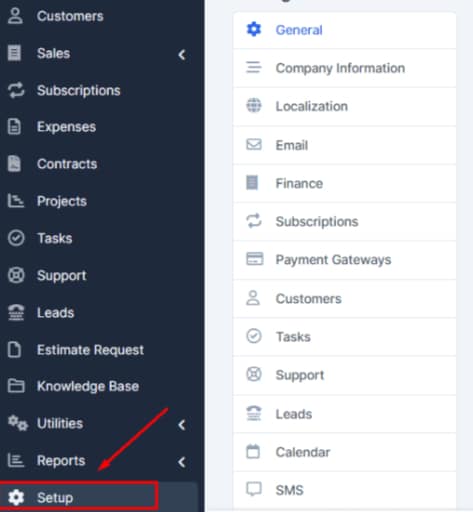
Within the Configuration menu, find and click on the “Clients” option.
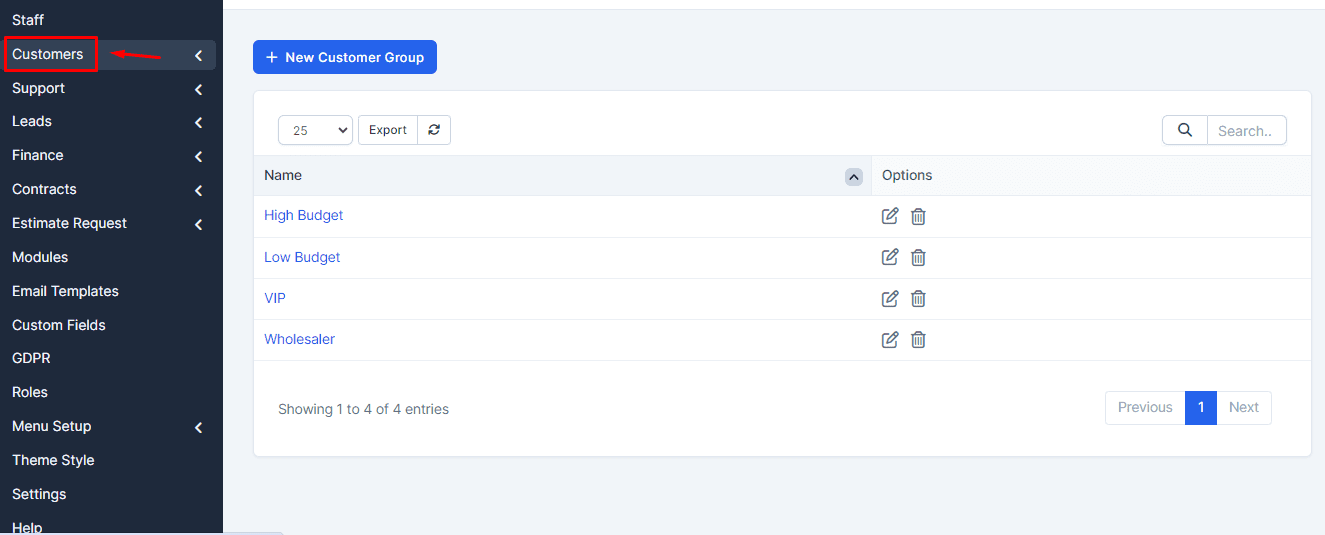
Inside the Clients section, click on “Groups” and then select “Create New Client Group.”
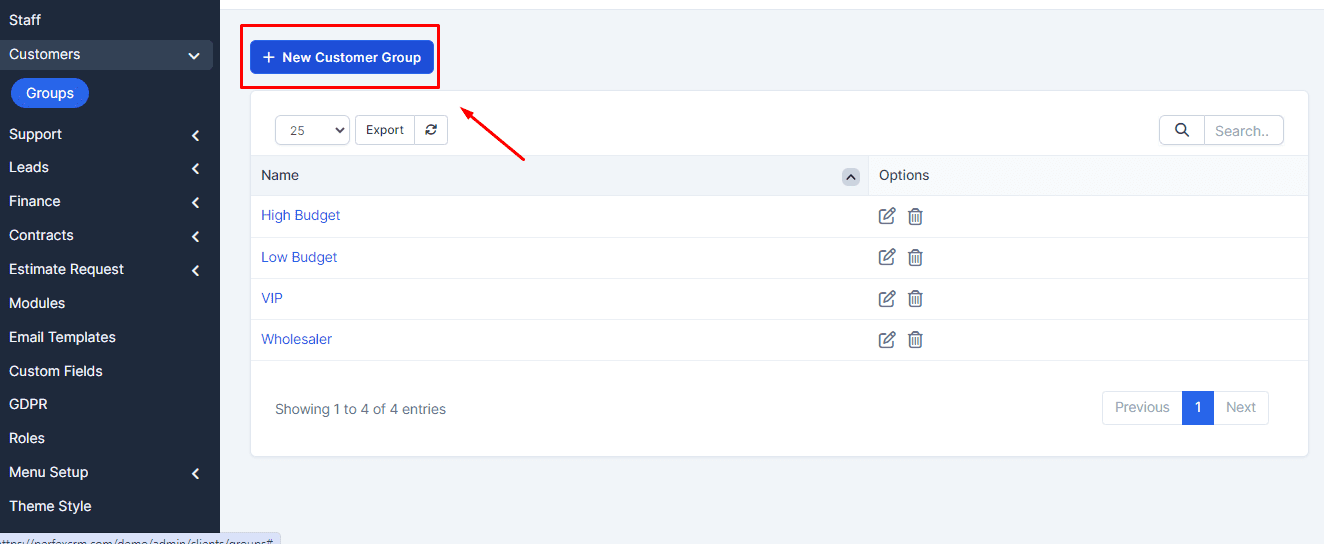
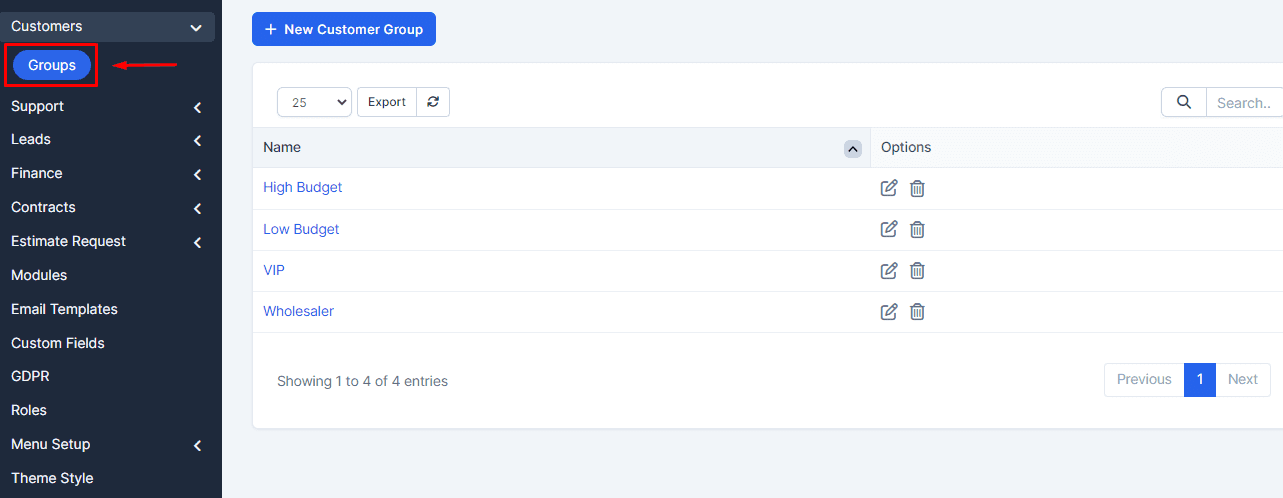
Choose a name for your new client group.
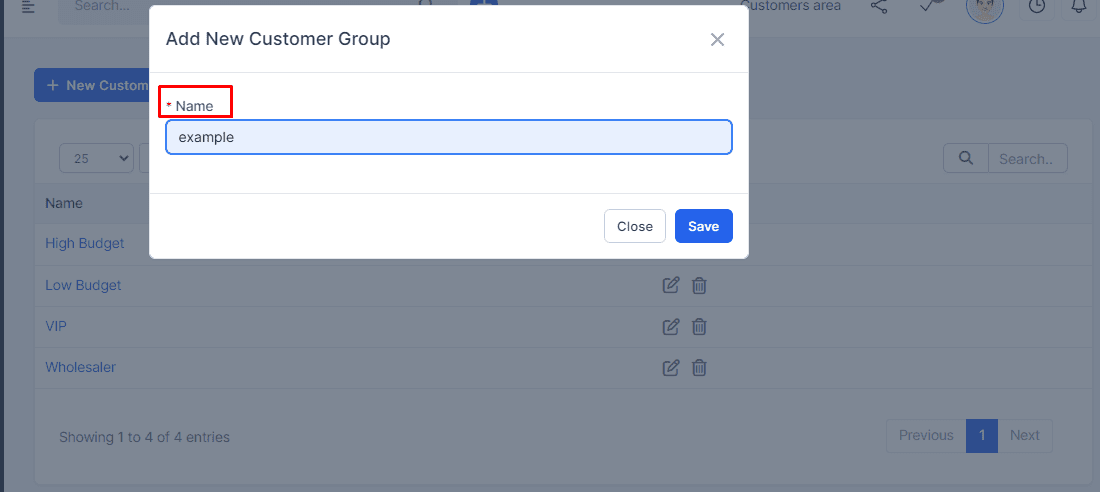
Click “Save” to finalize the creation of your new client group.
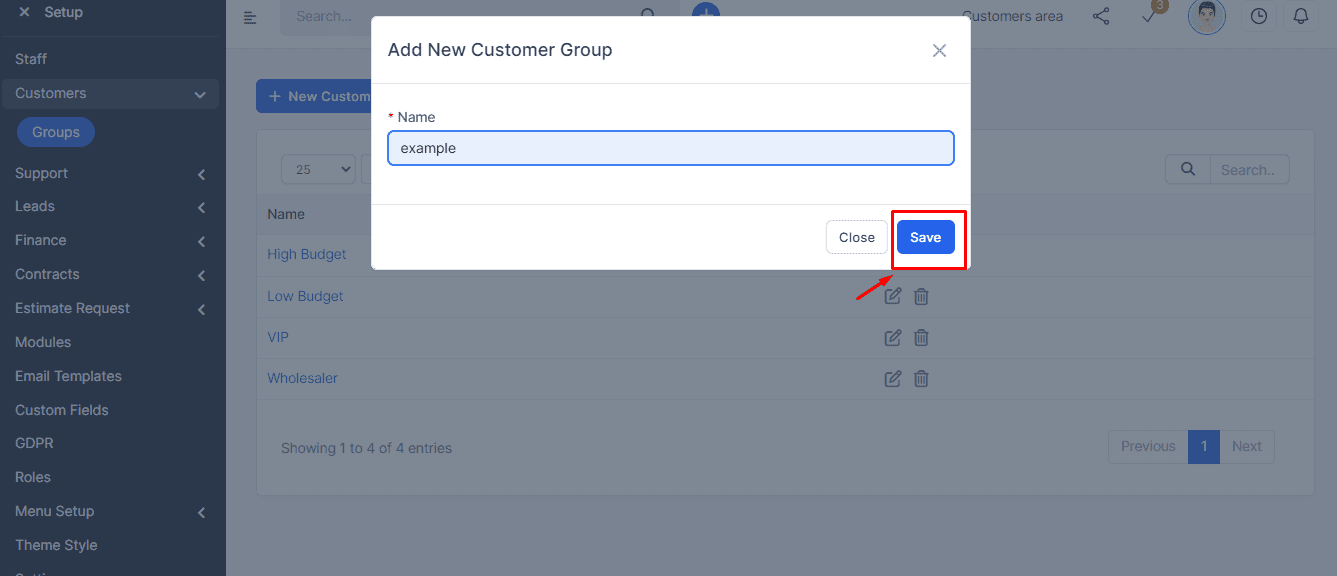
You have successfully created a new client group. This group is now ready for you to organize and manage your clients. If you need any assistance, don’t hesitate to reach out to our support team. We’re here to help!
