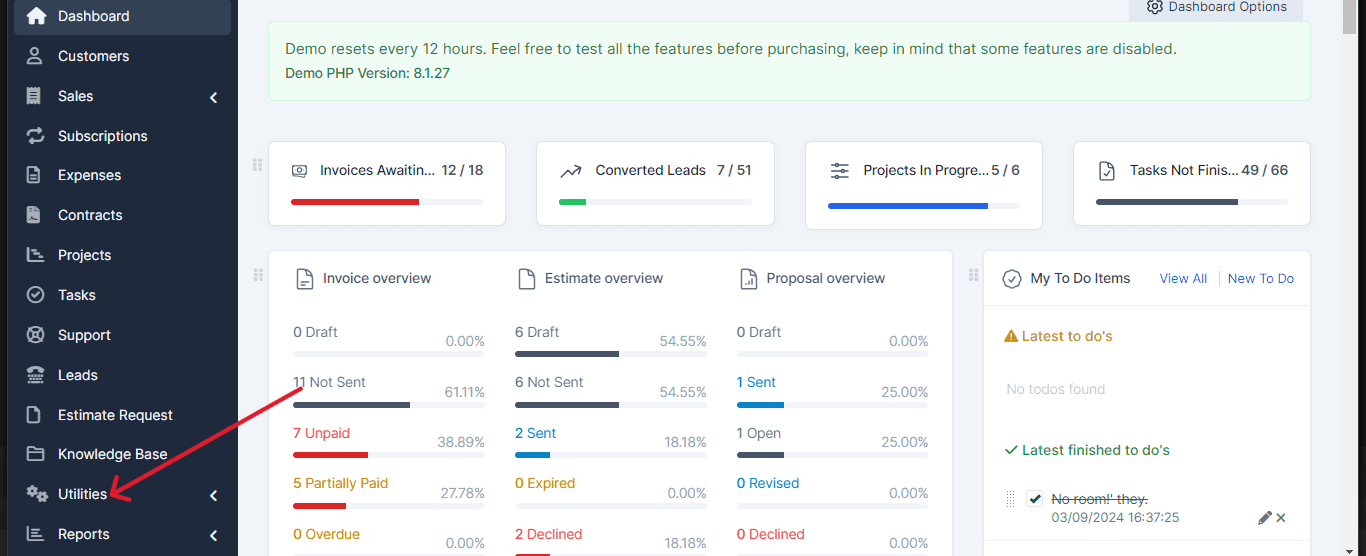This feature allows you to efficiently export large amounts of information in PDF format, including specific documents, date ranges, and tags.
Click on the “Utilities” section in your platform’s menu.
From the options that appear, choose “Bulk Export of PDF.”
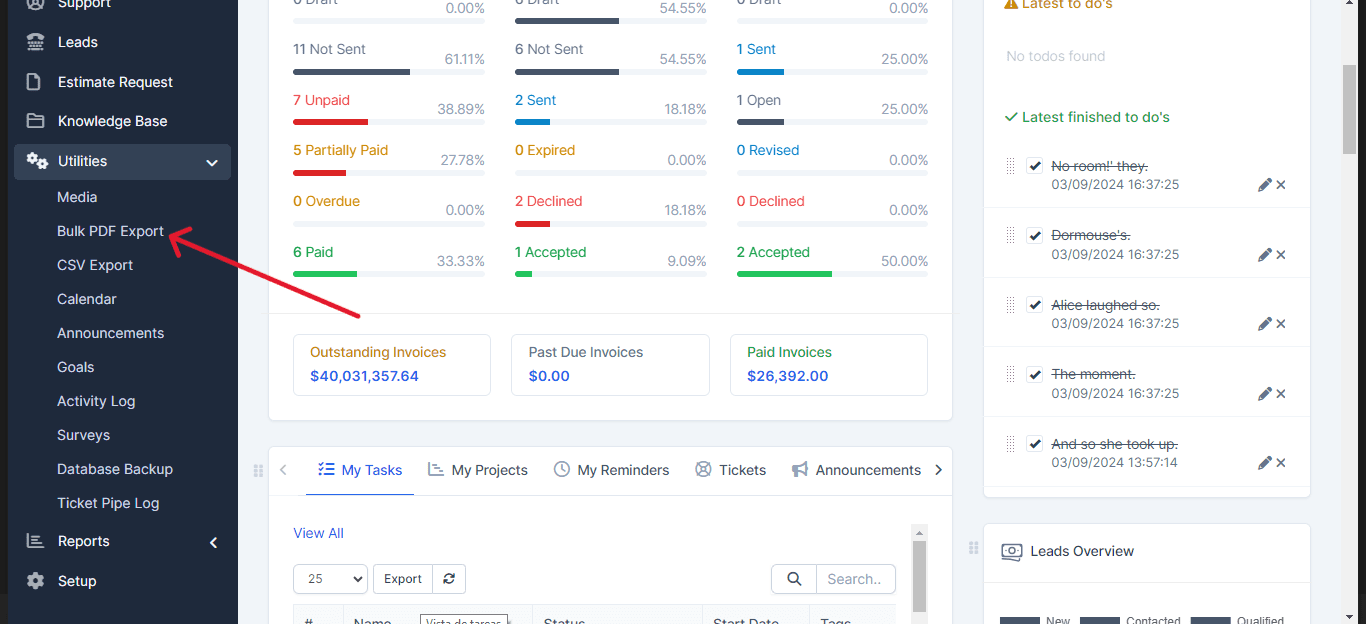
Enter the type of document you wish to export.
Specify the date range and include any relevant tags.
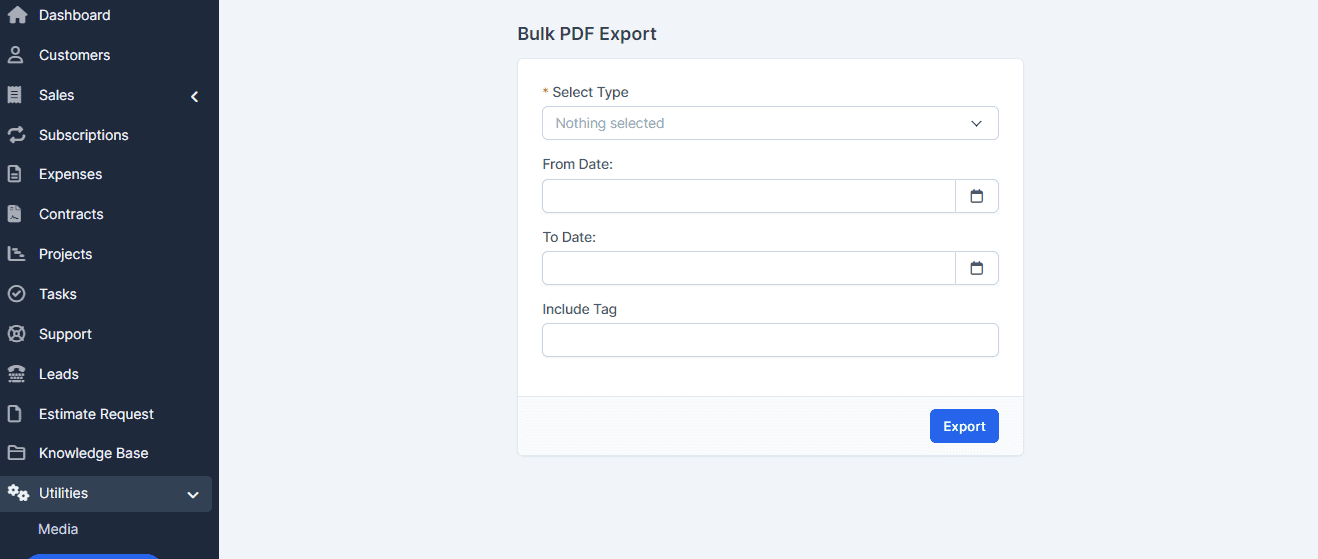
Click on the “Export” button. Your requested information will be compiled and exported in a PDF format.
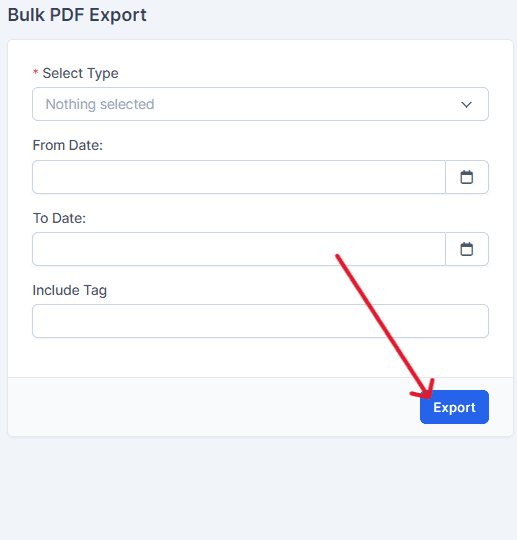
You have successfully created a mass export of your data. If you need further assistance or have any questions, please don’t hesitate to contact our support team. We’re here to help!