To create SMS and Email broadcasting campaigns, you need to create contacts to send them. To create contacts, first, you need to create a group. Here are the steps for both.
Creating A Group
1.- Go to the Broadcasting settings. To create a Group, open the app. On the left sidebar, select Boradcasting. Click on the Group button on the Contact option of the SMS/Email broadcasting section.
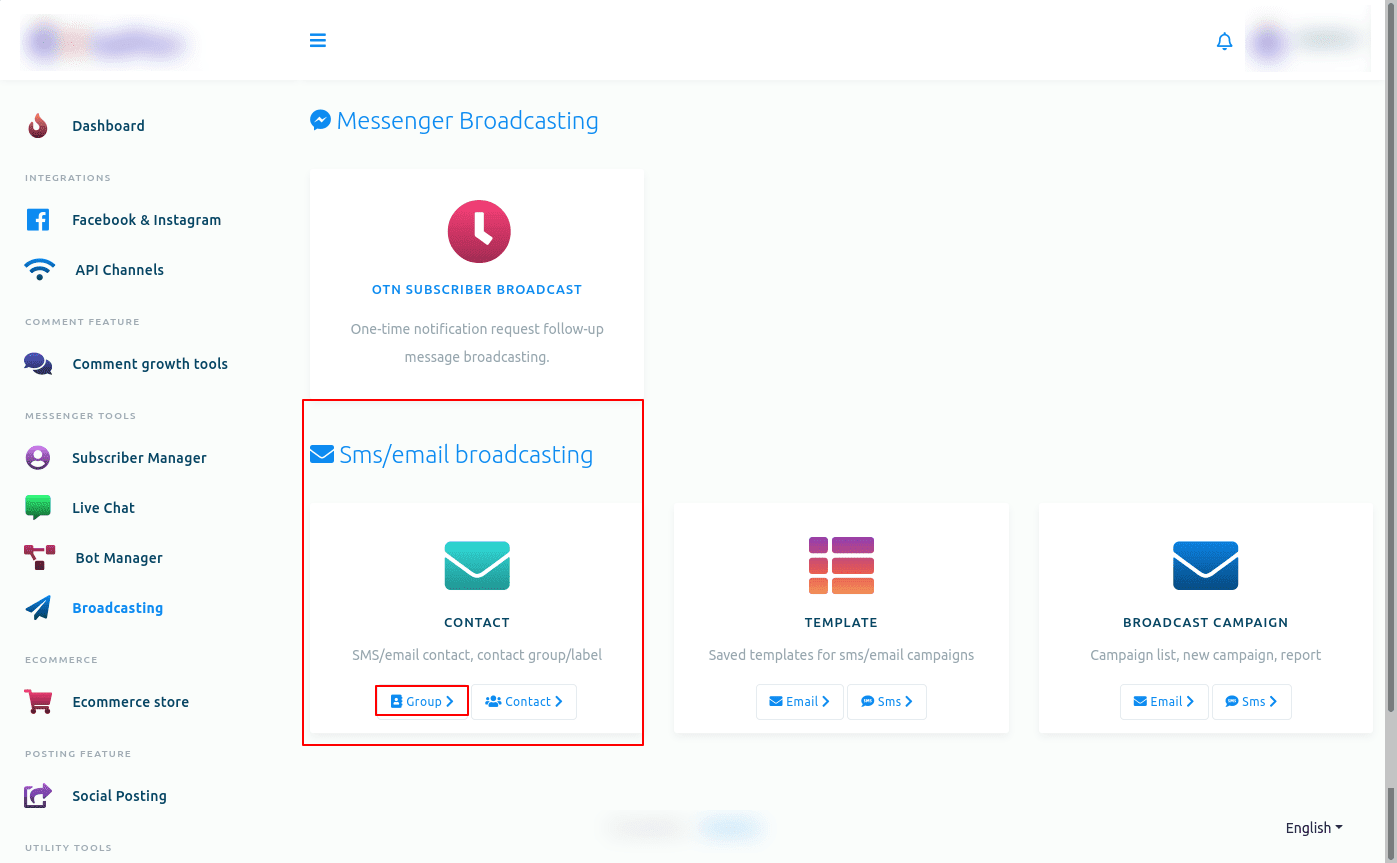
2.- Create a new group. Instantly, a page called contact group will appear. Click on the New Group button at the top.

3. Fill the form. You will open a modal form. Write a name for the group on the corresponding field and click the save button. A success message will appear. Click on the close button to close the form. Done! Your new group will appear in your list of groups, where you can also edit or delete
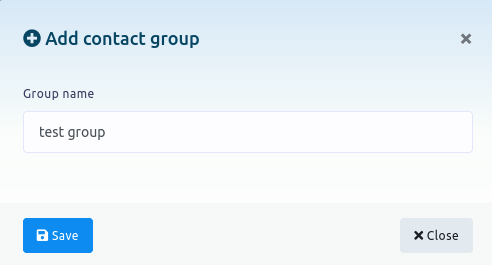
Creating Contacts
1.- Open the Contact Book. Get back to the broadcasting section on the left sidebar of your dashboard. This time, click on the contact button under the Contact option. A page called Contact Book will appear.
2.- Edit your contacts. The predefined contacts will be present on the page. You can edit and delete these predefined contacts by clicking on the edit and delete button. Also, you can see the details of the contact by clicking on the view details (eye icon) button.
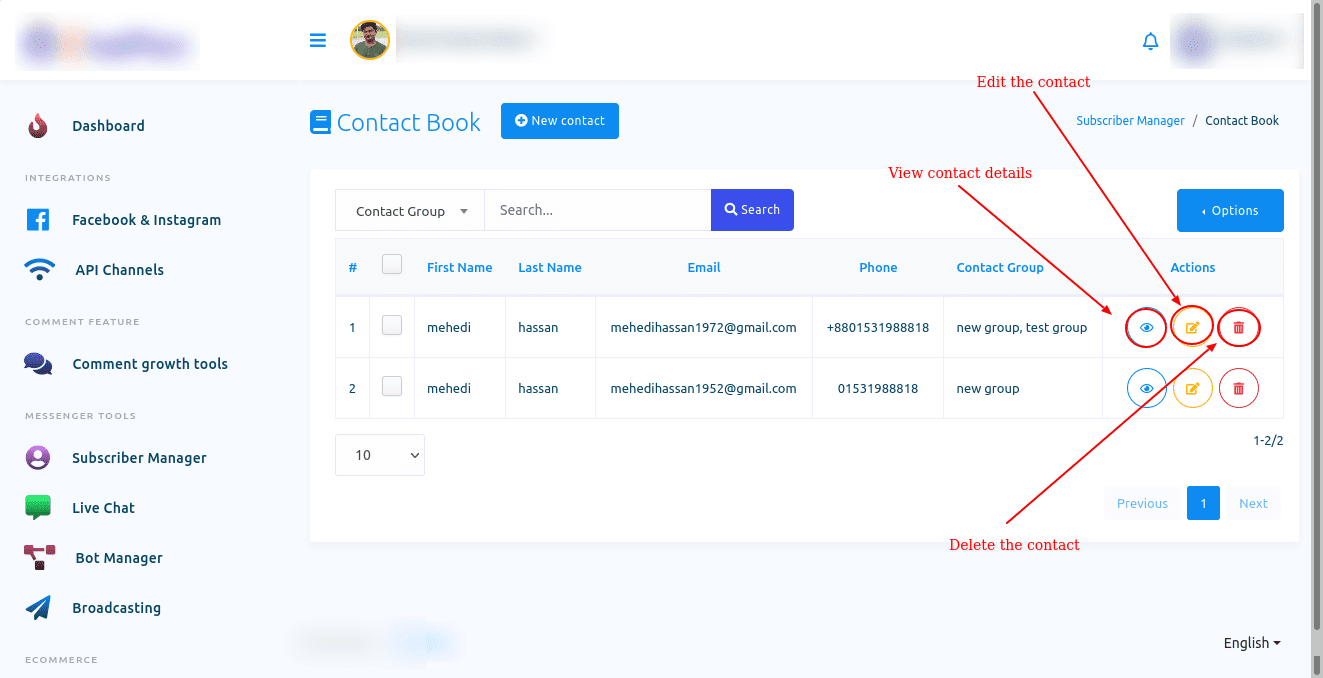
3.- Add New Contacts. Click on the New contact button. Instantly, a modal form with some fields will appear. Fill-out the form and click on the Save button. A success message will appear. The contacts you create will appear in the list on the Contact Book page.
If you have additional doubts, you can always schedule a call with one of our experts.

