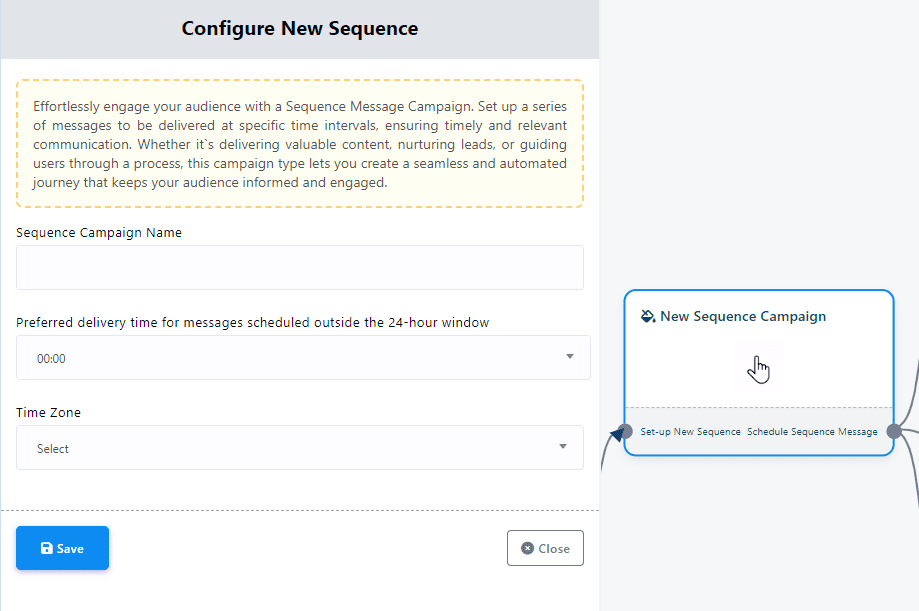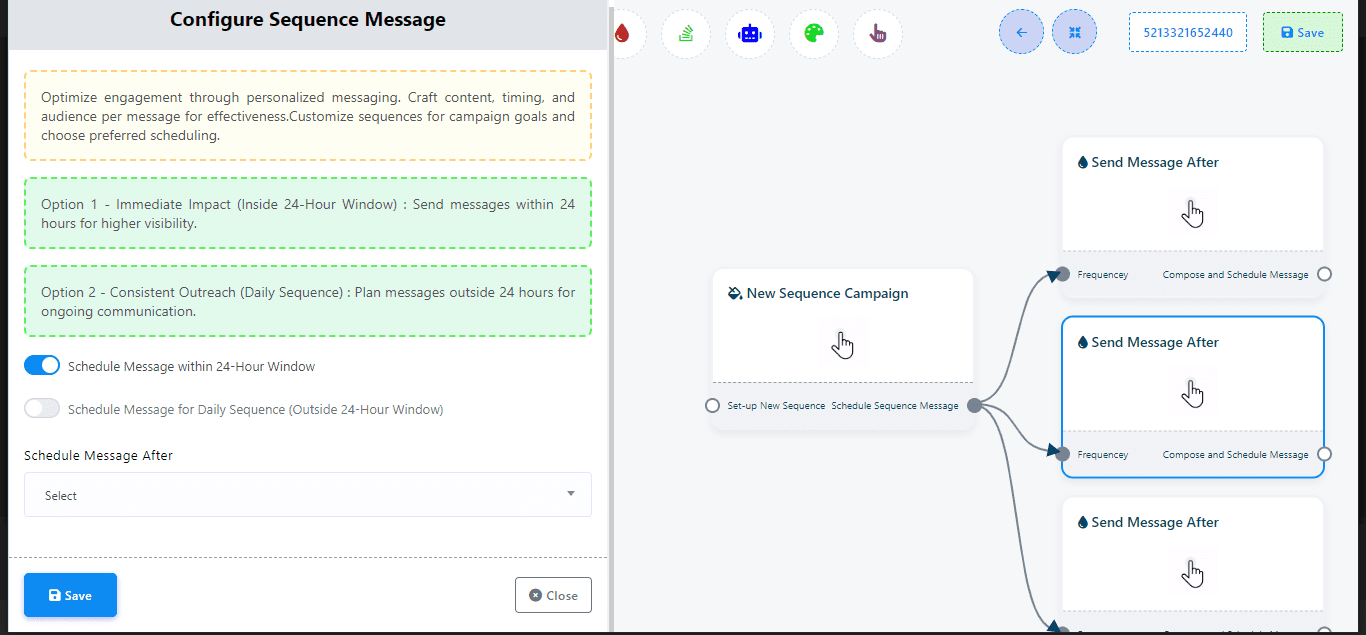This guide walks you through the process of setting up and customizing message sequences to enhance your chatbot’s interaction quality on various messaging platforms.
Steps for Configuring a Sequence in Your Chatbot
Start by accessing the ‘Start Bot Flow’ or any interactive ‘button’ component within your bot’s flow.
Look for the ‘Subscribe to Sequence’ option in the pop-up menu and select ‘new sequence’ to create a fresh sequence, or choose an existing one from the list. Remember to save your changes.

After saving, a new sequence will be indicated. Proceed by double-clicking on ‘New Sequence Campaigns’.
Define your Sequence Campaign by entering a name in the ‘Sequence Campaign Name’ field.
Utilize the ‘Preferred delivery time for messages scheduled outside the 24-hour window’ field to set the exact time intervals for sending your sequence messages. This ensures messages are delivered at contextually relevant times.
Select the appropriate time zone in the ‘Time Zone’ field to align the message delivery schedule with your target audience’s local time.
Configuring Send Message After Components
You will find three ‘Send Message After’ components linked to your sequence campaign, enabling you to define when each message in the sequence should be dispatched.
Double-click on a ‘Send Message After’ component. Choose between:
Schedule Message Within 24-Hours Window: For sequences starting within 24 hours.
Schedule Message for Daily Sequence: For sequences set to begin after the 24-hour window.
Set the specific timing for each message in the sequence using the pop-up menu for preset times.
Connecting Message Components: Link the desired message components (text, image, audio, or interactive buttons) to the ‘Send Message After’ component. This step is akin to crafting a bot reply, where each message is tailored to continue the conversation or provide valuable information.
Note on WhatsApp Sequence Messages:
For daily messages sent as part of a sequence on WhatsApp, only pre-approved ‘Message templates’ are permitted. Regular reply messages are not allowed outside the initial 24-hour window of user interaction. Detailed guidance on creating and employing these message templates is included within this documentation.
Expanding Your Sequence:
The flexibility of the Sequence feature allows for the inclusion of multiple sequences within a single ‘Flow Builder’. Adding more sequences to your chatbot follows the same procedure outlined above, enabling a layered and comprehensive approach to automated messaging.
By implementing the Sequence feature, you create a chatbot that not only communicates effectively but also builds lasting engagement through timely, relevant, and personalized message sequences. This strategy elevates the user experience, driving higher satisfaction and increased engagement rates.