In order to use the AI tools in SocialPoster, you need to input your OpenAI API credentials into the app. Do not worry, it is easier than it sounds. Let’s go through the steps to achieve it.
Obtaining your OpenAI API Key
Go to the OpenAI website. Scroll down to the footer and click on API login. Create an account or sign up to an existing one. If you have a ChatGPT account, you can use the same credentials.

Open the API area. After you enter your personal information, the following screen will appear asking where do you wish to go. Select API.
Open your dashboard. Click on the Dashboard button at the top right corner of the screen.

Generate an API Key. Click on the API Keys option at the left sidebar. Then, click on the Create New Secret Key button.

Configure your API Key. Give it a name to identify it. In permissions, select “All”. Optionally, link it to a project and click on ‘Create secret key’. Copy the provided code and save it.

💡PRO TIP: All OpenAI models work with tokens, and these tokens have a cost. Therefore, after completing this tutorial and adding the API keys to the platform, you need to add credit to your OpenAI account for your OpenAI keys to work. We recommend adding at least $10.00 USD to get started. Check this article to learn more.
Input your OpenAI API keys into the app
Different API keys must be inserted in each of the different tools that use Artificial Intelligence within the app. Connecting the API keys in the Chatbot section will allow you to train an AI to answer your WhatsApp messages, while the API key you connect in the Composer section will allow you to use the different content generators in the app. Let’s go through each one.
Input your OpenAI keys into the WhatsApp Chatbot
Open our app. Go to the WhatsApp section. Open the Chatbot tools, and on the WhatsApp account where you wish to insert the OpenAI API key, select Item List.

Open the Chatbot Settings. You can find them in the three-dot menu at the top right corner of the page.

Input your OpenAI API Key. Paste it on the corresponding box. Then, select the GPT model you wish to use in your chatbot. Different models have different input limits (affecting the maximum length allowed for the AI training text), as well as different language comprehension abilities and costs. Check the OpenAI documentation to learn more.

Save and repeat. Click ‘Submit’ to save your changes. Then, repeat this process for every WhatsApp account connected to the app, ensuring each one has access to the chatbot’s AI functions. You can either paste the same API key on all accounts or generate a unique key for each one, which is recommended if you’d like more control over spending limits.
💡PRO TIP: If, despite following this tutorial, the AI chatbot does not work, add a credit card and funds to your OpenAI account. Typically, OpenAI requires you to make a $10 payment for credits. Check this article to learn more.
Input your OpenAI keys into the AI Composer
Open the app. Click on ‘AI Composer’ in the left sidebar. Go to Settings.
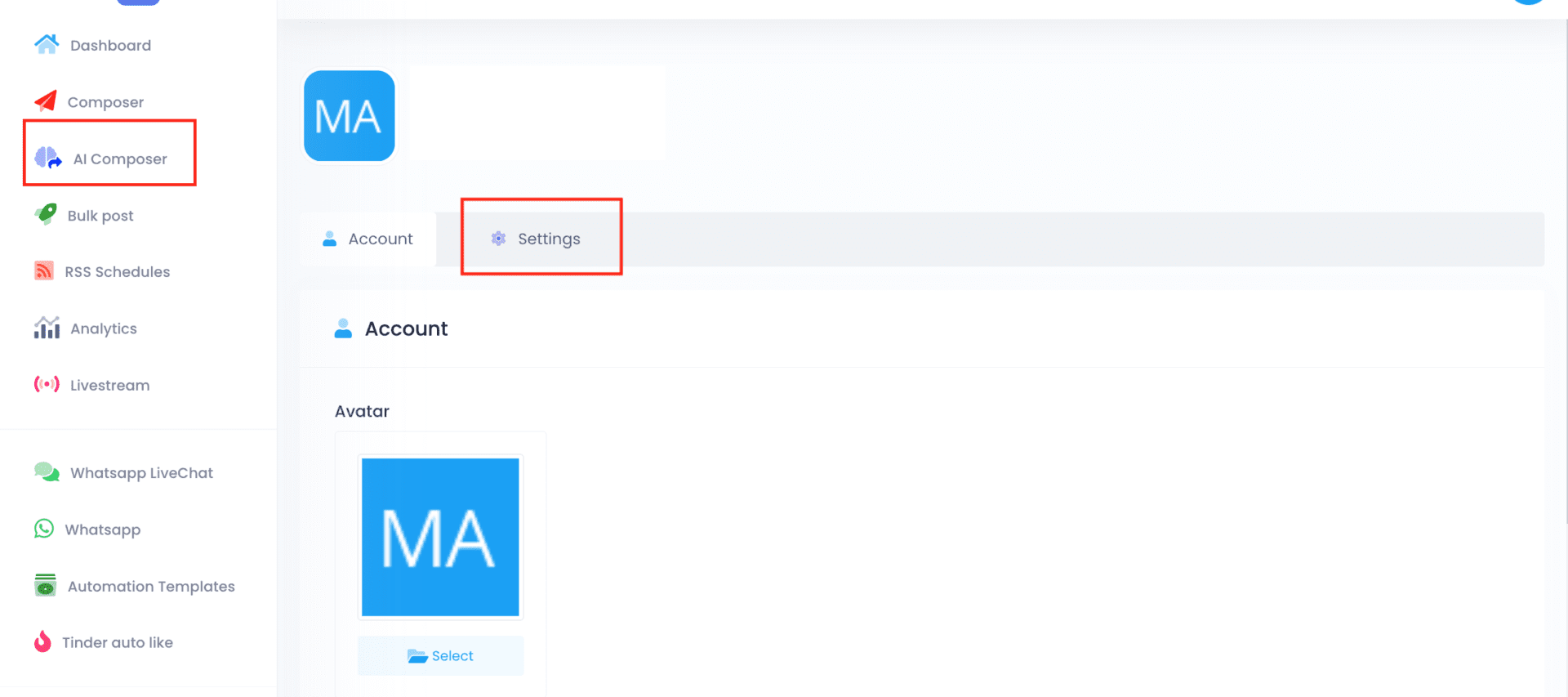
Paste the OpenAI API key in the corresponding field. Click on ‘Update’ to save.
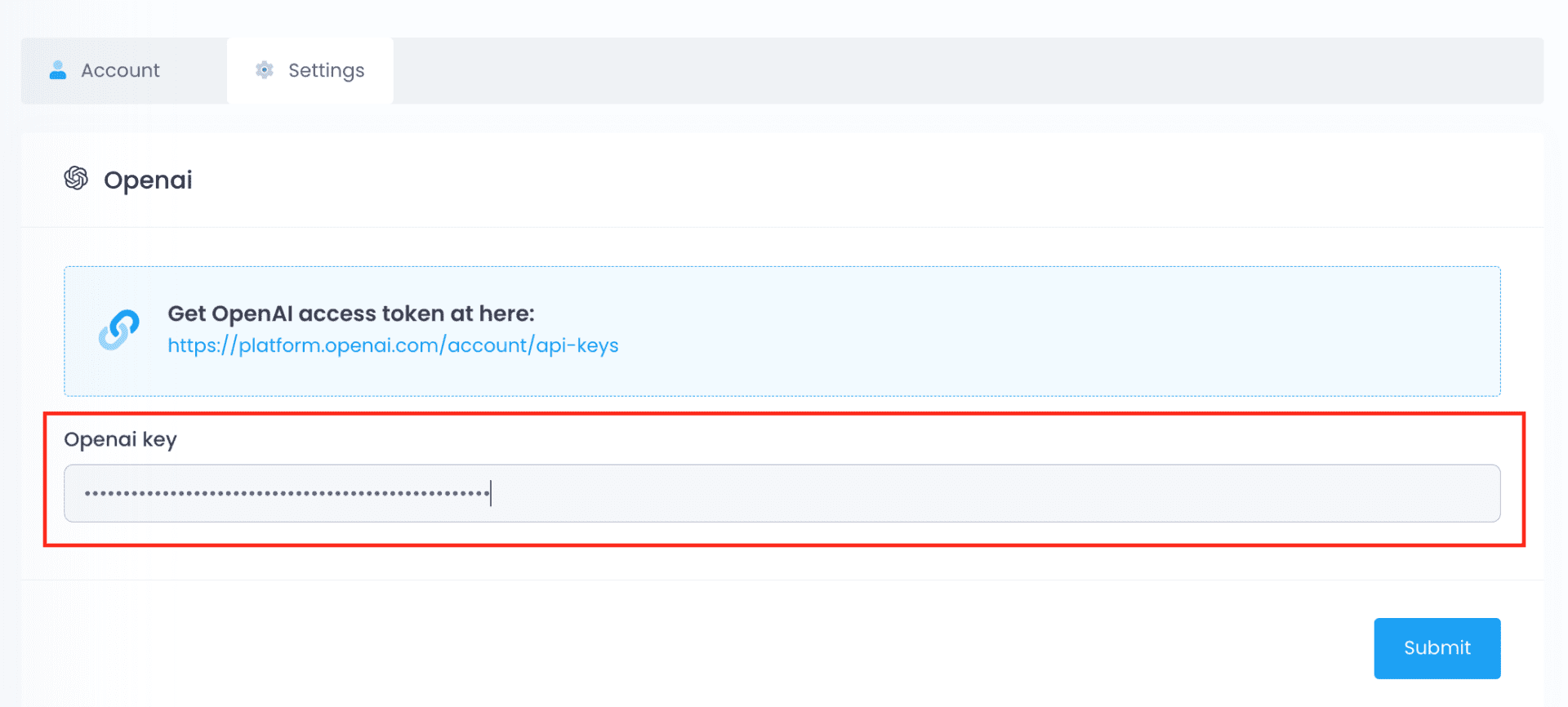
Remember that after completing these steps you have to go back to OpenAI and add credit to your account for the API keys to work. Visit this tutorial to learn how.


