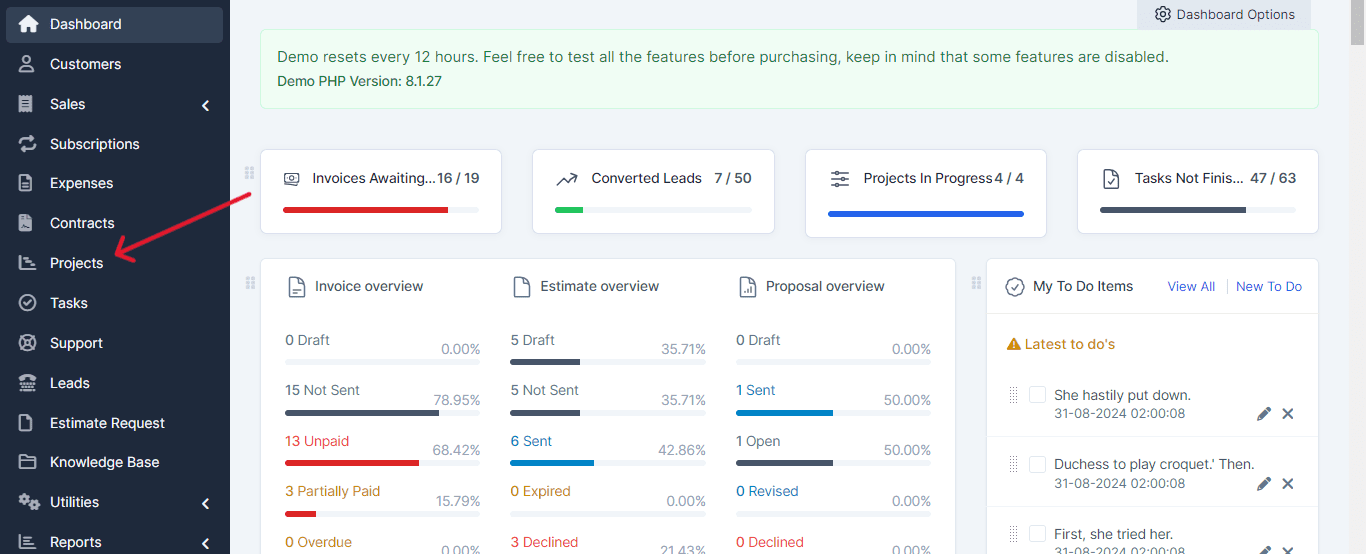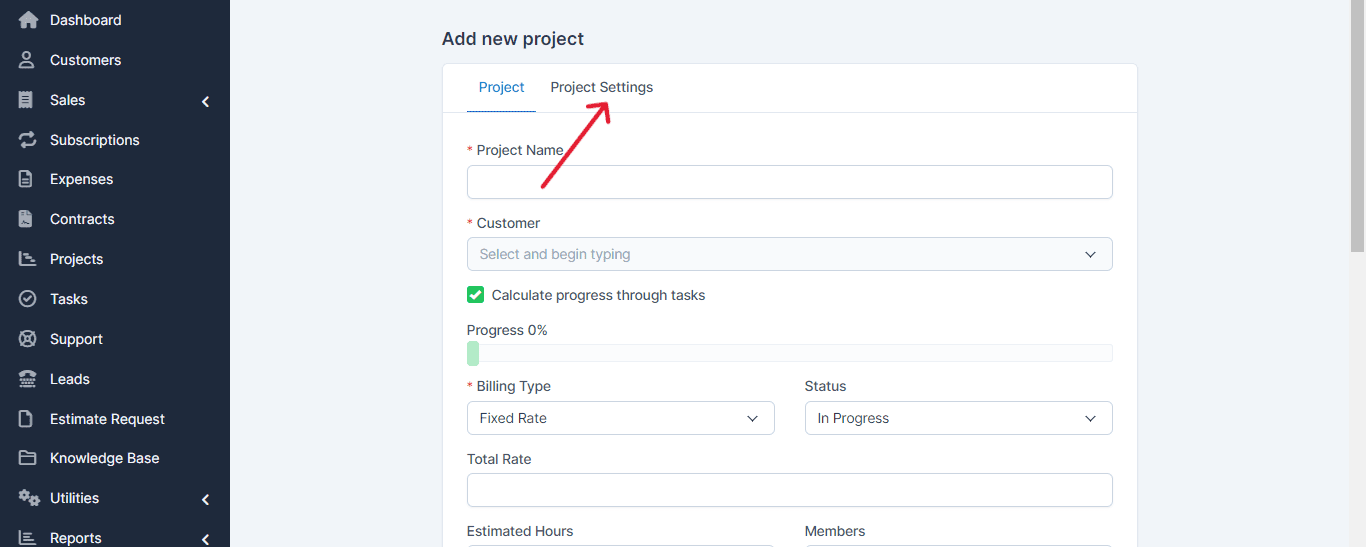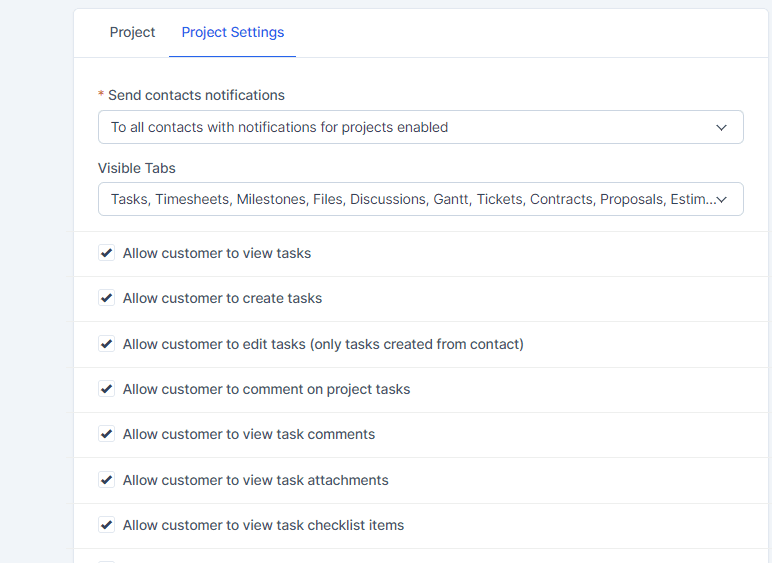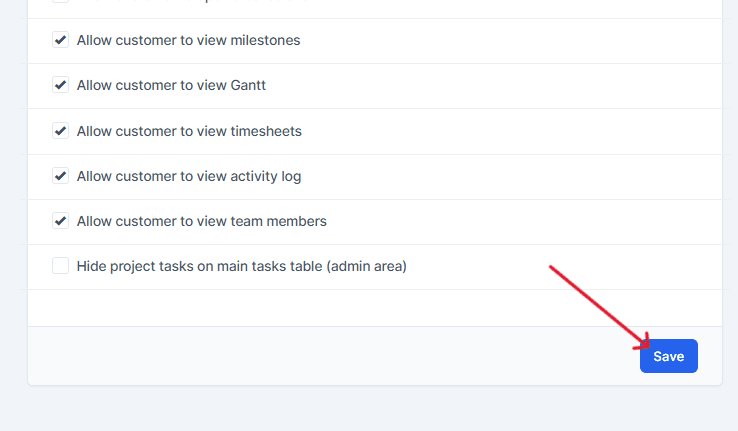In PerfectCRM, configuring projects allows you to customize and tailor the system to your company’s specific needs.
From the main dashboard in PerfectCRM, navigate to the Projects section.
In the Projects tool, click on the configuration icon located on the right side.
In the configuration section, find the option Send notifications to contacts.
Select the visible tabs you want to configure for notifications.
Once you have made your selections, click Save to apply the changes.
With these steps, you can personalize your project settings and ensure that notifications are sent to the appropriate contacts.