This flexibility allows you to efficiently refine and adjust your bot’s flow.
Access the Component
Navigate to the Editor section where your bot’s components are displayed.
Manage Components: Right-click on the component you wish to manage. This action will display a drop-down menu with two options: ‘Clone’ and ‘Delete’.
Clone: Select ‘Clone’ to create an identical copy of the component. This is useful for reusing configurations or testing variations of a component’s setup without starting from scratch.
Delete: Choose ‘Delete’ to permanently remove the component from your configuration. Use this option with caution to ensure you do not accidentally remove essential parts of your bot’s flow.
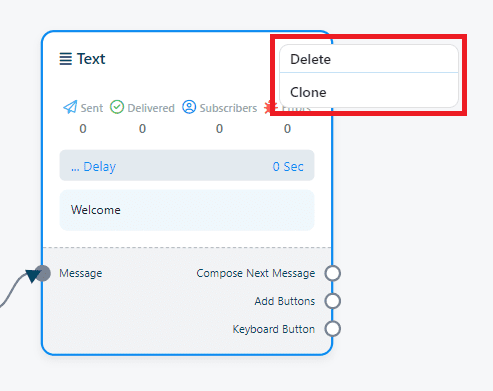
Efficient Component Management: By understanding and utilizing these options, you can effectively manage your bot’s components, making it easier to experiment with different configurations or streamline your setup by removing unnecessary elements.
