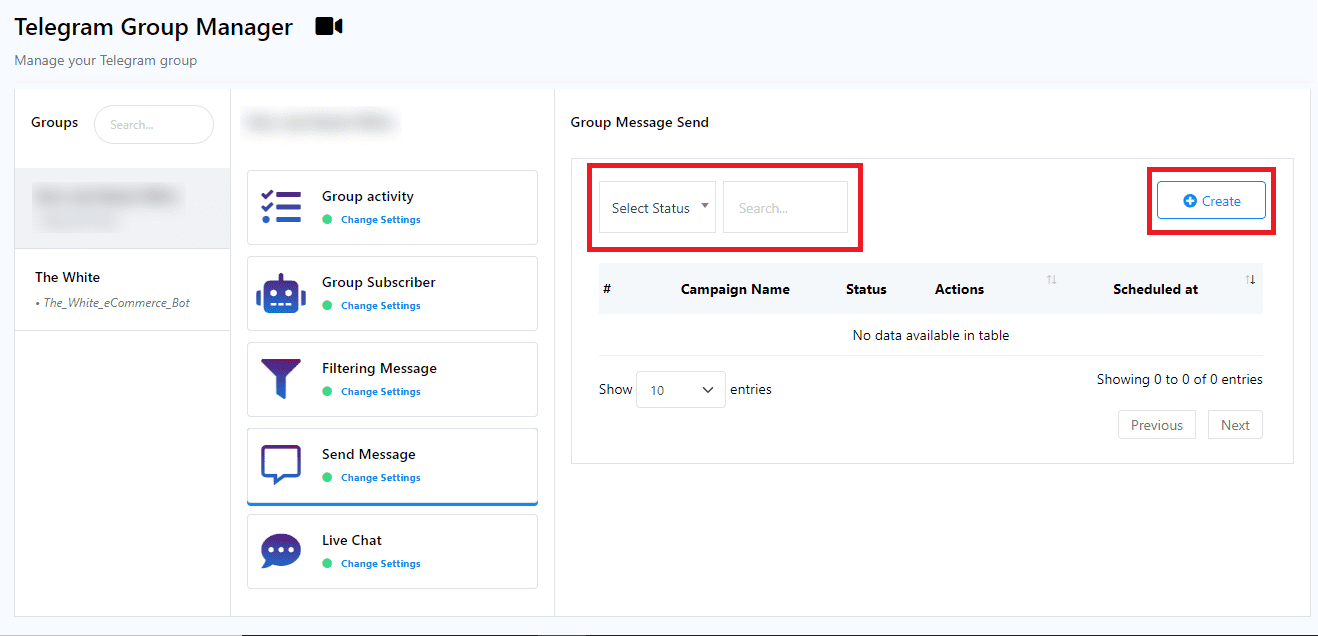Sending Messages
The Group Message Send feature allows you to send messages to all members of your Telegram group simultaneously. It’s a convenient way to ensure that everyone in your group stays informed and engaged.
Key Fields
1. Select Status: Designate the status of your message template, ensuring it aligns with your communication goals.
2. Search Field: Easily search for a bot to assist you in sending messages efficiently.
Creating Message Campaigns
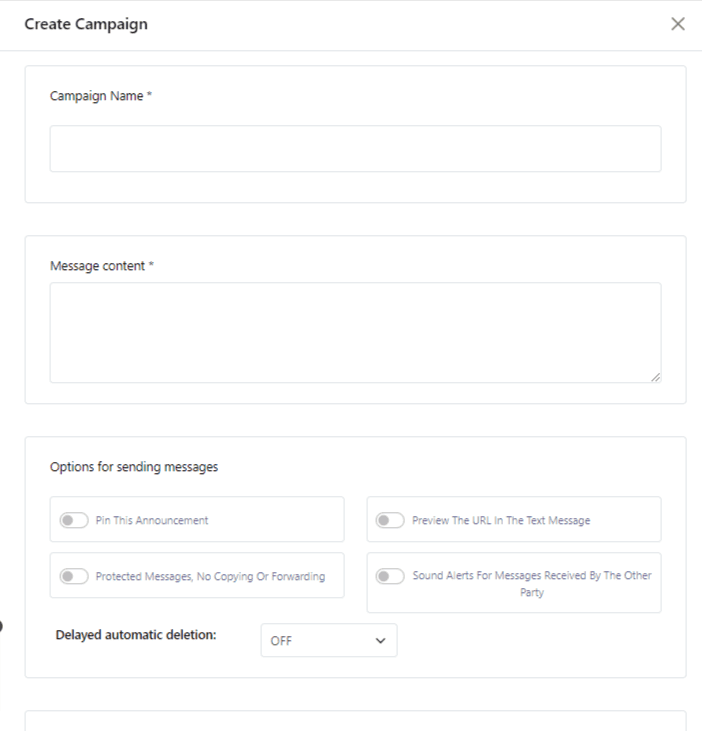
- Campaign Name: Assign a name to your campaign for easy reference.
- Message Content: Compose your message, making it informative and engaging.
- Message Delivery Options:
- Pin This Announcement: Automatically pin the message in the group for increased visibility.
- Preview URL in Text Message: Include clickable links in your message for added convenience.
- Protected Messages: Prevent copying or forwarding of your message to maintain confidentiality.
- Sound Alerts: Control notifications for received messages to manage user experience.
- Delayed Deletion: Specify a delay for message deletion if needed.
Scheduling Messages
You can schedule message delivery to ensure that your messages reach your audience at the optimal time. Simply specify the schedule time and time zone for your campaign in the new template.
Saving and Managing Settings
Once you’ve configured your message template and scheduling preferences, click the Save button to save your setup. This ensures that your messages are delivered according to your specifications.
Navigating Member Lists
Finally, you’ll find a list of your group members. Customize the display settings using the Show Entries option and navigate through the list effortlessly using the previous and next page buttons.
By mastering the Group Message Send feature on Telegram, you can enhance group communication, keep your members informed, and ensure that your messages are delivered effectively. Start using this feature today and elevate your group communication experience!