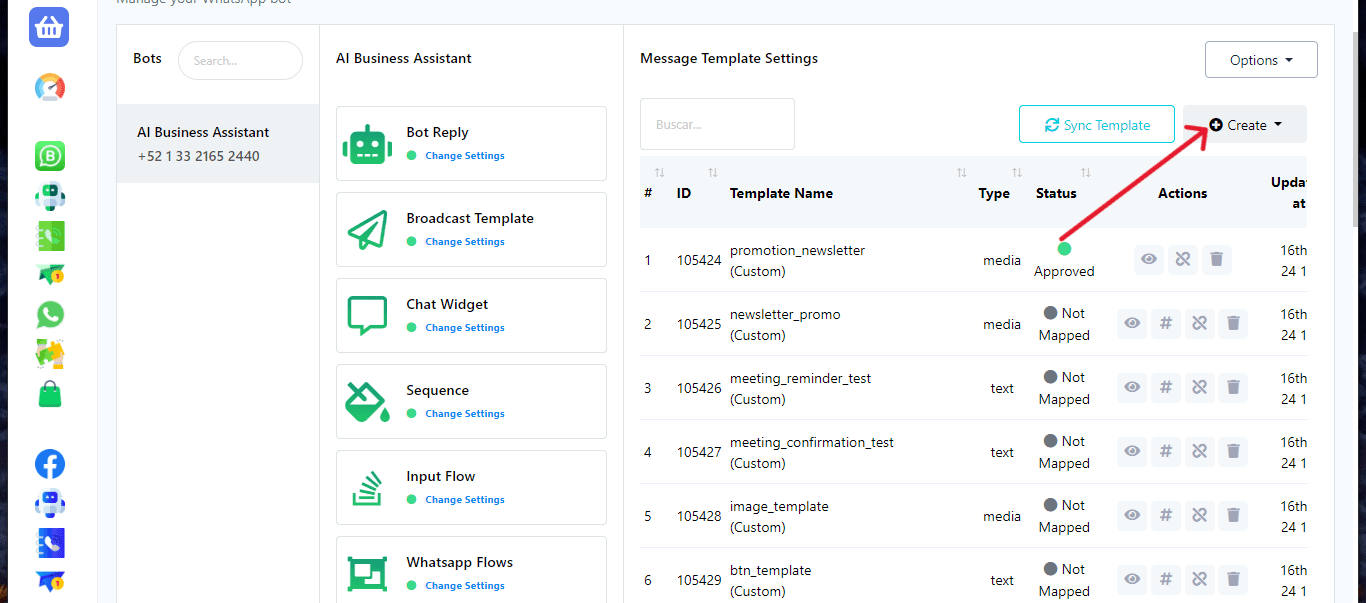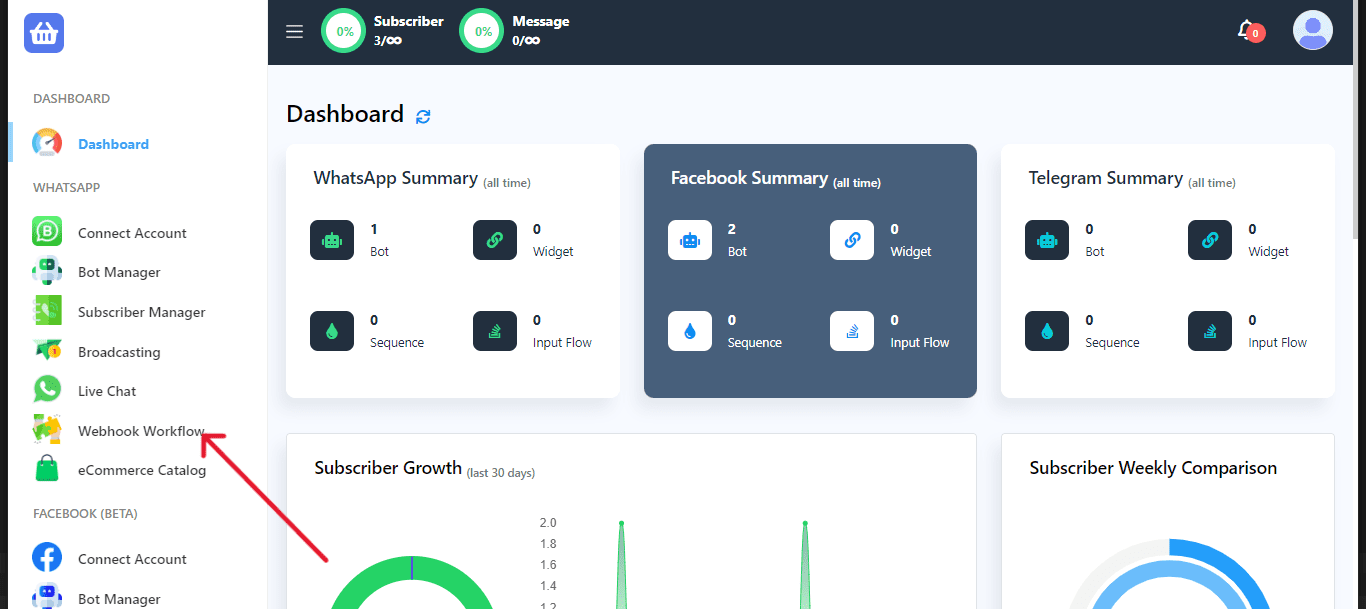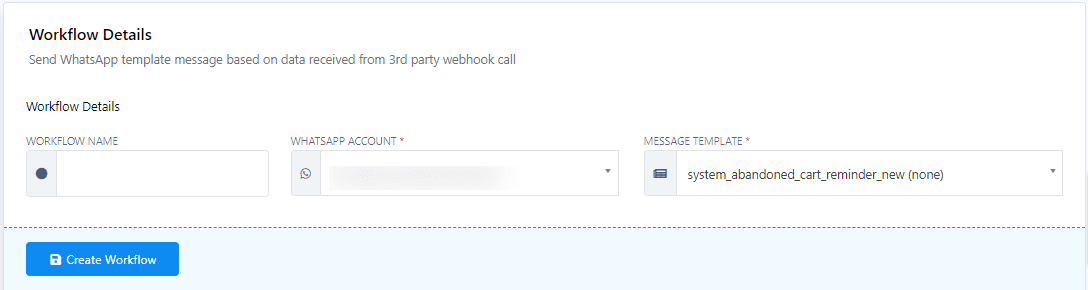Webhook workflows offer a dynamic way to connect your WhatsApp messaging with events from third-party systems, such as eCommerce platforms like WooCommerce or Shopify. This feature enables you to send automated WhatsApp notifications to your customers for specific triggers, like new orders or updates.
Creating a Message Template for Automated Notifications
Begin by navigating to the dashboard of this app and access the Bot Manager section.
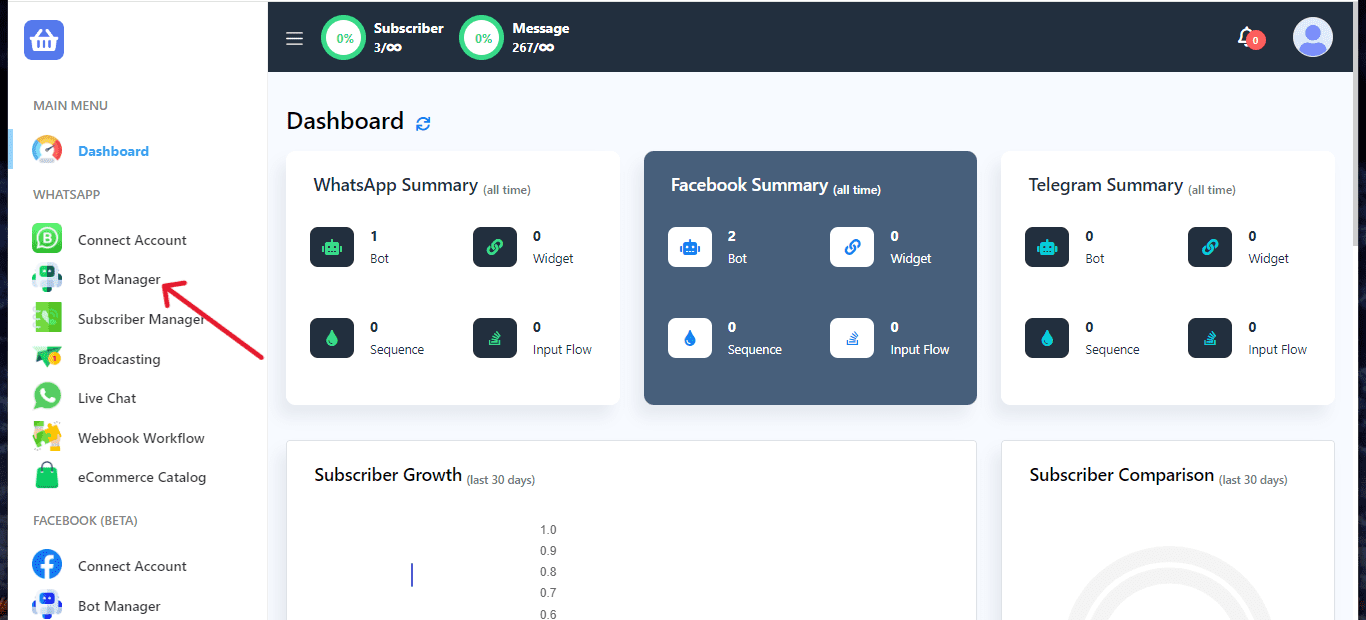
Find and click on the Message Template section.
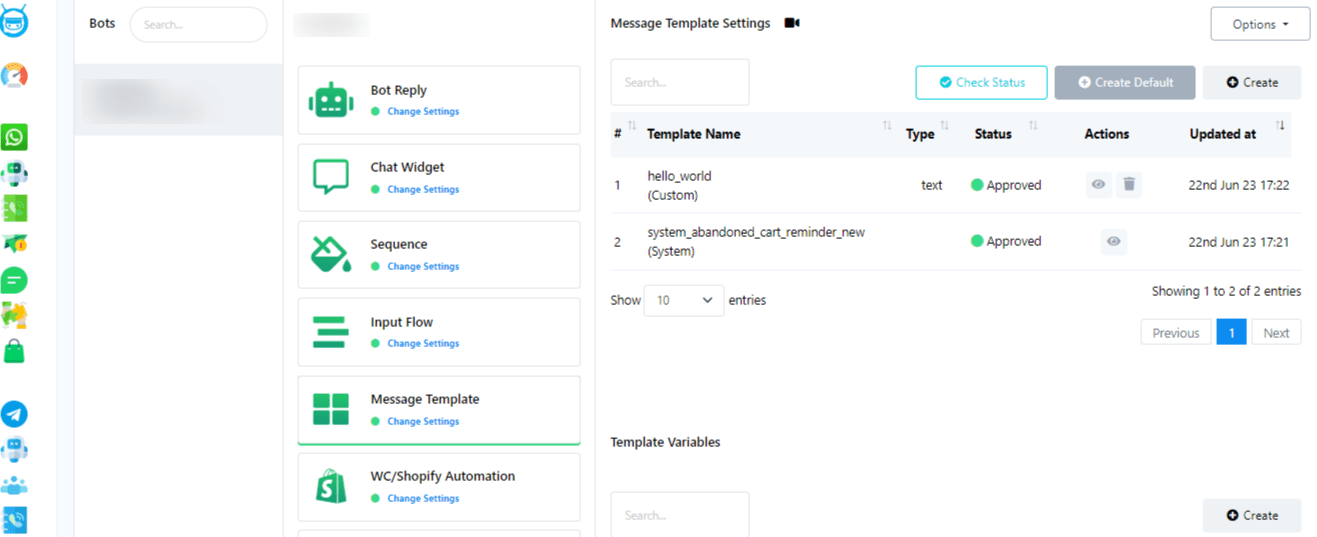
Select Create to initiate a new template. Assign a name to your template.
Craft your message body. Be sure to include promotional details (e.g., “Enjoy 20% off”) and placeholders for variables that will be dynamically filled with data from the third-party system.
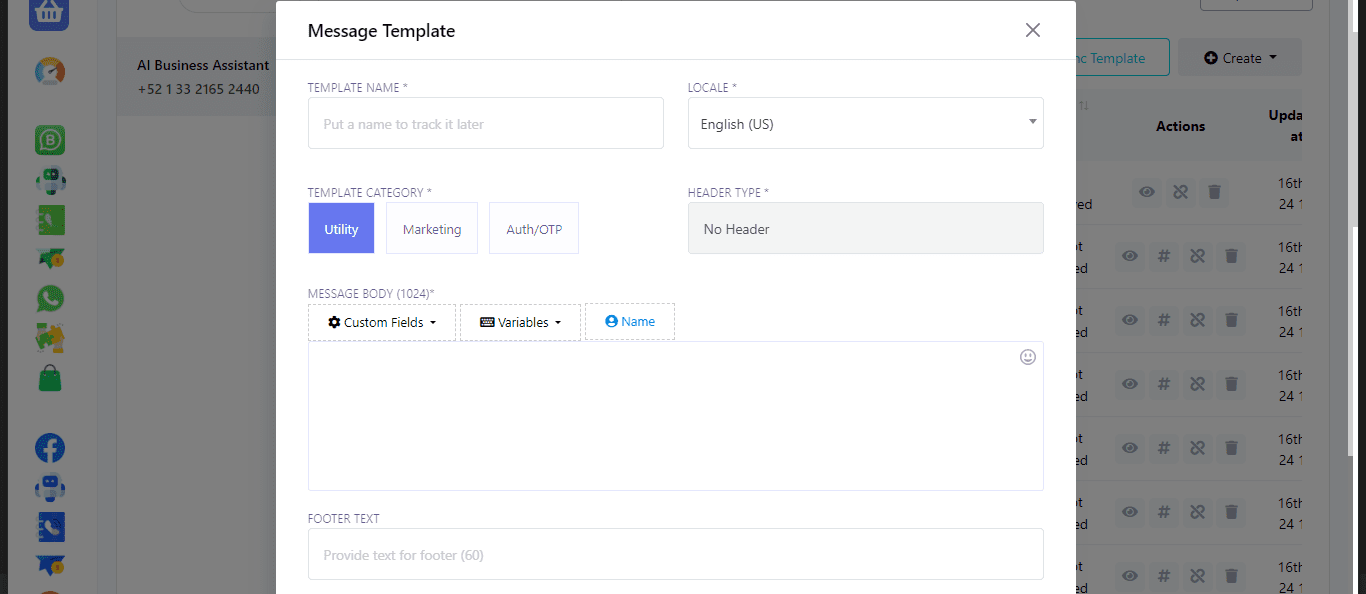
Save your message template. It’s important to ensure it gets approved by WhatsApp for use in broadcast messages.
Setting Up Your Webhook Workflow
In this app, locate and access the Webhook Workflow feature.
Start creating a new workflow by giving it a distinctive name.
Select the WhatsApp account you wish to send messages from.
Choose the previously created message template from Step 1 for this workflow.
Finalize by clicking on Create Workflow, which generates a Webhook Callback URL.
Integrating with Third-Party Systems
Take the generated Webhook Callback URL and integrate it into your third-party system’s settings (such as Shopify, WooCommerce, or any form builder like Elementor). This is where you specify the callback URL to receive data from the platform.
Upon receiving sample data from the integration, proceed to map this data to ensure the correct information is dynamically inserted into your WhatsApp messages.
This setup allows for a seamless flow of information between your third-party platforms and your WhatsApp subscribers, ensuring they receive timely updates and notifications directly on their phones. By automating these notifications, you not only enhance customer experience but also streamline your communication efforts, making sure your audience stays informed and engaged with minimal manual intervention.
For a more detailed walkthrough on mapping data and fine-tuning your webhook workflows, consider exploring additional resources, such as tutorial videos or help articles provided within this app’s support section.