Manage payments directly in your booking page! Just connect your payment accounts and set clear payment and cancellation policies. The steps are below.
Connect your payment gateways
Access the “Payments” section: Navigate to the section where you can manage payments.
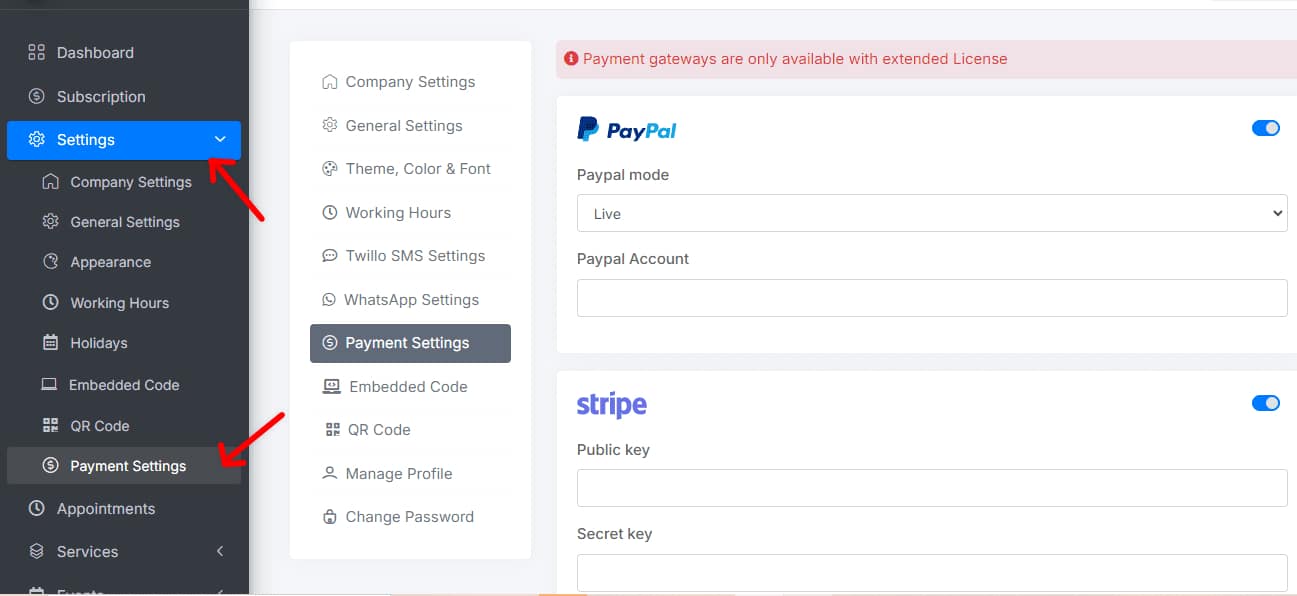
Connect your payment gateways: Integrate your Stripe, PayPal, or other payment methods to process online transactions. You just have to provide the information each requires. Public and secret keys can be obtained in each of those platforms. Check their documentation for details.
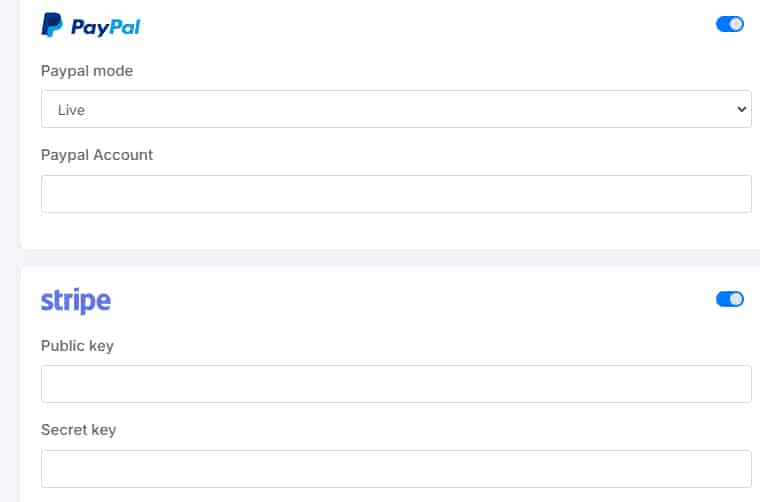
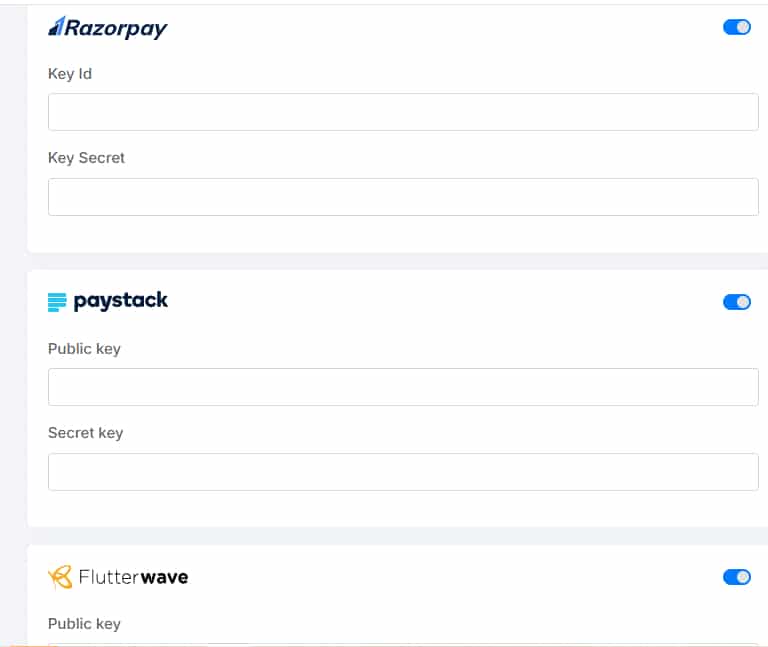
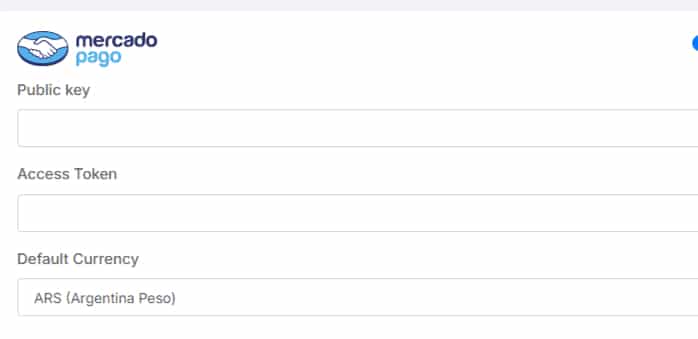
Set payment and cancellation policies
Clearly define policies for advance payments, cancellations, and refunds at the bottom of the page. Make sure to set a default currency too. You can also turn on Offline Payments, just make sure to provide detailed instructions.
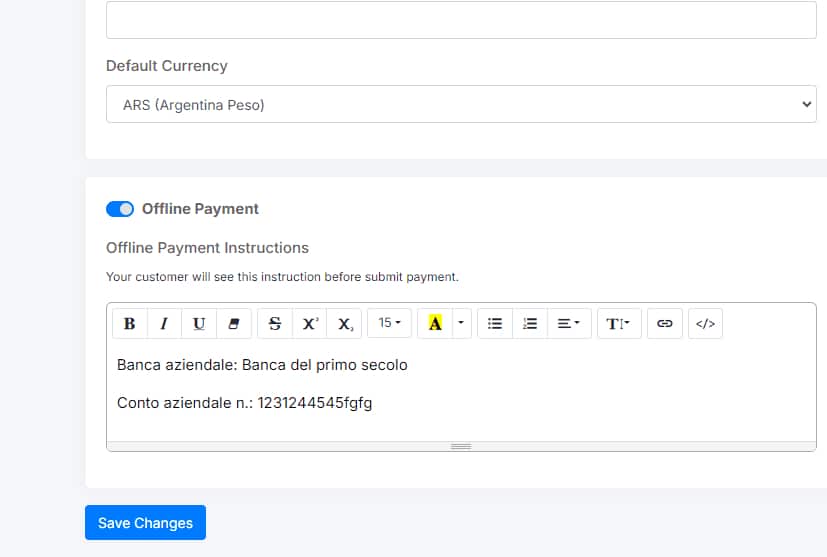
That’s all! If you have additional doubts, don’t forget to contact us.

