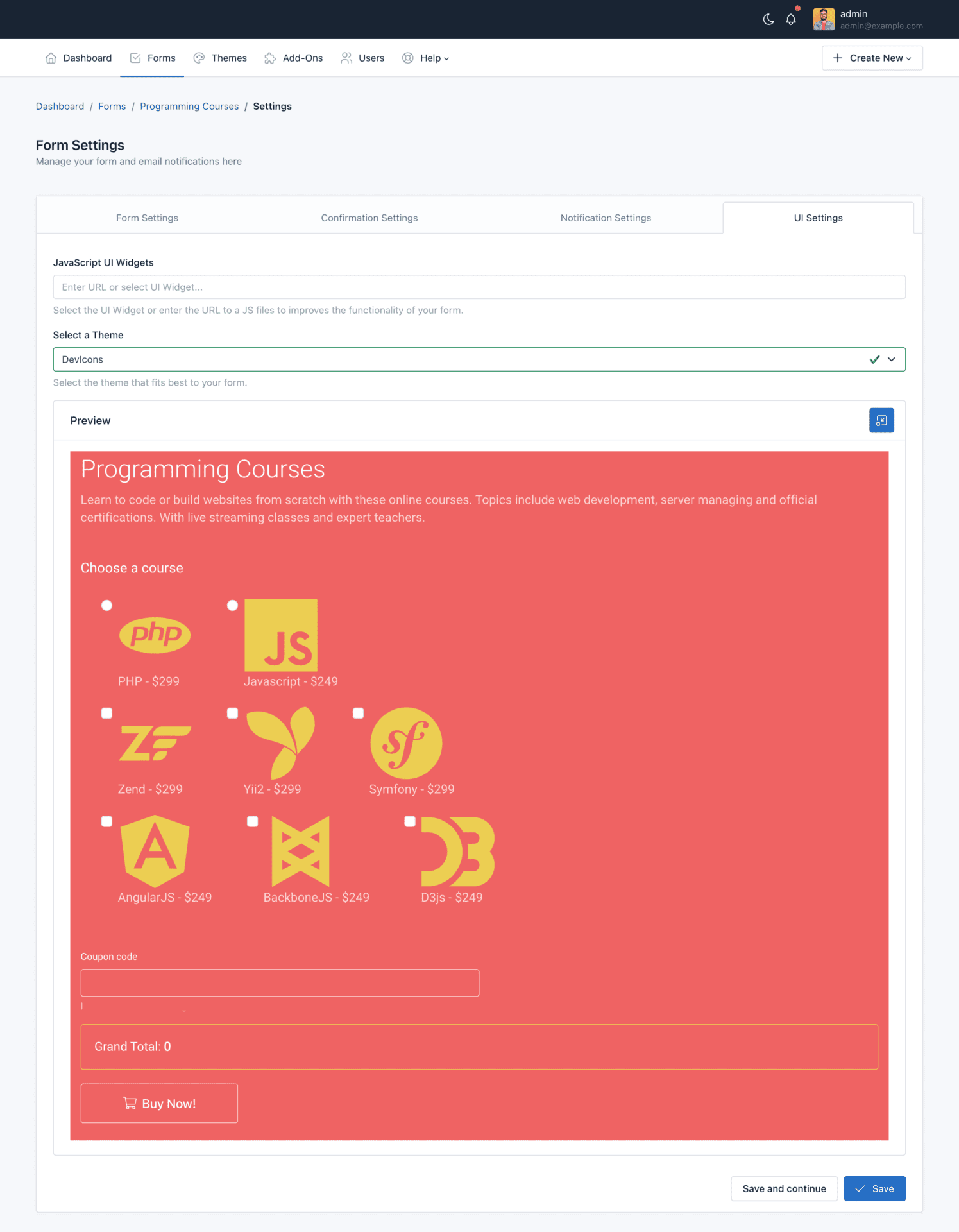To apply the theme you have created to a form, go to the Form Manager. Then, perform the following steps:
1.- Click the “Actions” button of the form in which you are going to apply the theme.
2.- Click “Settings”
3.- Click the “UI Settings” tab.
4.- Select a theme from the menu
As always, click on “Save” to Apply the changes.