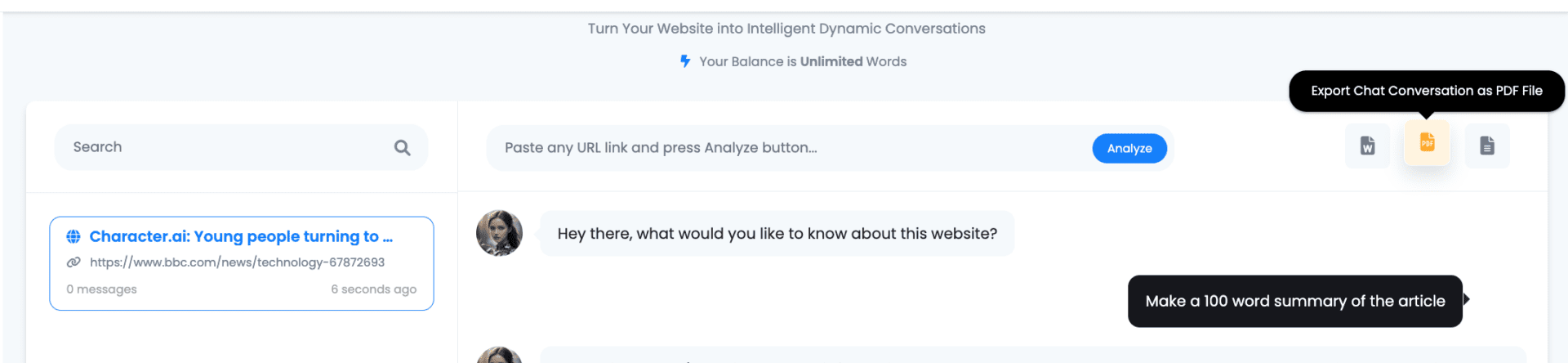With the AI Web Chat you can use the AI to analyze any website and generate content, answers and analysis over it in a GPT-like format. To use it correctly, follow the instructions below.
1.- Open the app. Select ‘AI Web Chat’ at the left sidebar.
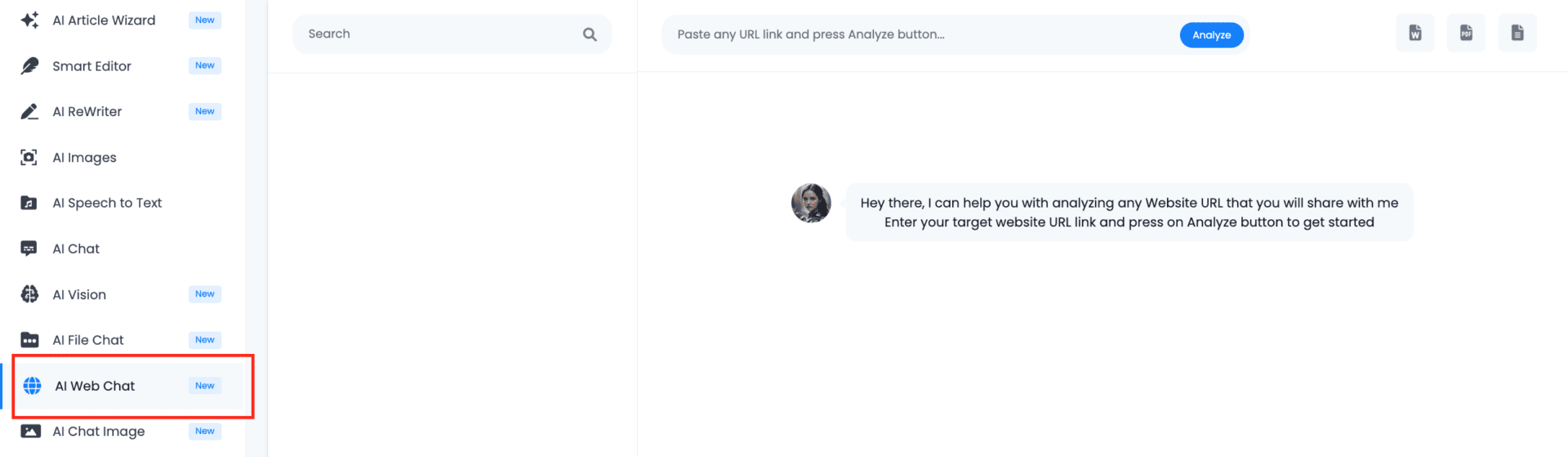
2.- Paste the URL of the website on the corresponding field and click on ‘Analyze’.
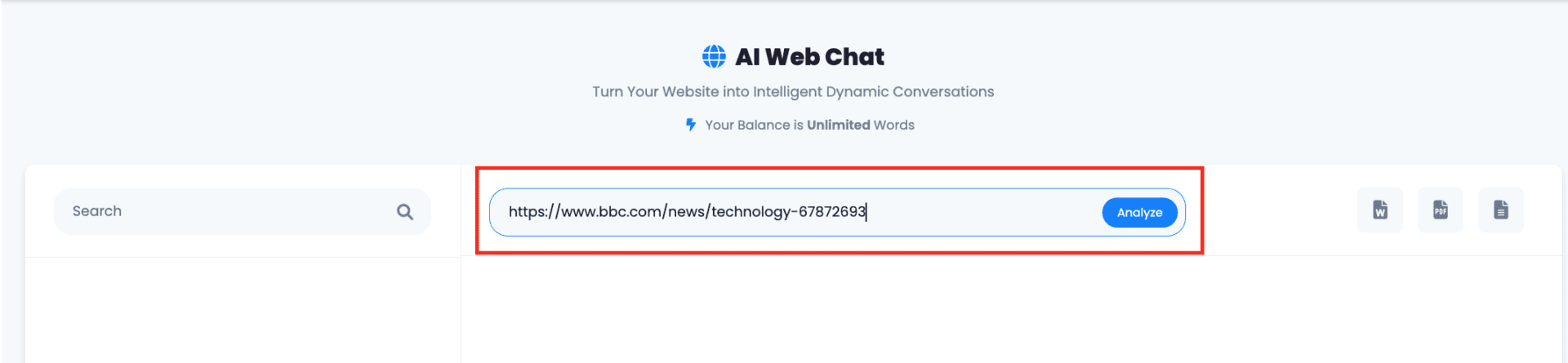
3.- Send the AI your instructions. You can also speak them out by clicking on the microphone icon.
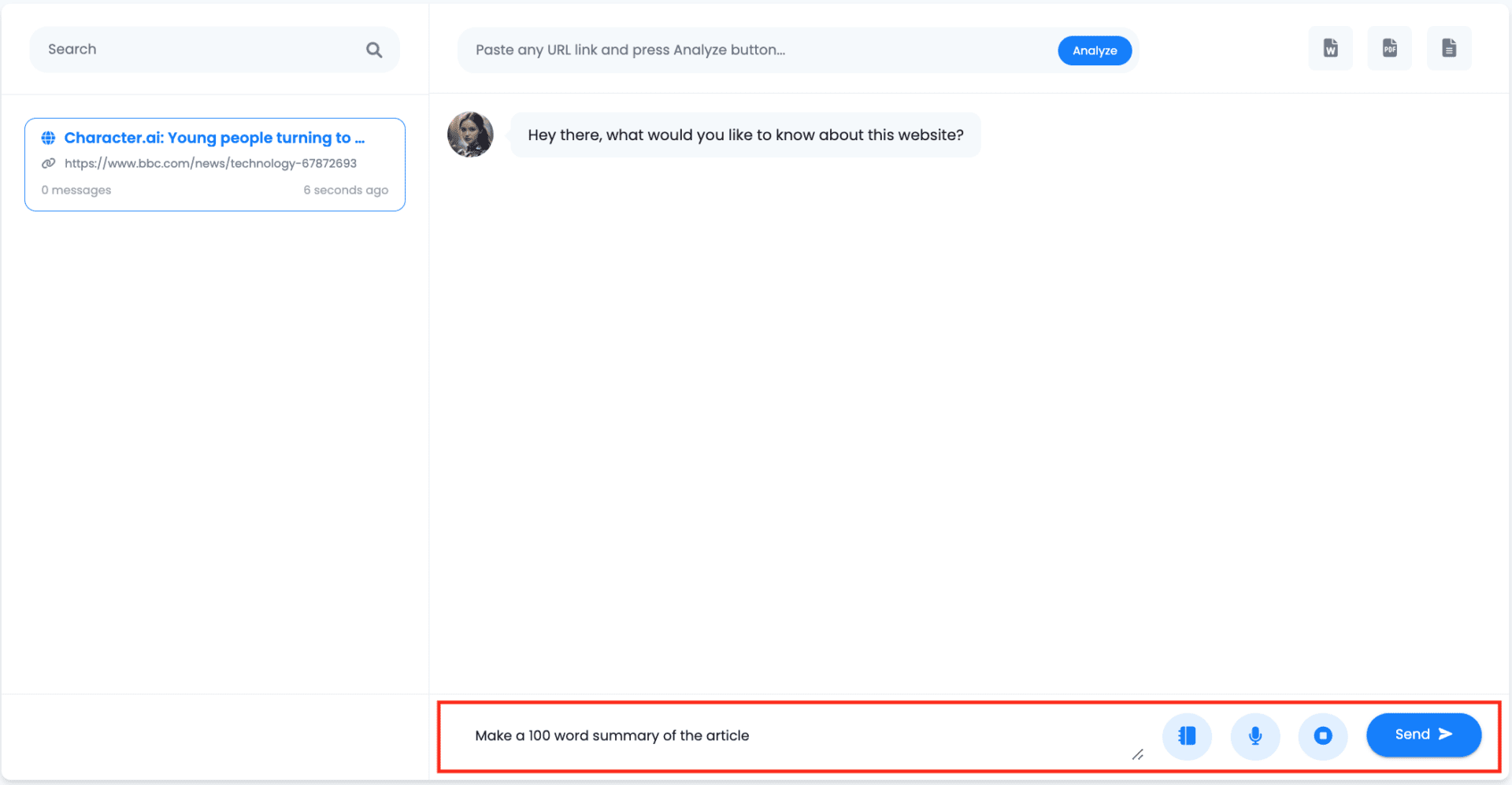
If you wish to, you can also import a prompt from your library.
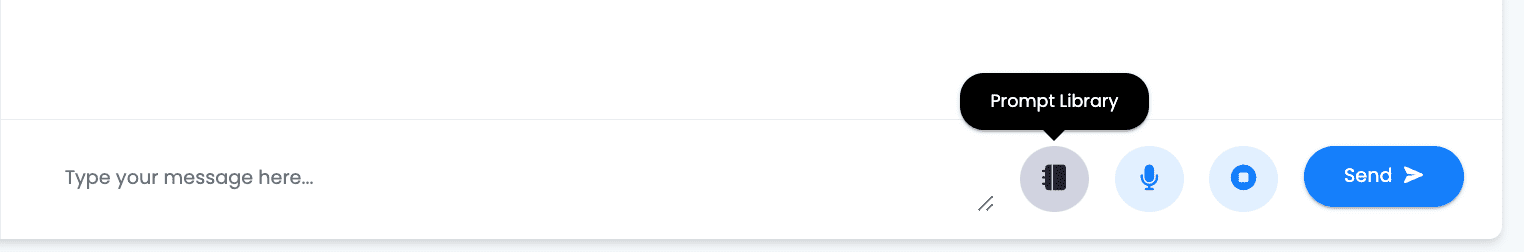
4.- You can copy any answer individually or export the whole conversation as a PDF, Word or Text file by clicking on the Download buttons at the top right corner.