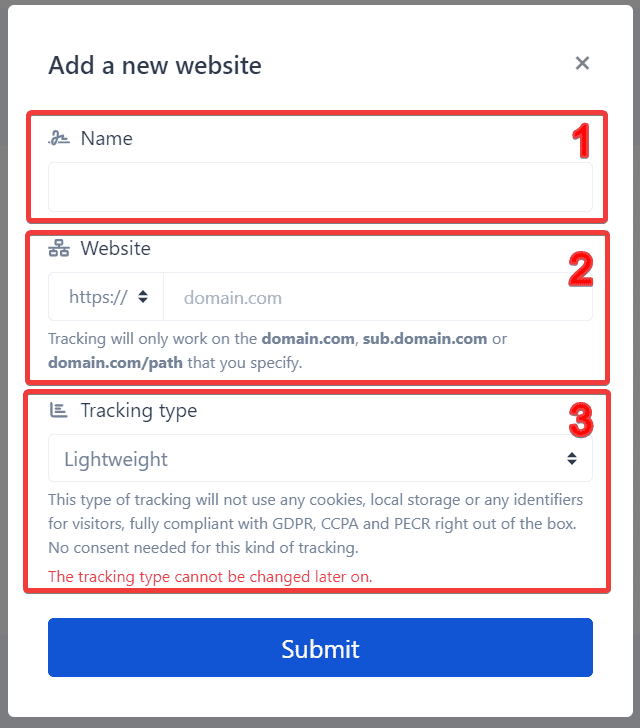Follow the next steps to link your website on SiteAnalytics and gain real-time insights into your site.
1.- Make sure you have an account, you are logged in and that your plan is active.
2.- Go to the website’s page and click the “Add Website button”. A simple form will appear.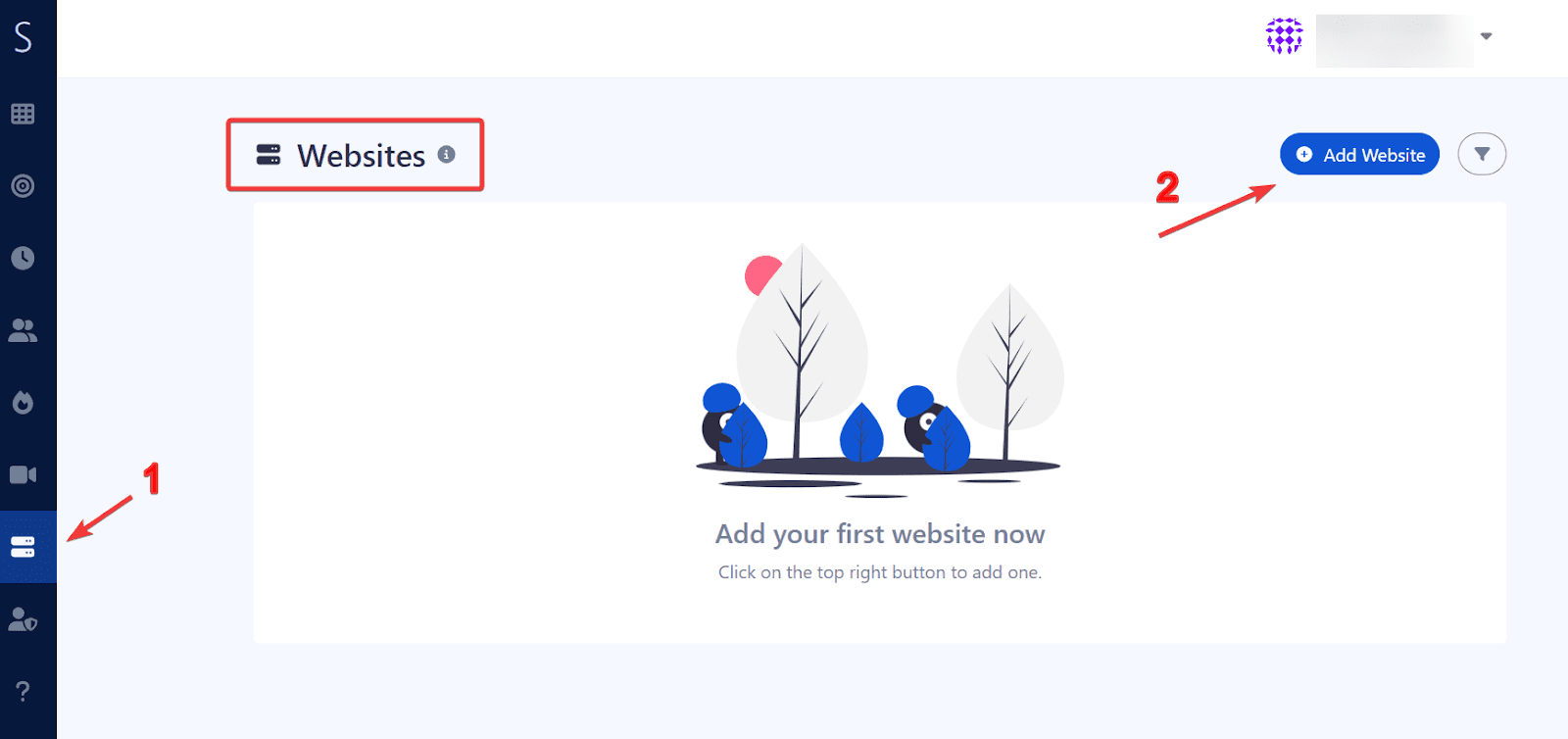
3.- Fill in a name for your website, that will serve as a simple identifier for you. Select the protocol that your website uses, http or https. We recommend using https and making sure your website has an SSL Certificate.
4.- Fill in the Website field with your website domain, subdomain or domain path. Example: domain.com, subdomain.domain.com, domain.com/path
And you’re done! If you have additional doubts, contact our Support Team.
🔥 How to add your website
📚 Earn how to link your website on SiteAnalytics and gain real-time insights into your site