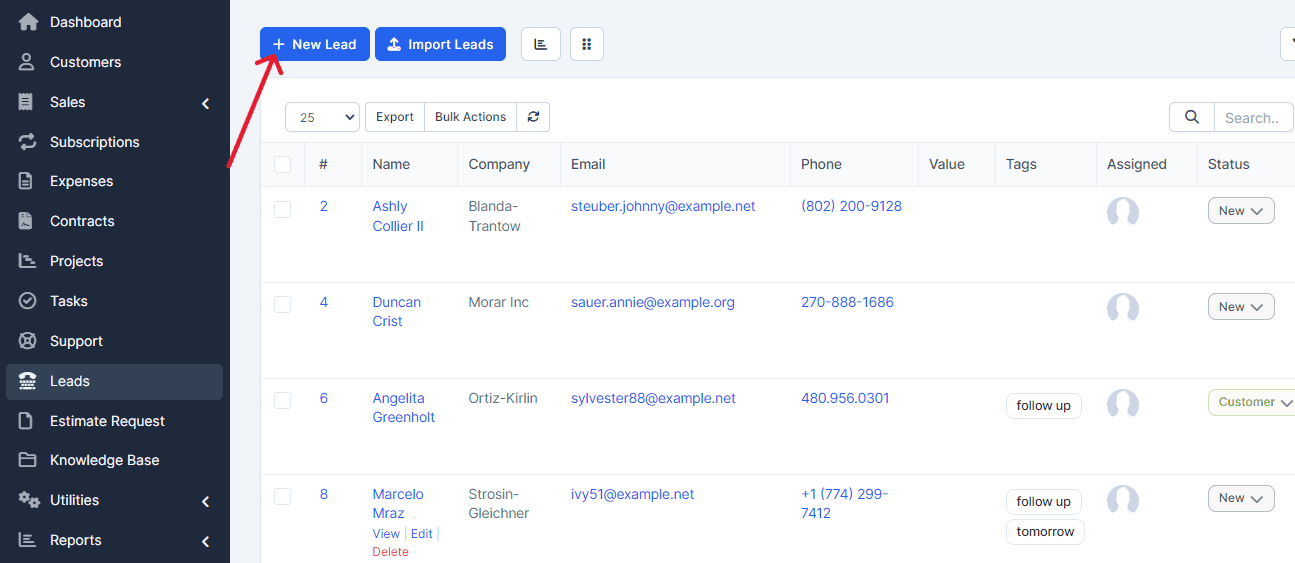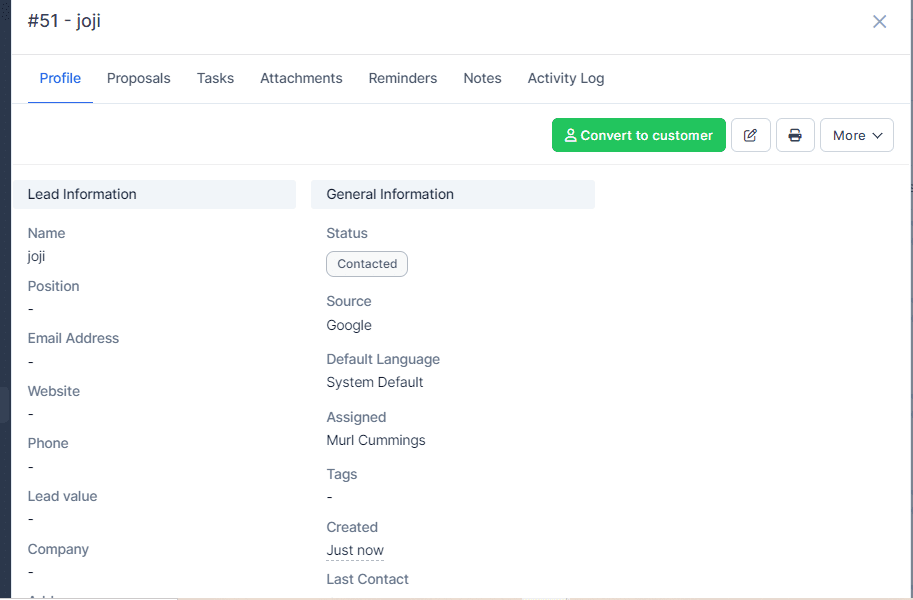In ProjectFlow, the Leads section is used to manage and convert prospects into customers. Here are its main functions:
In the main dashboard of ProjectFlow, navigate to the Leads section.
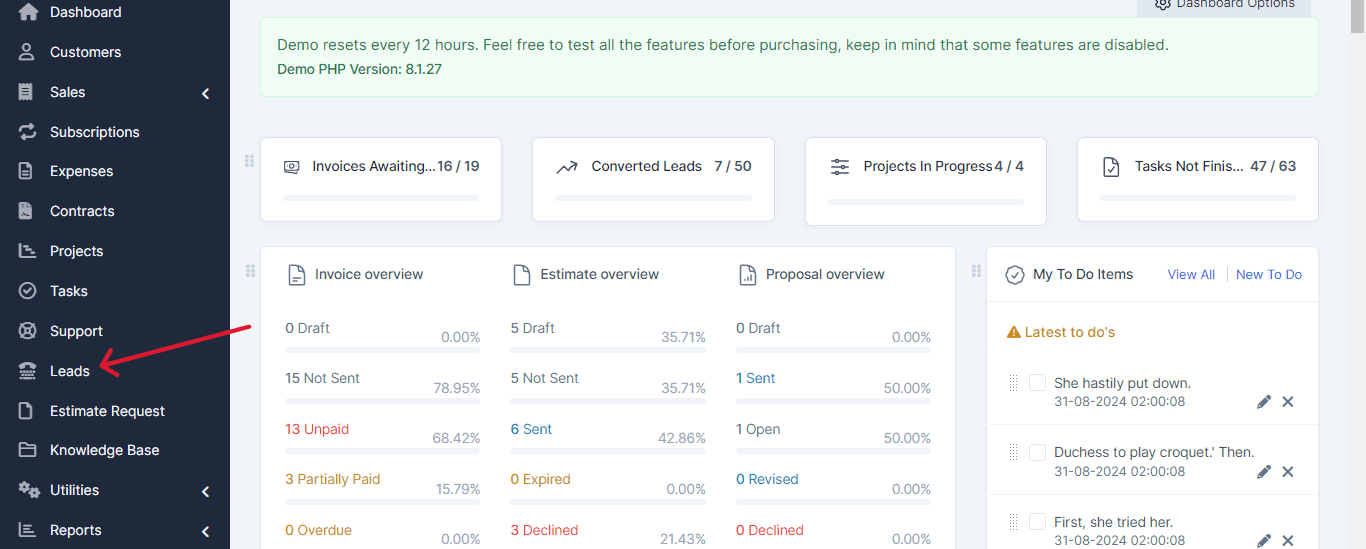
Within the Leads section, click on the New Lead button.
Enter the details for your new potential customer.
Specify the lead’s status, which can be New, Contacted, Qualified, etc.

Click on Save to add the new lead to your database.
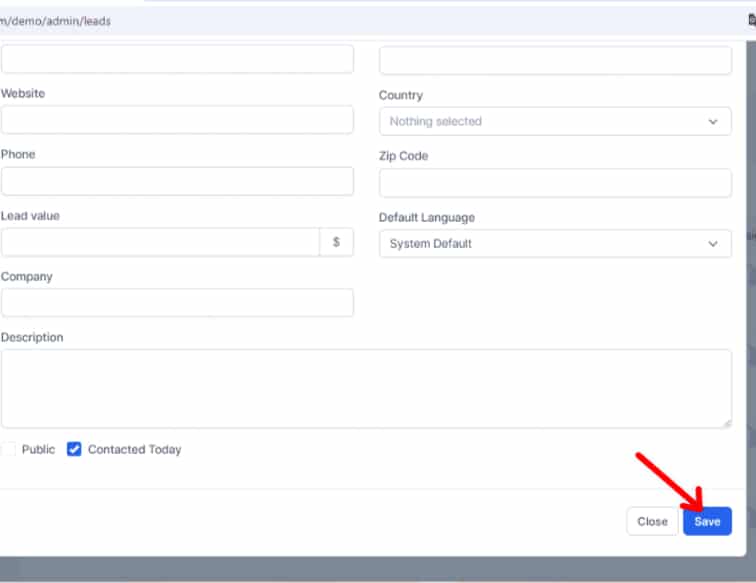
After saving the lead, a new window will open where you can add more details, including: Profile, Proposals, Tasks, Attachments, Reminders, Notes and Activity Log.
And that’s it! Now you know how to add and manage your new potential customers in ProjectFlow.