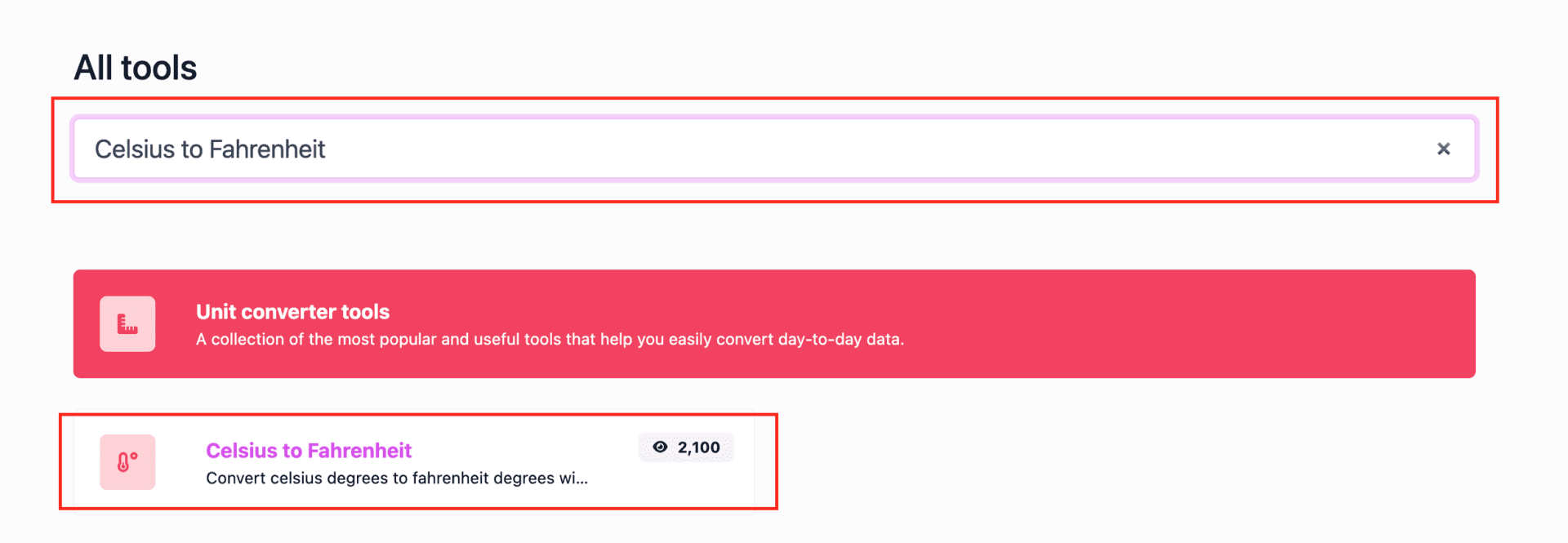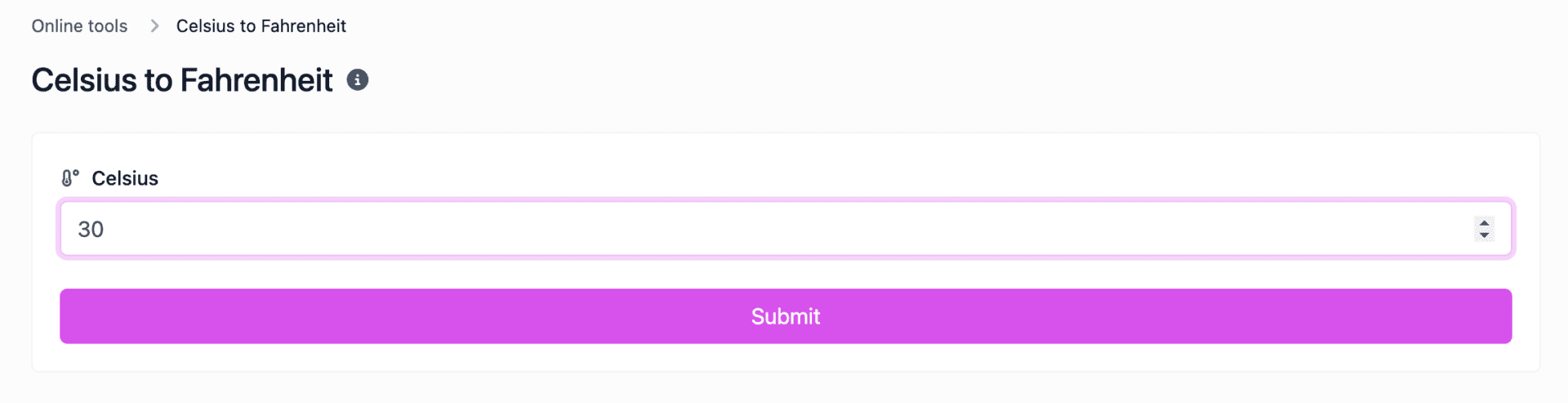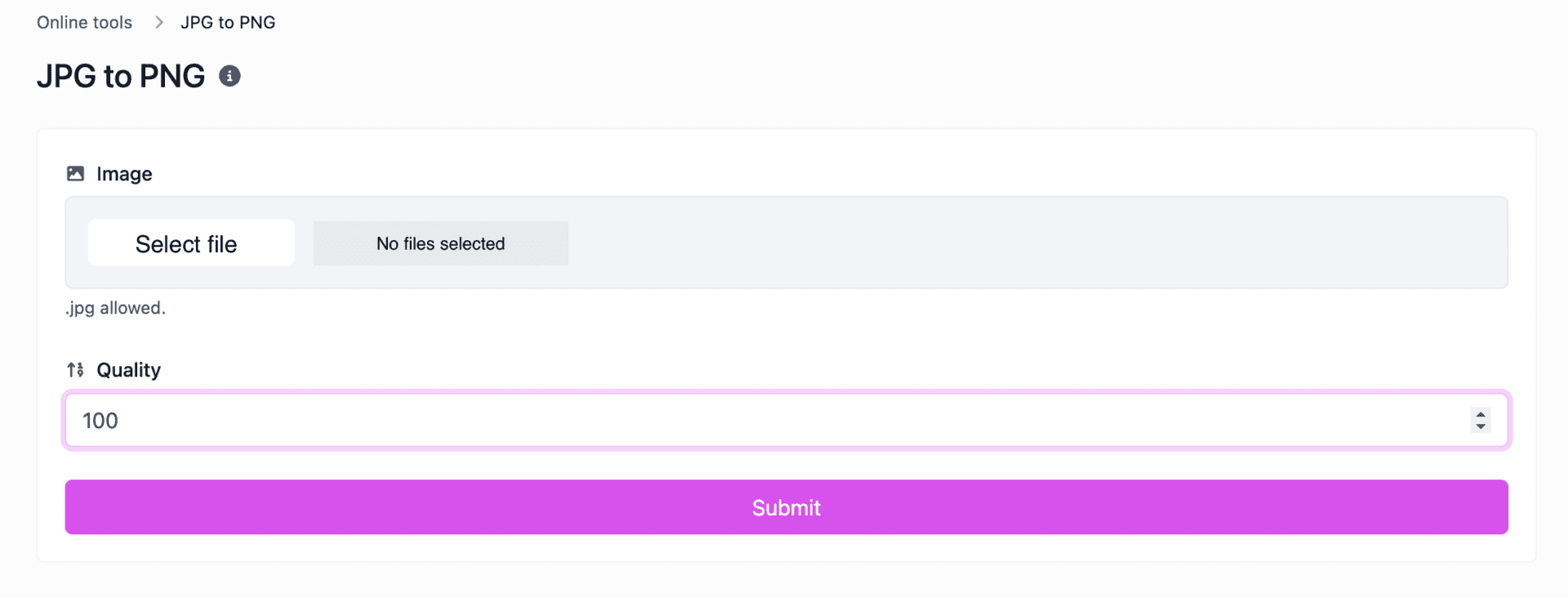Click on ‘Use Tools’.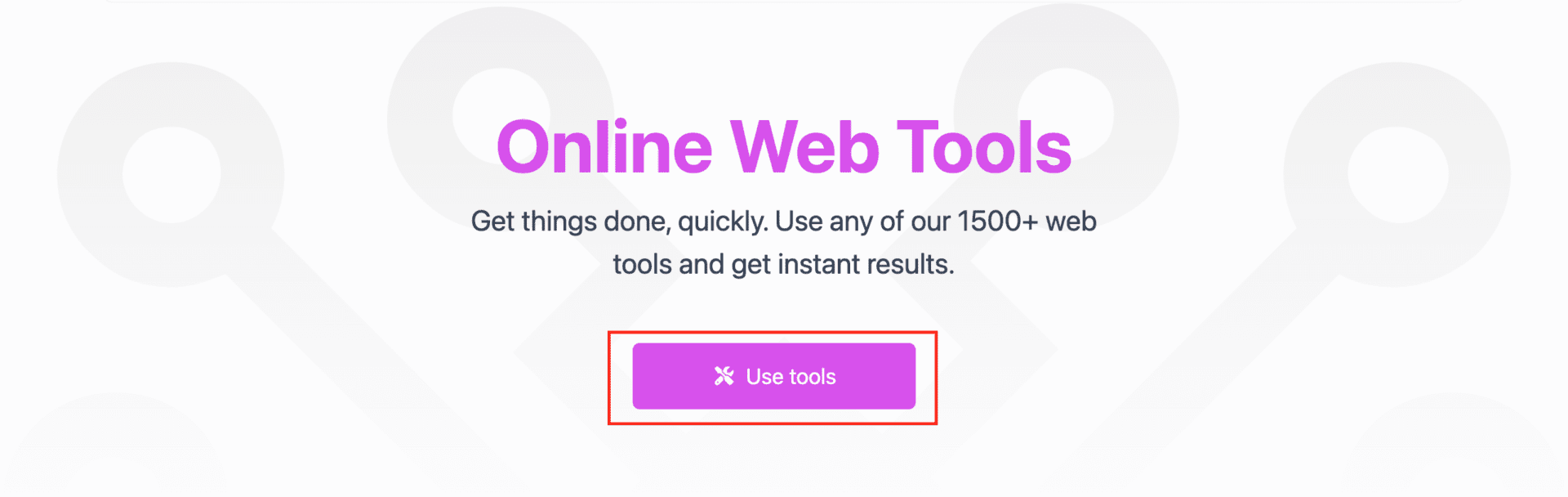
The tools are divided in 9 different categories. You can explore them to find the one you need or look for it directly on the search bar.
Once you find the app you need, click on its name to open it. Each tool contains its own set of instructions inside. For most of them, you simply need to paste the content you wish to convert and click on ‘Submit’.
On other cases, for example the image converters, you must first upload the file you wish yo work with before clicking on ‘Submit’.
The app will deliver the result, which you can just copy or download by clicking on the corresponding button.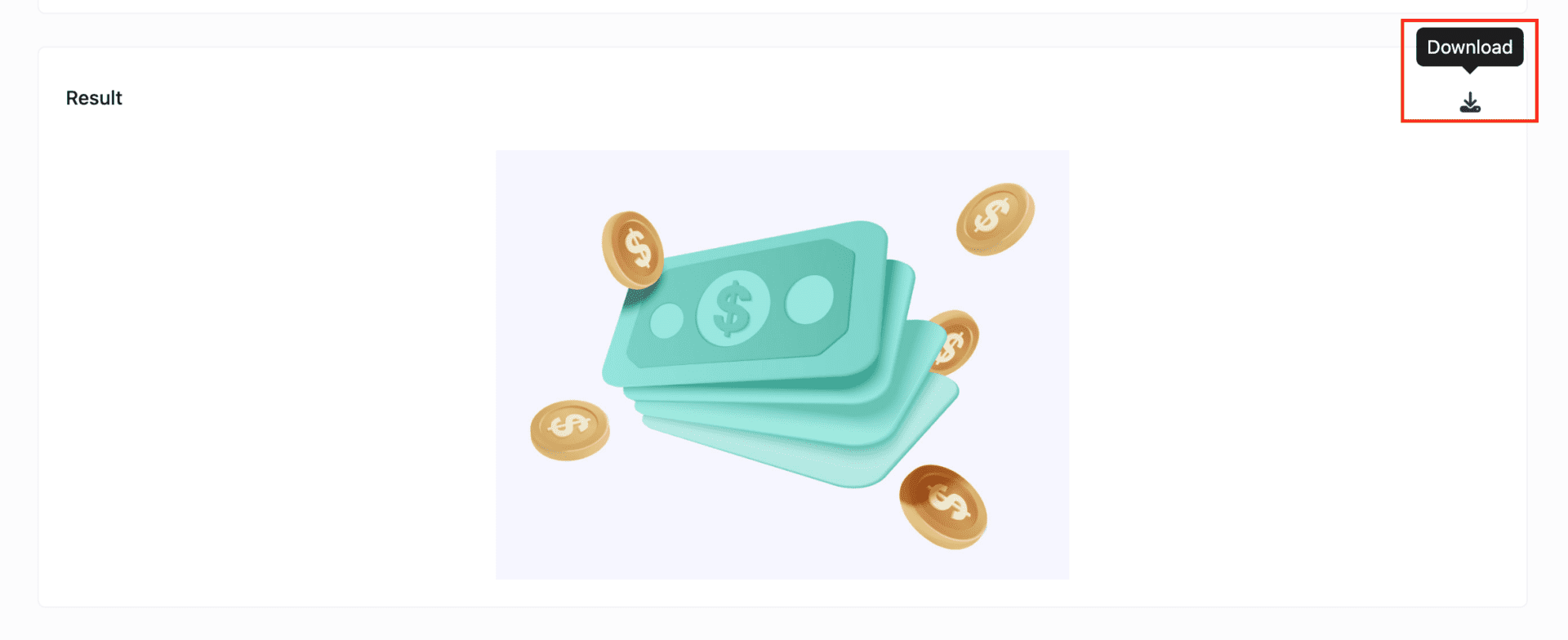
🧰 How to access and use ToolBox
📚 With over 1500 tools spanning 9 categories, ToolKit allows you to streamline your work effortlessly with verification, content manipulation, data conversion, instant creations, coding assistance, visual edits, unit and time conversion tools. Learn how to access them.