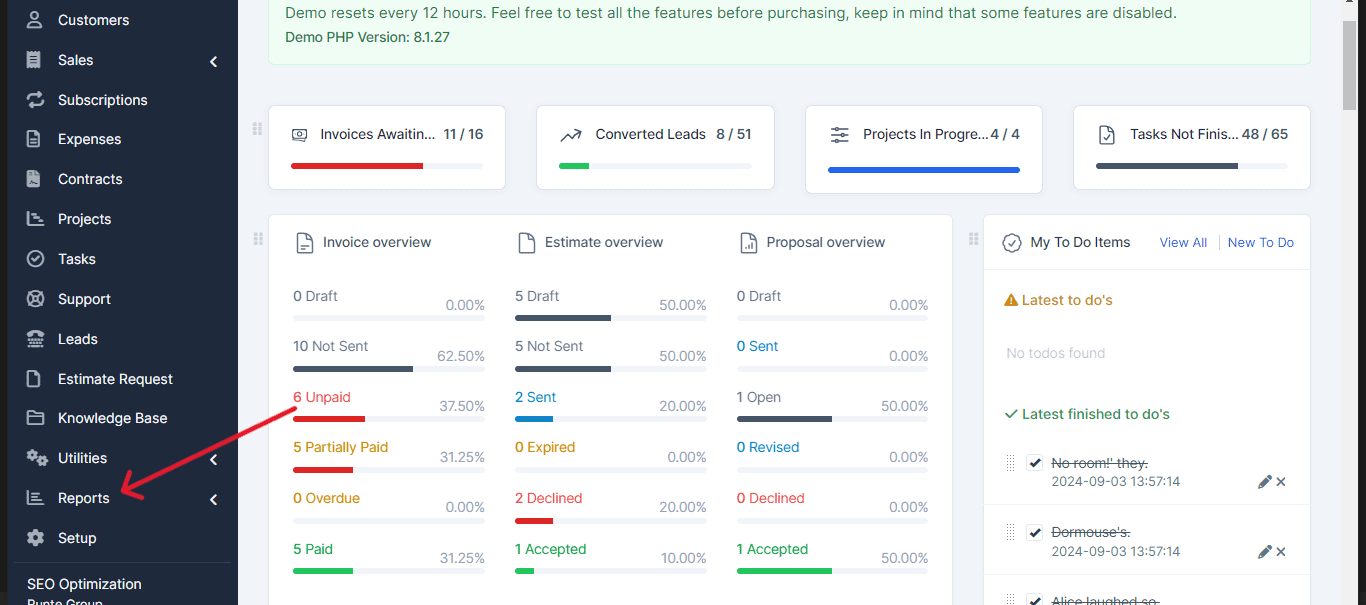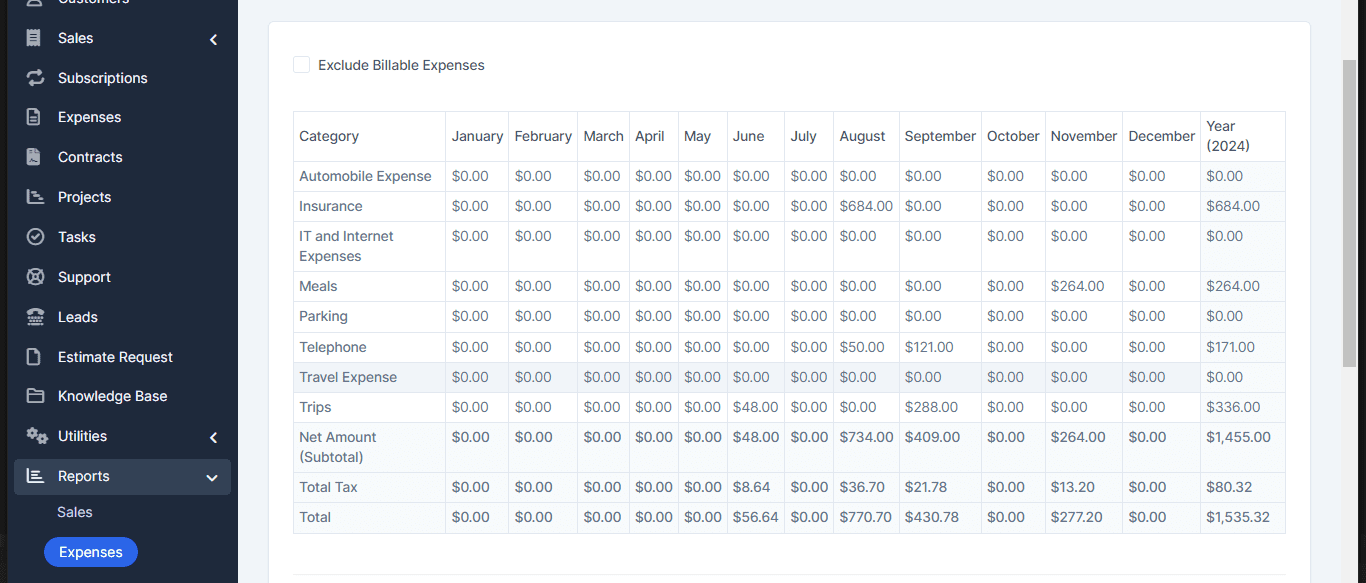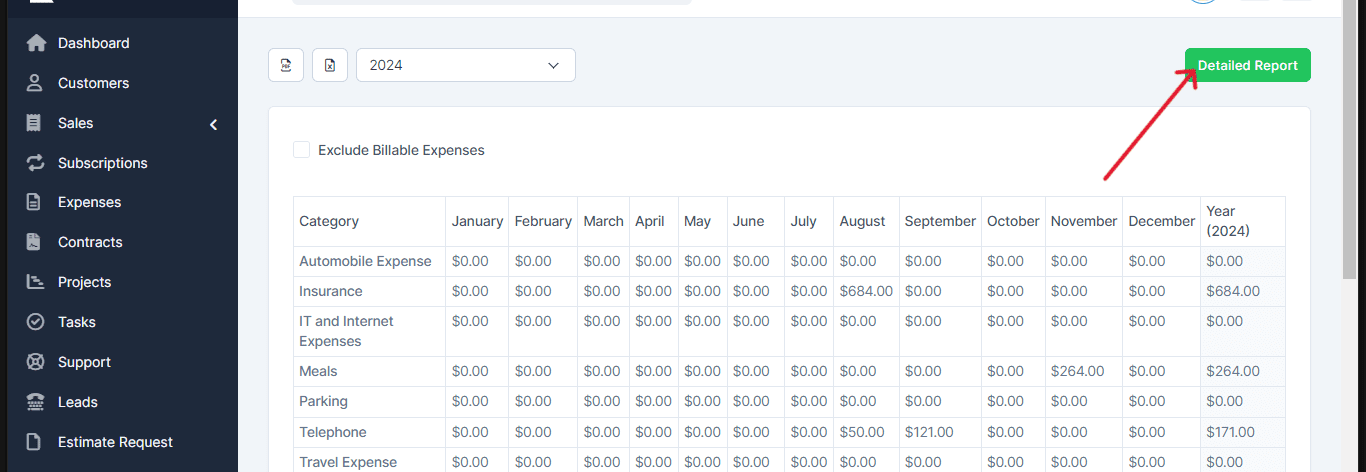These reports will help you gain a clear understanding of your expenses over time and compare them with your income. Below, we outline the three main types of expense reports and how to view them.
This report provides a comprehensive overview of all expenses for the year, including the corresponding categories.
Navigate to Reports -> Expenses
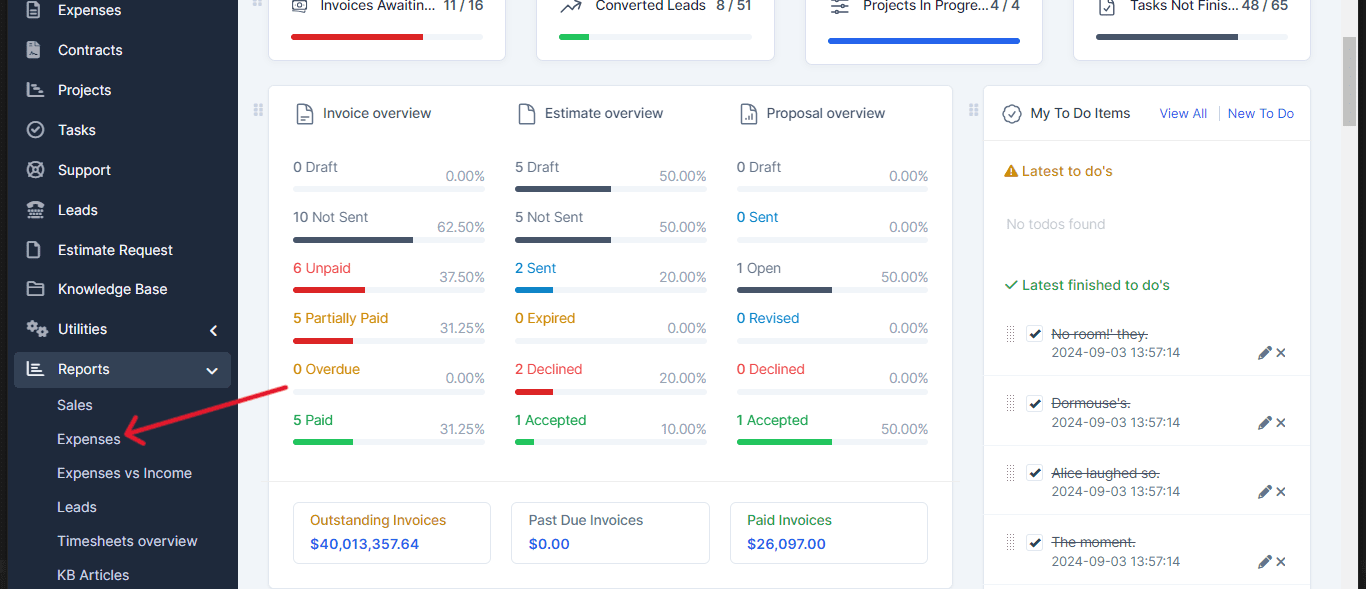
Detailed Expense Report
This report offers a detailed breakdown of expenses, including TAX and TOTAL TAX fields. It also allows you to apply filters for more specific information.
Navigate to Reports -> Expenses and click on the Detailed Report button.
Expense vs Income Report: this report compares expenses against income. It is shown in your base currency, so if you have payments in other currencies, the results may not be 100% accurate.
Navigate to Reports -> Expense vs Income
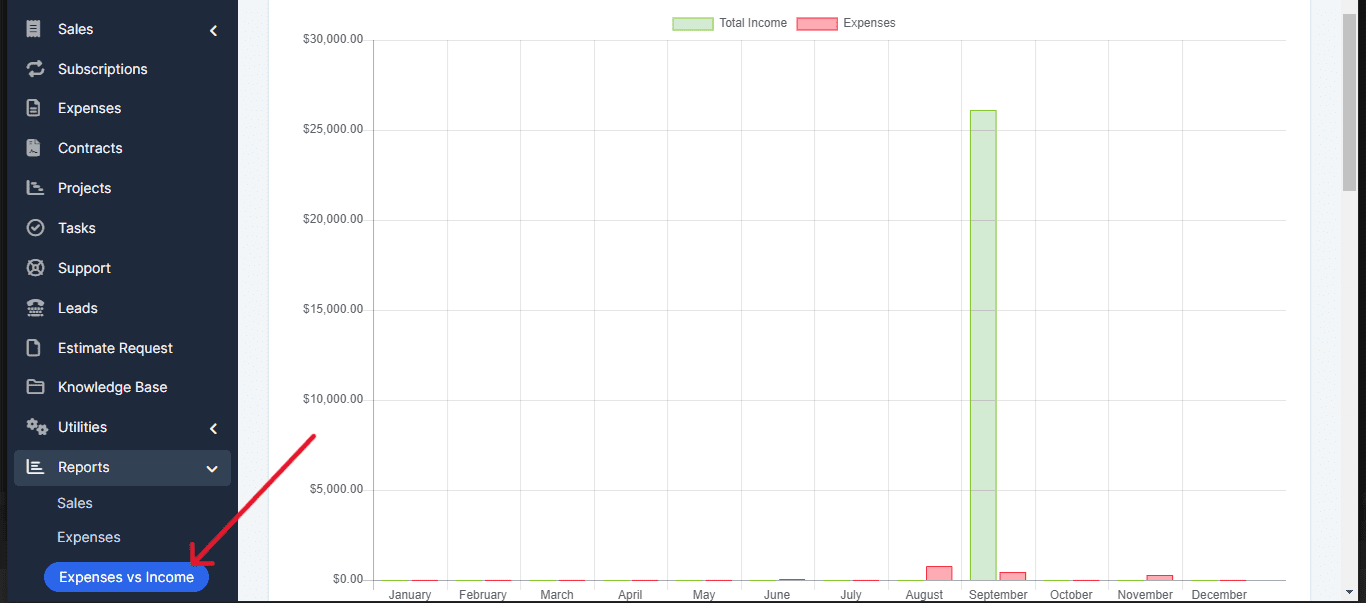
Now that you know how to access the different expense reports, you can analyze your financial data more effectively. If you have any questions or need further assistance, feel free to contact our support team.