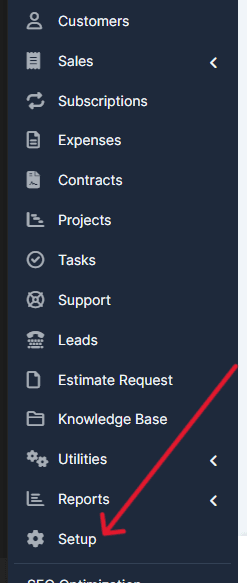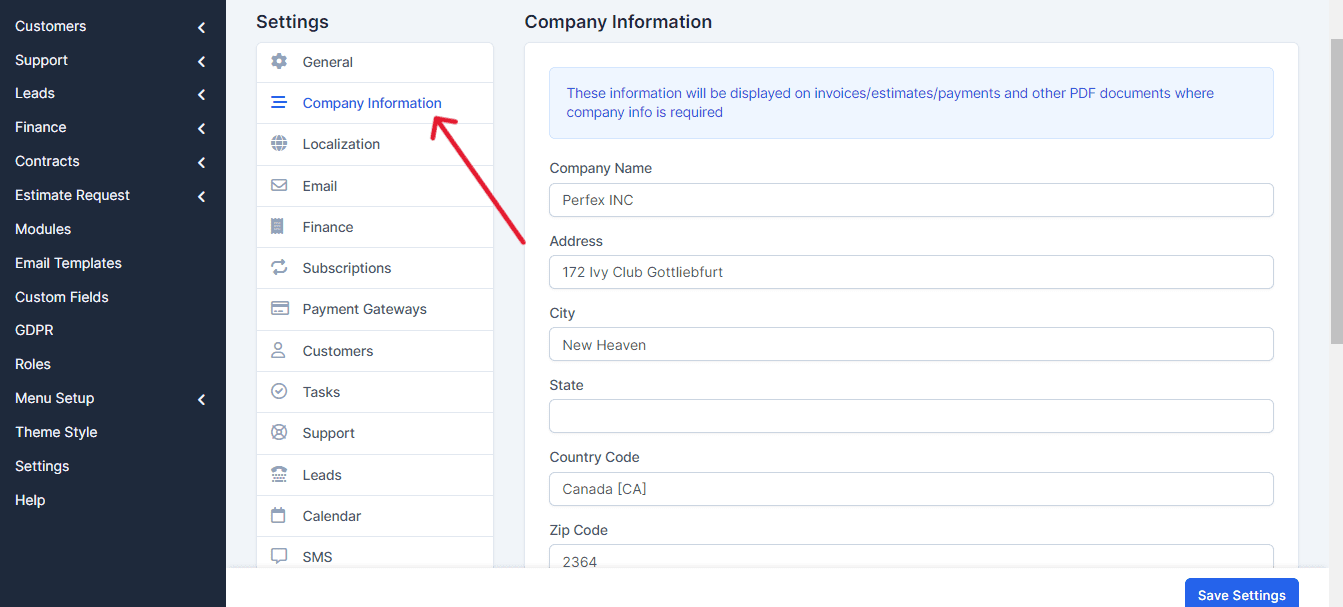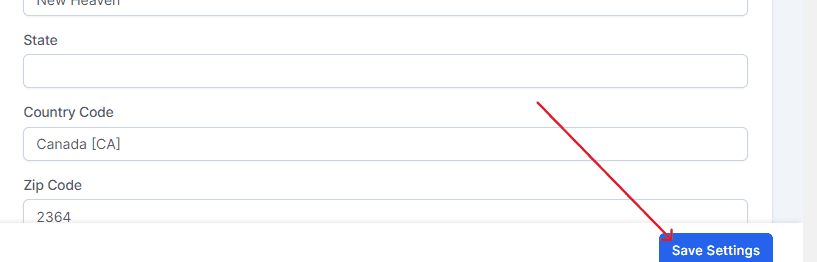This process is essential to ensure that all your company details are updated and correctly formatted.
From the main menu, click on Setup.
Within the settings menu, select the Settings option.
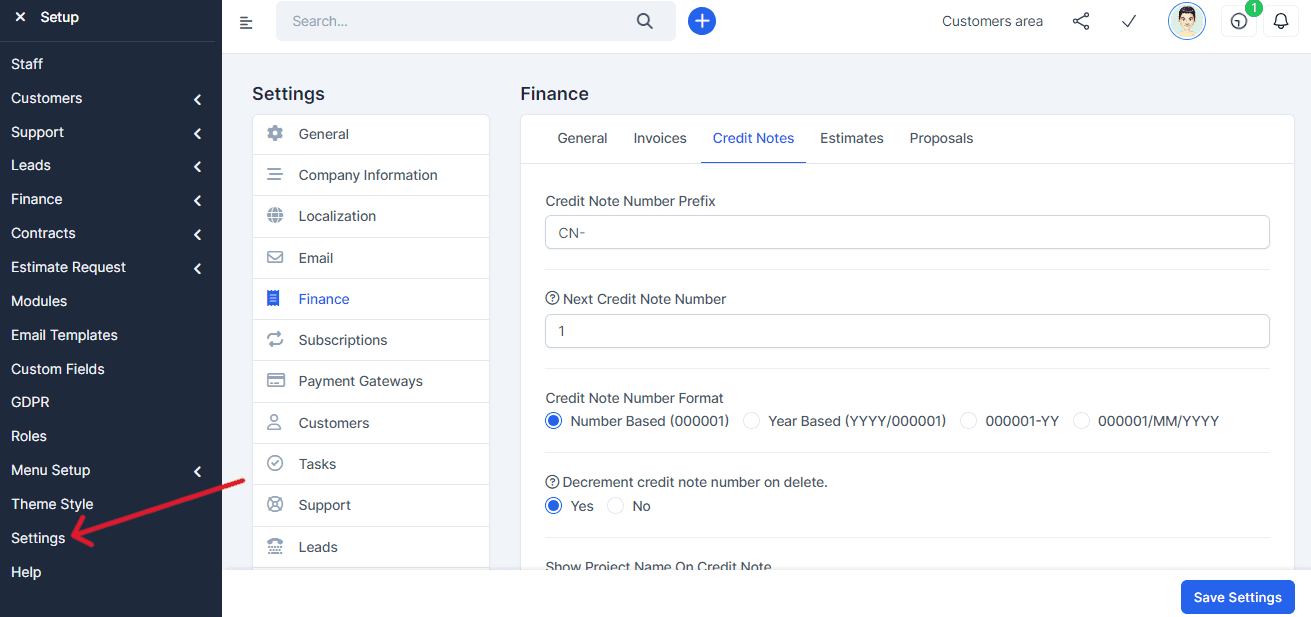
In the setup menu, choose Company Information.
Here, you can format your company details. Complete or modify each field you wish to change, such as the name, address, logo, and other important details.
Once you have made all the necessary changes, be sure to click Save so that your company information is updated correctly.
You have now learned how to access and configure your company information on the platform. Keeping this information updated is crucial for the smooth operation of your daily activities. If you have any questions or need additional assistance, feel free to contact our support team. We’re here to help!