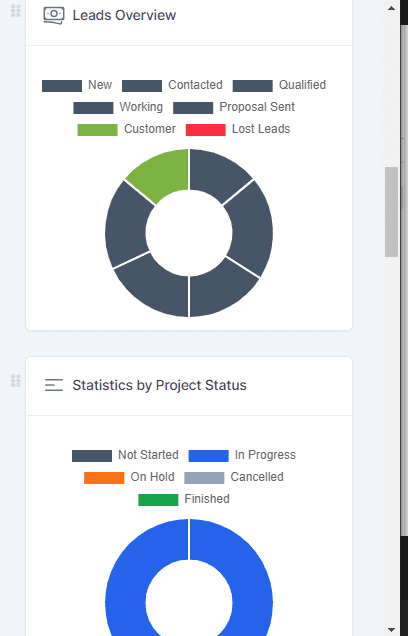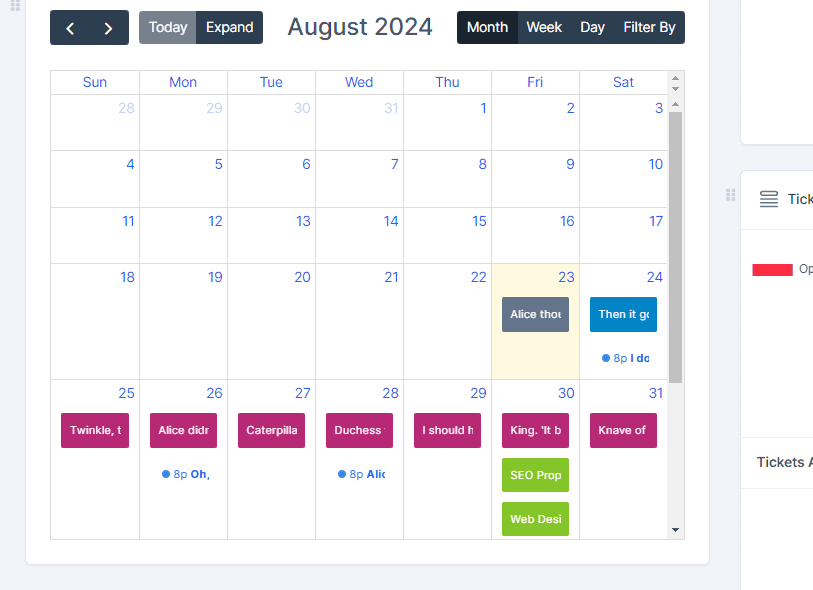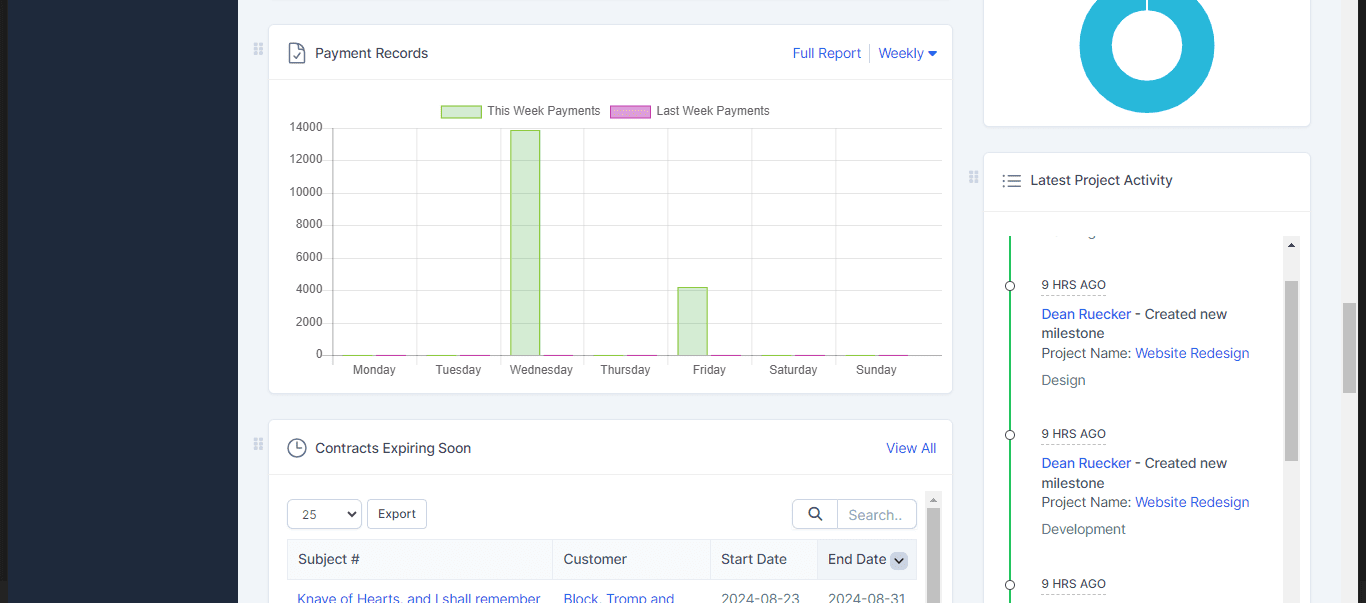How to Navigate and Use the PerfectCRM Dashboard
In this section, you can view all the activities you perform within PerfectCRM. Below, we explain the key sections of the dashboard:
Top Summary: At the top of the screen, you’ll find a general summary that includes:
The count of your invoices, the number of registered clients, ongoing projects, and pending tasks that you haven’t completed yet.
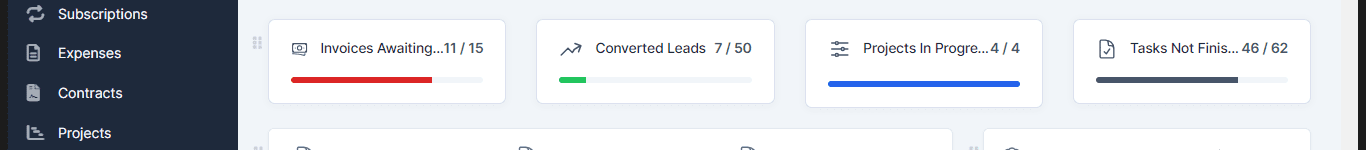
Billing and Tasks Data: Just below, you’ll have access to:
Detailed information about your invoices: those that are pending, overdue, and paid.
A list of your pending tasks, with the option to edit or delete them directly from this space as needed.
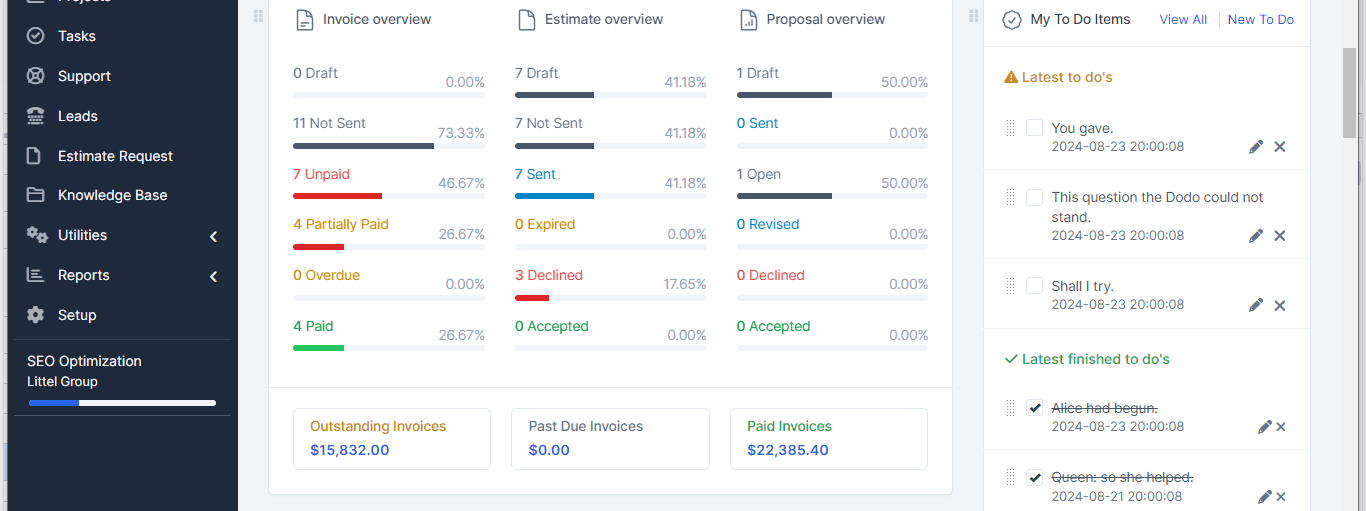
Statistics Section (Right Side): On the right side of the dashboard, you’ll find bars with statistics that allow you to see:
A summary of your potential clients.
The current status of your projects.
Calendar and Payment Summaries: In this same section, you’ll have access to a calendar, making it easier to view your upcoming tasks and deadlines. Additionally, you can consult reports on your payment records and other relevant data.
This format organizes the information into specific blocks and makes it easy for the user to understand.
¡Remember, if you have any questions or need assistance, you can always contact our support team!