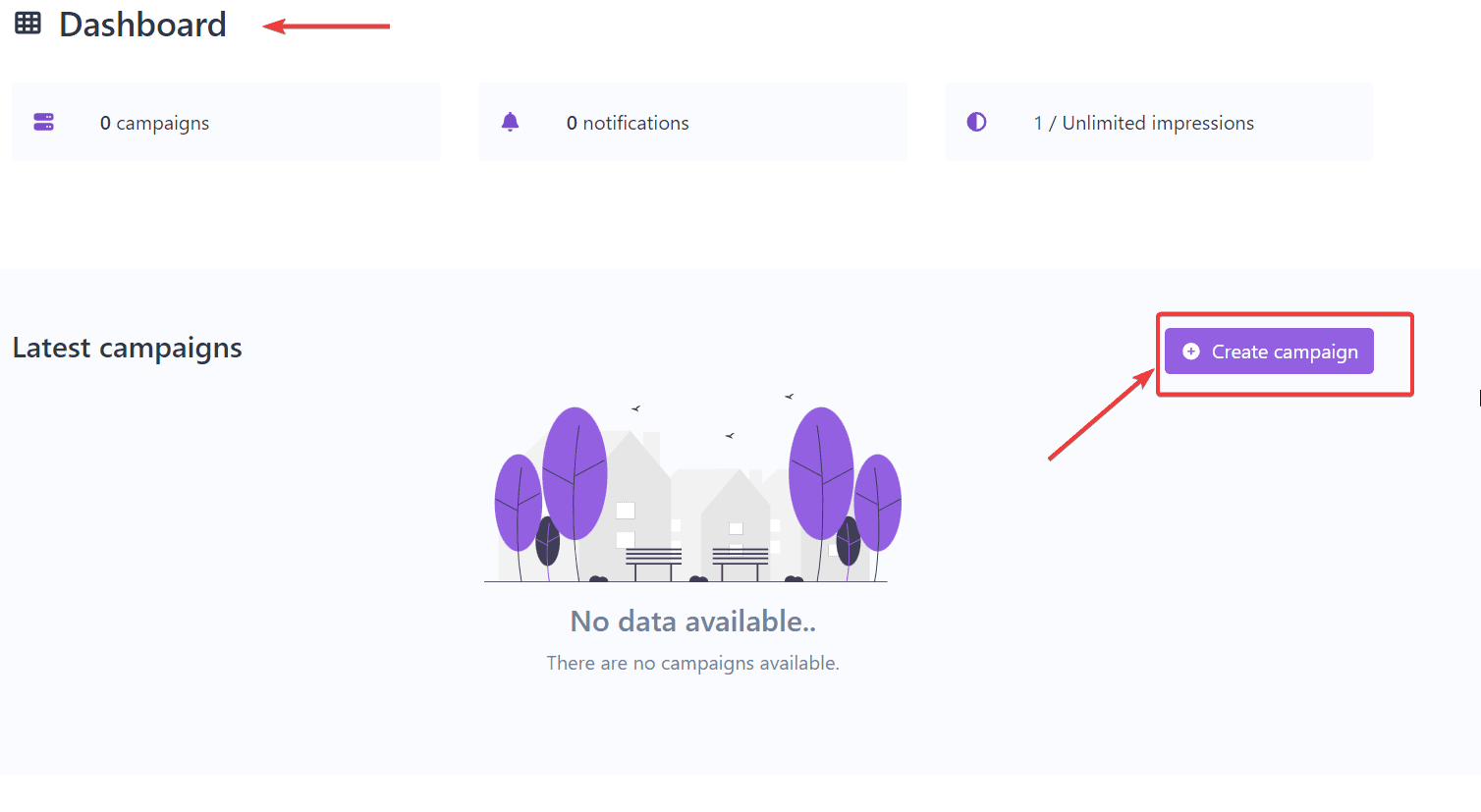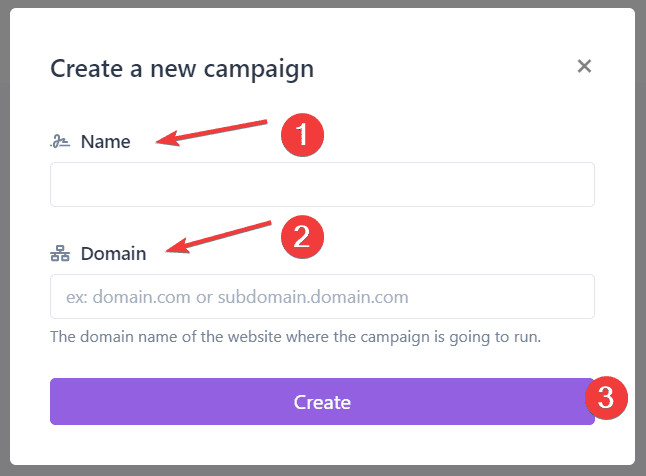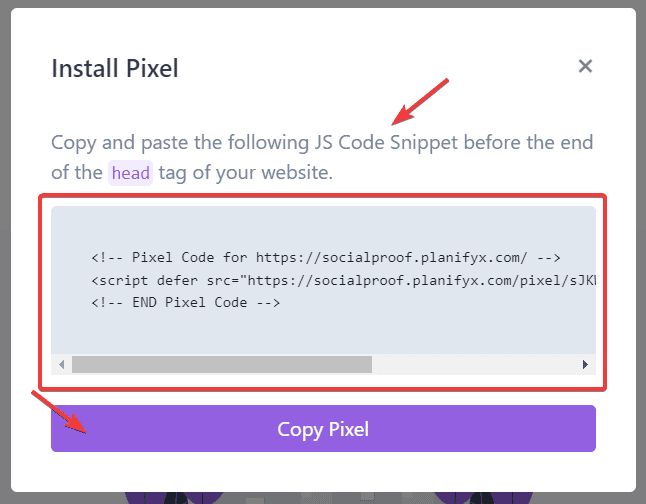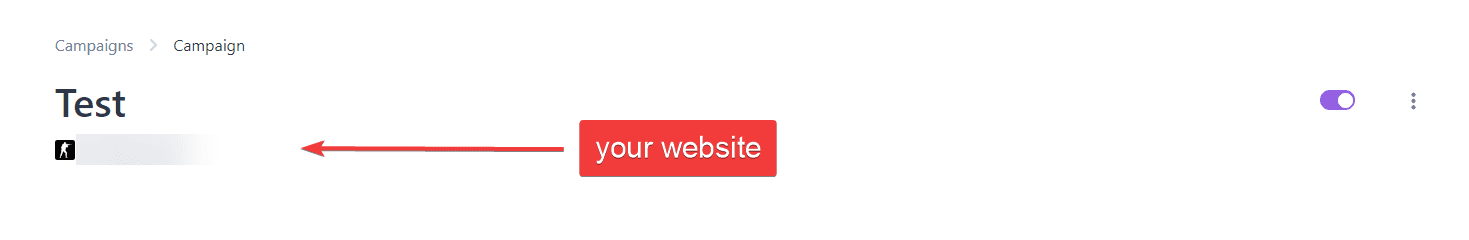Welcome to SocialProof! This fully loaded toolkit will help you to create dynamic notifications, pop-ups and sales displays in your website to engage your visitors, make them feel fear of missing out and provide social proof to make your offer irresistible.
To get started, you just need to link your website to the app and create a campaign. Here are the detailed instructions to achieve it.
1.- Click on the ‘Create Campaign’ button. It is located in the main Dashboard that you will find upon entering SocialProof.
2.- Enter a name for your campaign and add your domain (domain.com). Do not include the prefix https nor www. Then, click on Create.
3.-You will receive a JavaScript code that you need to place on your website before the </head> tag. To copy the code, simply click on the ‘Copy Pixel’ button, and then close the popup window.
4.- You will be automatically redirected to the Campaigns page. There, you will see your website, ready to start adding your notifications.