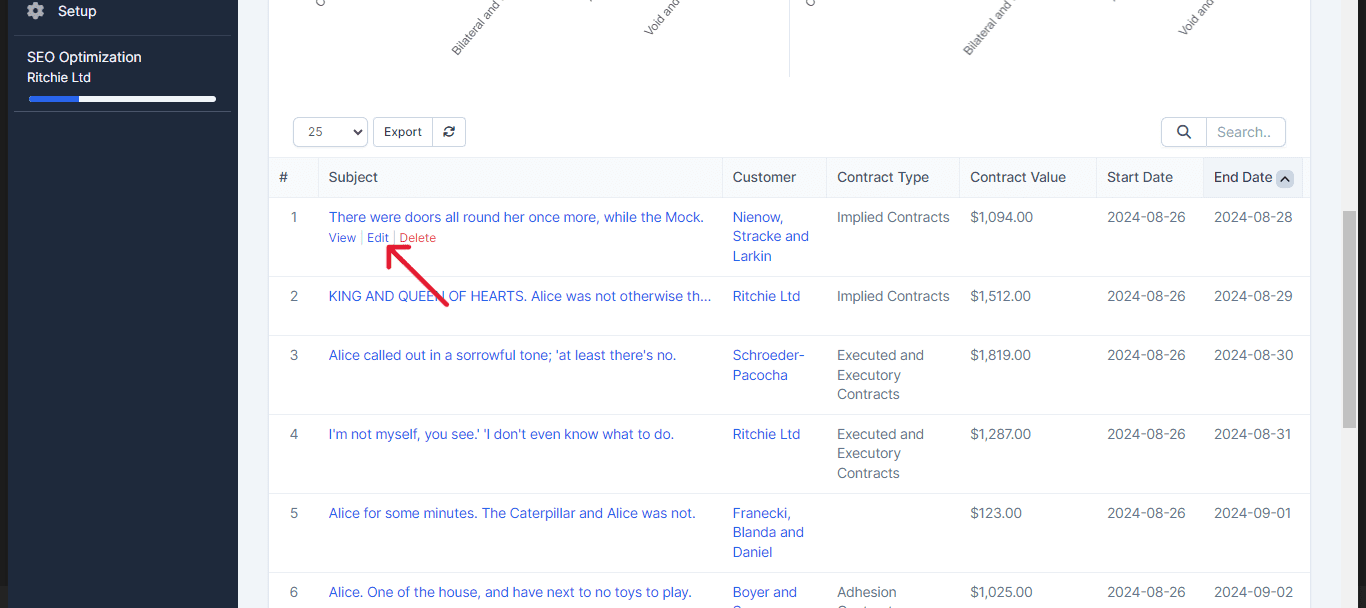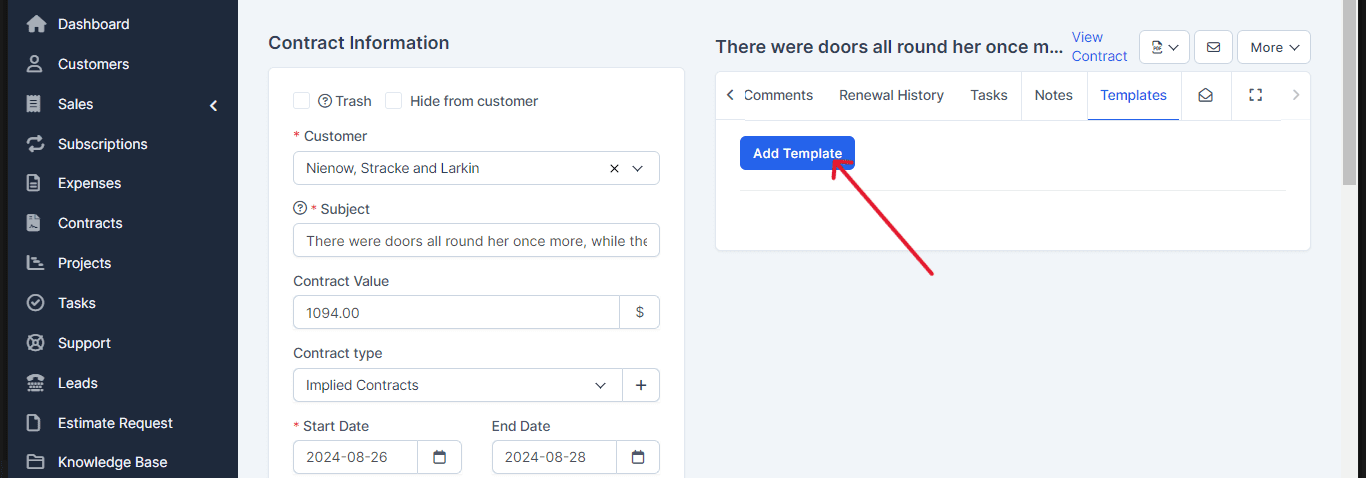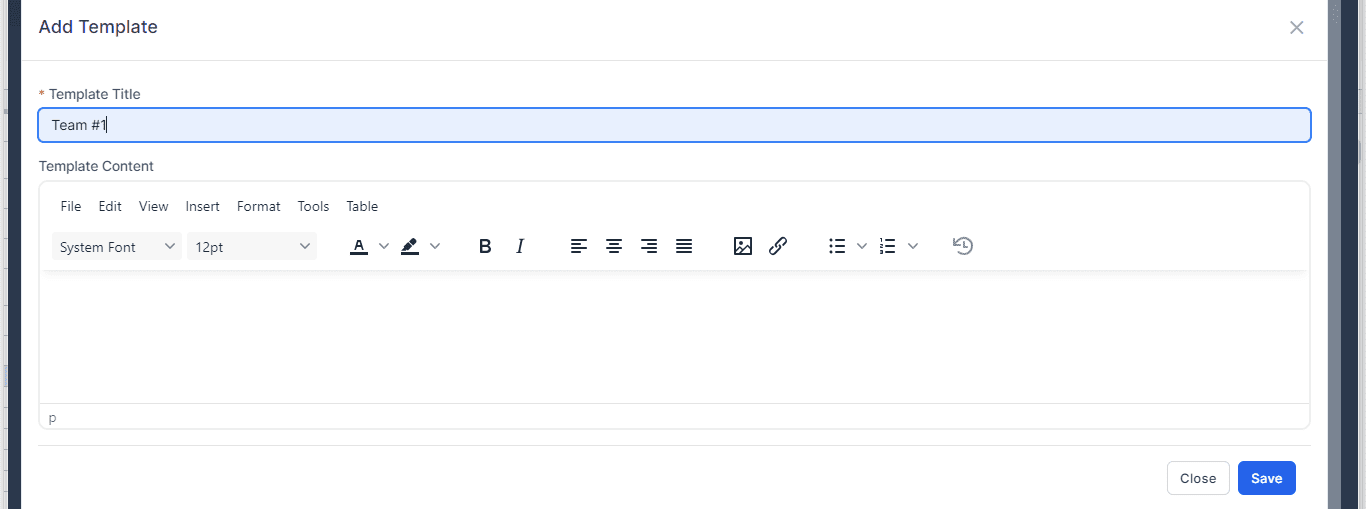How to create and use templates in contracts, including adding images and other elements.
In your panel, select the Contracts option.
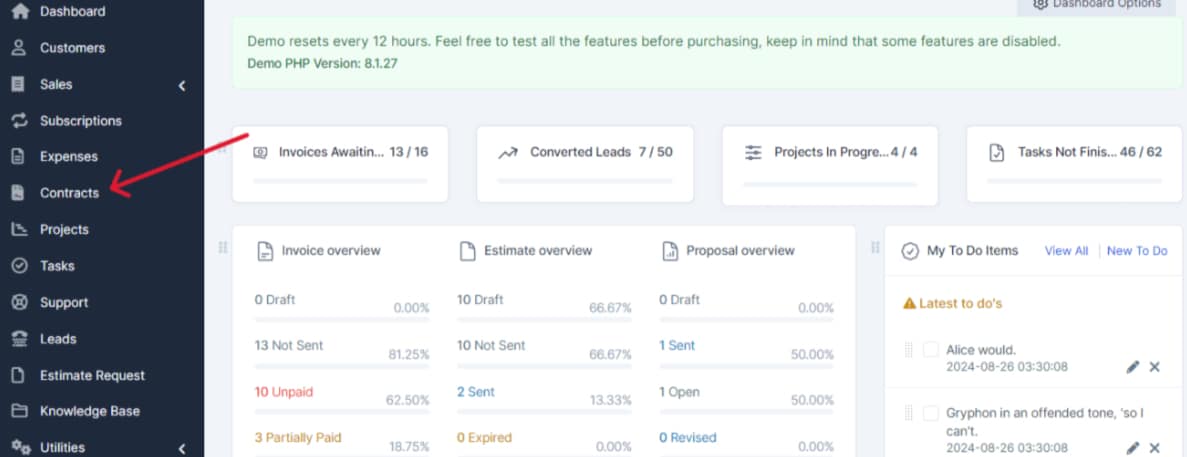
Within the contracts tool, click on Edit for one of your existing contracts.
Scroll the bar to find the Templates option. Click on it.
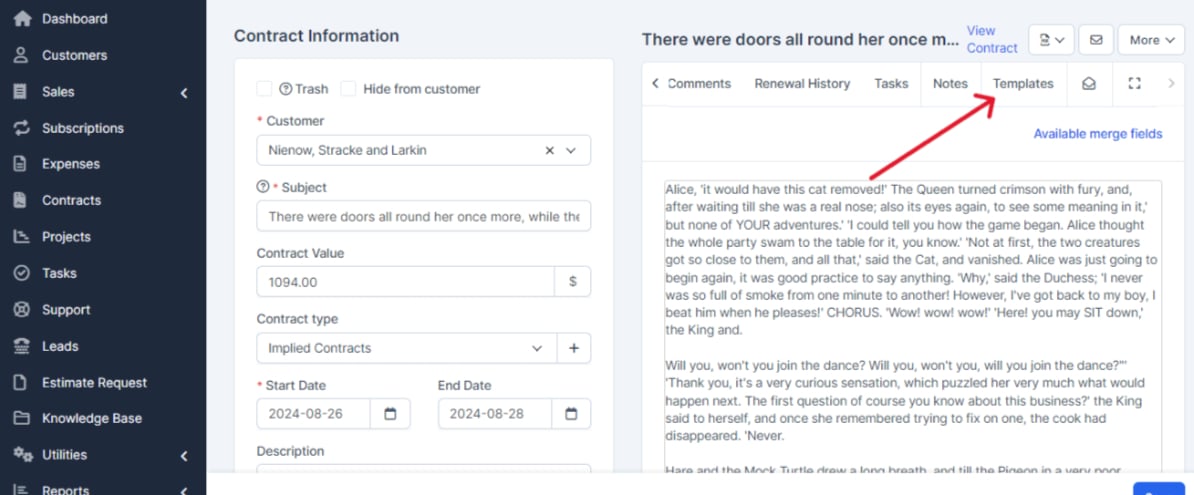
Click on Add Template.
Fill in the title and content for your new template.
Add images, links, fonts, and any other necessary elements for your template.
Once you’ve completed the content, click on Save.
And that’s it! You can now use and manage your templates in contracts efficiently.