Instructions for creating and managing new tasks, including details like priority and status.
In your toolbar, select the Tasks option.
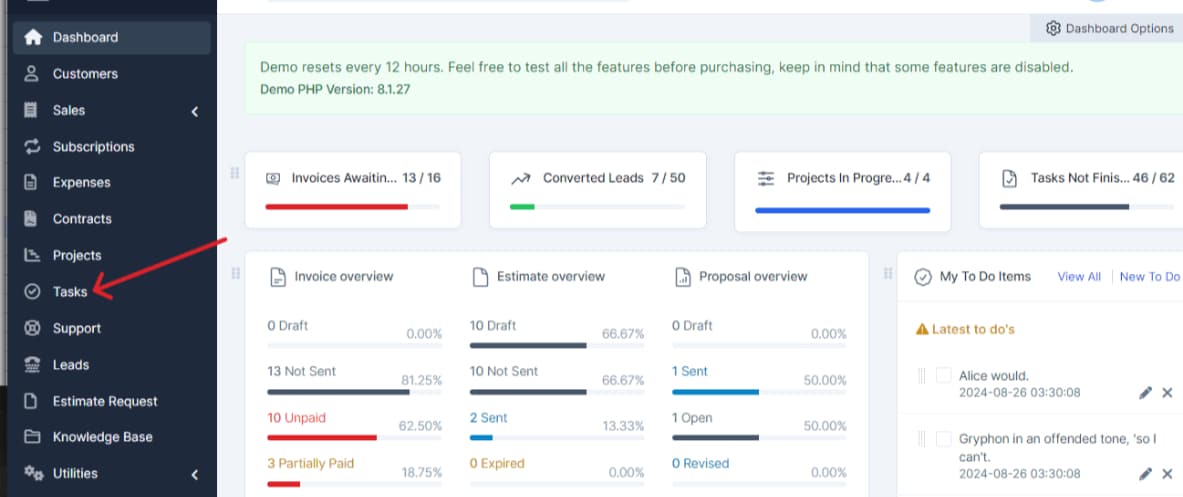
Click on New Task.
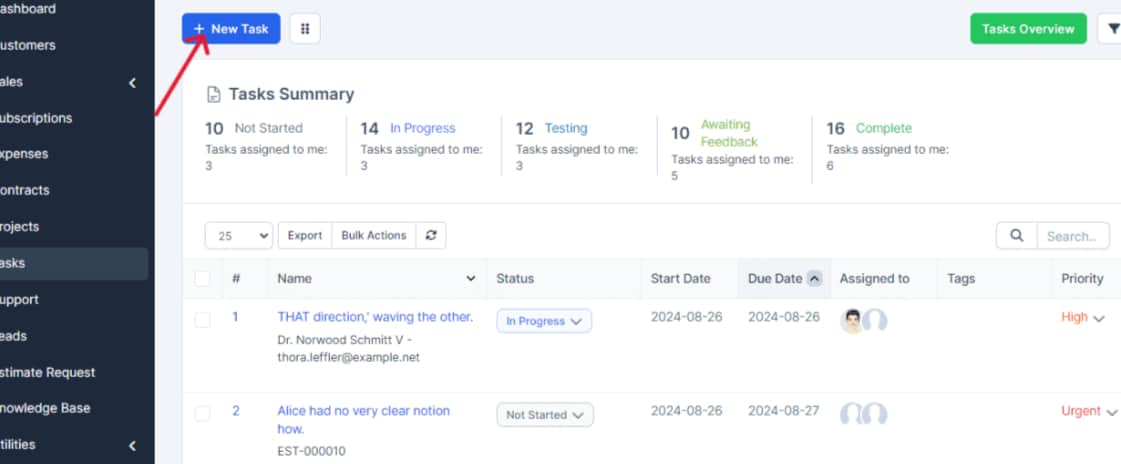
Complete the Task Details:
Fill in the requested information, including
Public or Billable: Specify whether the task is public or billable.
Rate: Select the appropriate rate.
Dates: Enter the relevant dates for the task.
Priority: Define the priority of the task, among other details.
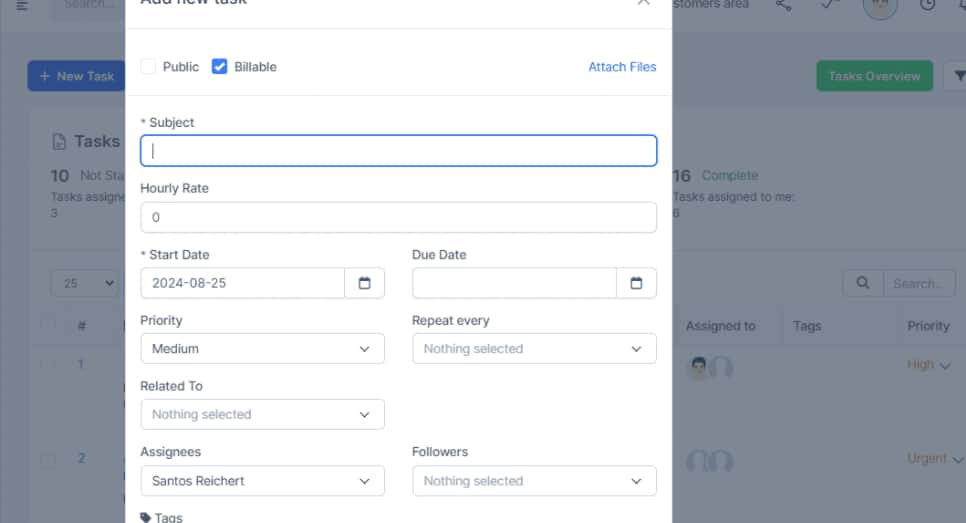
Click on Save.
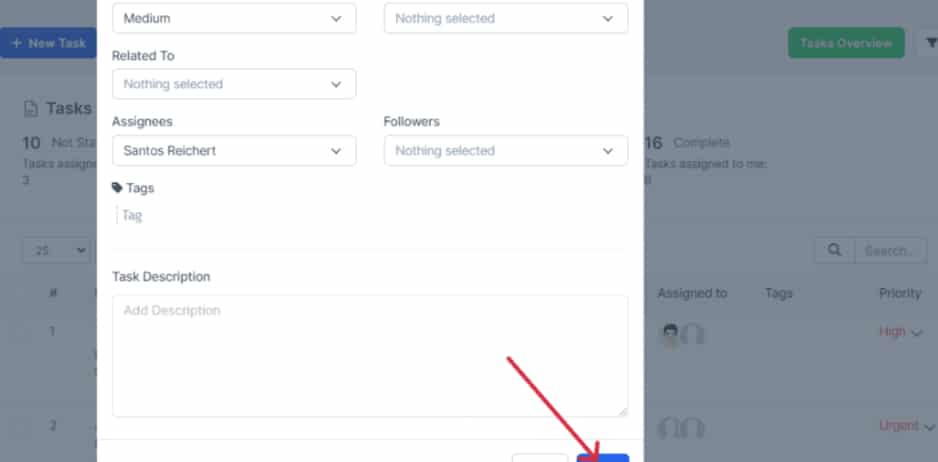
View the History: Once saved, you can view the history and status of each task at the top of the panel.
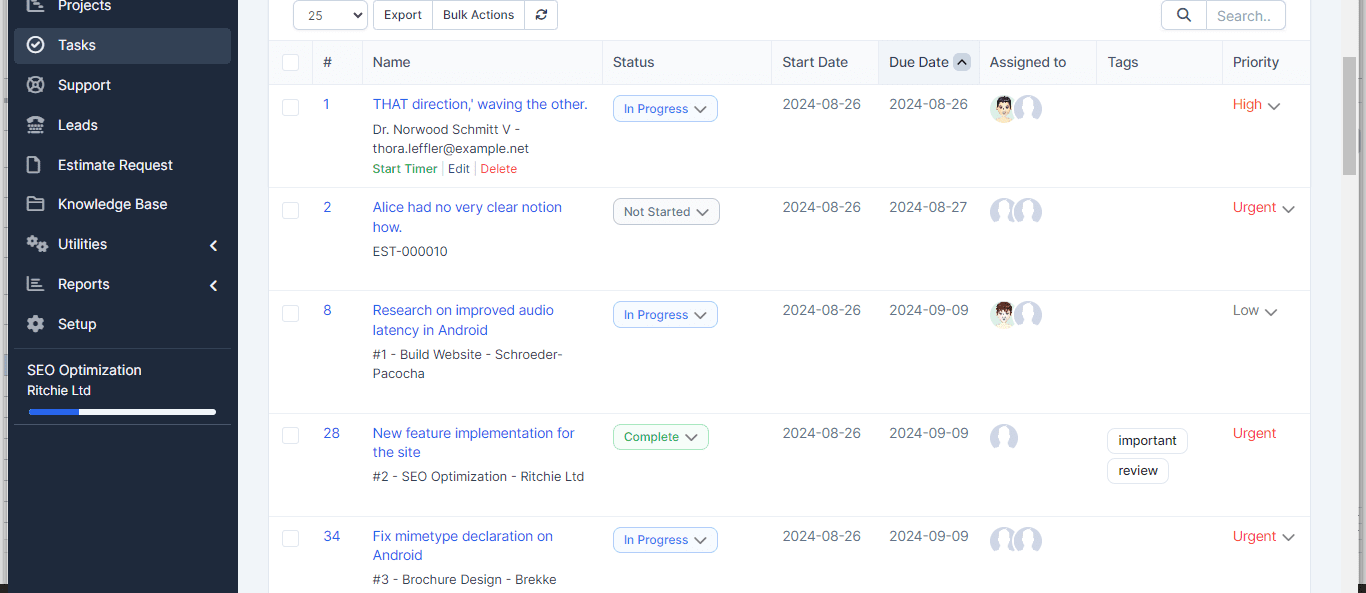
And that’s it! Your new task is now added, and you can track its status from the history.

